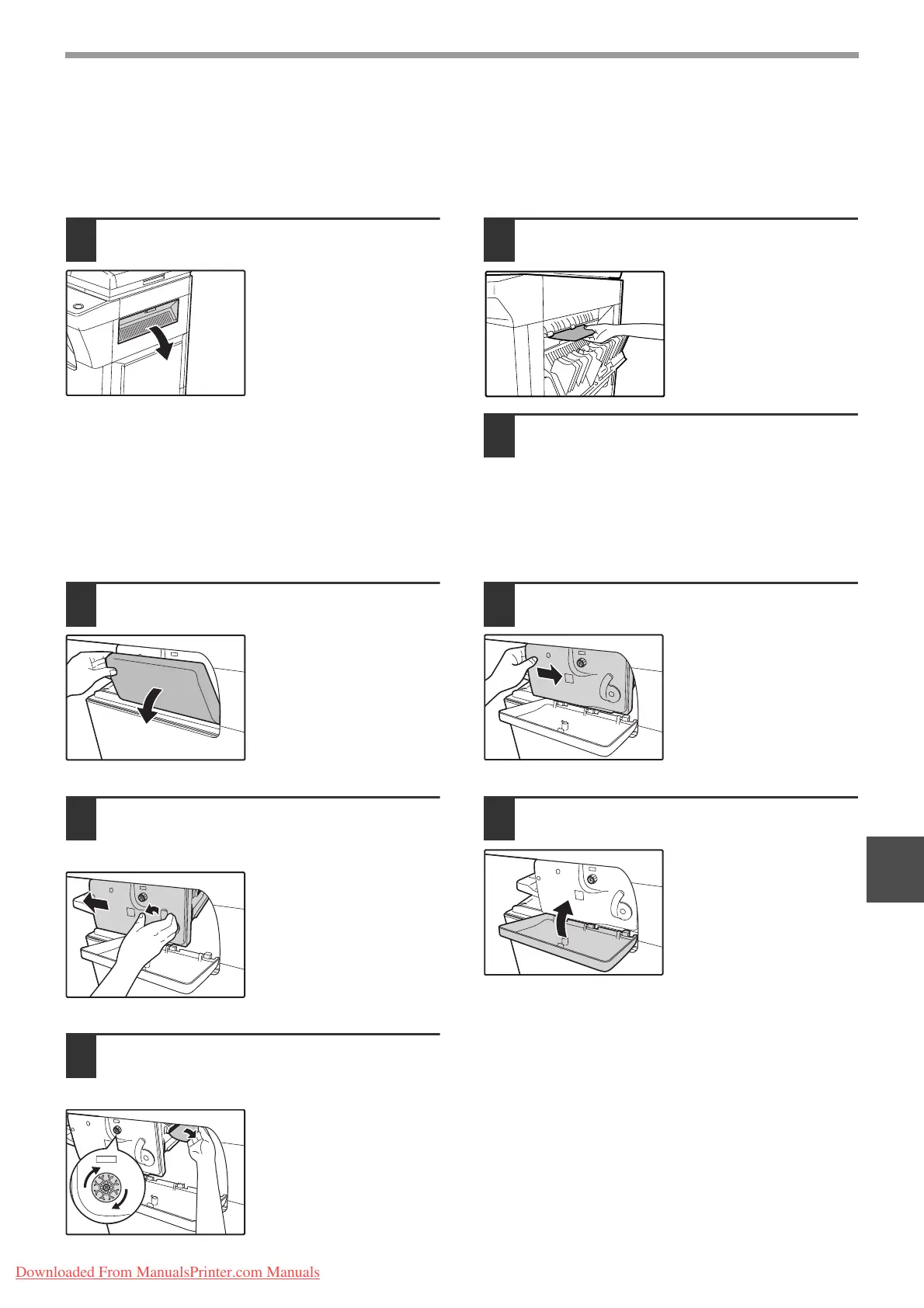133
TROUBLESHOOTING AND MAINTENANCE
5
MISFEED IN THE UPPER EXIT AREA
(
when a job separator tray kit or finisher (MX-FN13) is installed
)
If a job separator tray kit or a finisher is installed, a misfeed may occur in the upper exit area.
1
Open the upper right side cover.
2
Gently pull the misfed paper out.
Be careful not to tear the
misfed paper during
removal.
3
Close the upper right side cover.
Make sure that the misfeed message is cleared.
MISFEED IN AN OUTPUT TRAY
(when a finisher (MX-FN13) is installed)
1
Open the cover.
2
While pressing the lever over to the
left, slide the finisher to the left until it
stops.
Gently slide the finisher
until it stops.
3
Turn roller rotating knob in the
direction of the arrow to remove the
misfed paper.
4
Slide the finisher back to the right.
5
Close the cover.
Downloaded From ManualsPrinter.com Manuals
