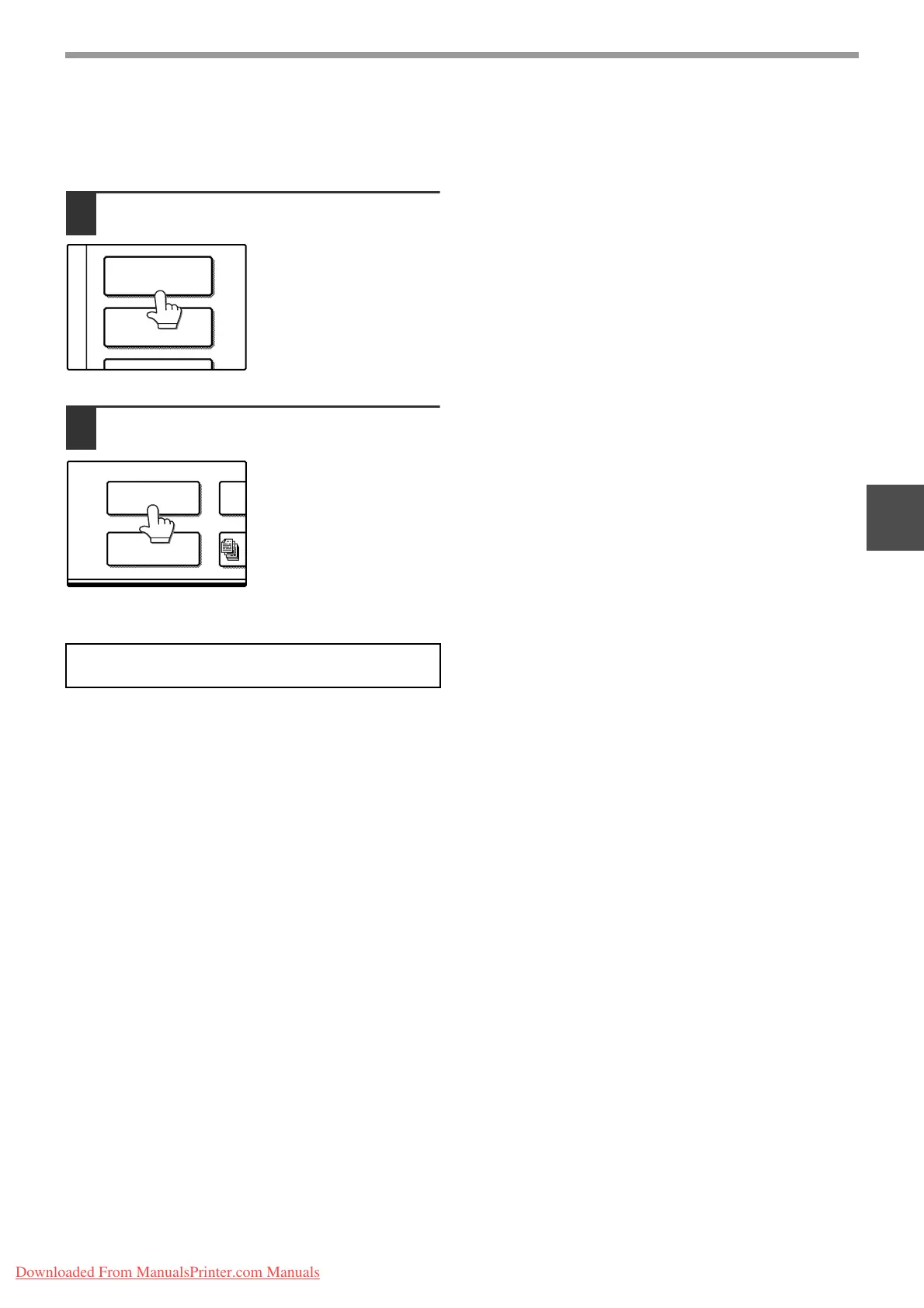41
CONVENIENT COPY FUNCTIONS
3
GENERAL PROCEDURE FOR USING THE SPECIAL
FUNCTIONS
1
Touch the [SPECIAL MODES] key.
2
Touch the key of the desired special
mode.
Example:
Selecting the margin shift
function
Procedures for modes that require further settings
are explained starting on the next page.
SPECIAL MODES
2-SIDED COPY
MARGIN SHIFT
PAMPHLET COPY
Downloaded From ManualsPrinter.com Manuals