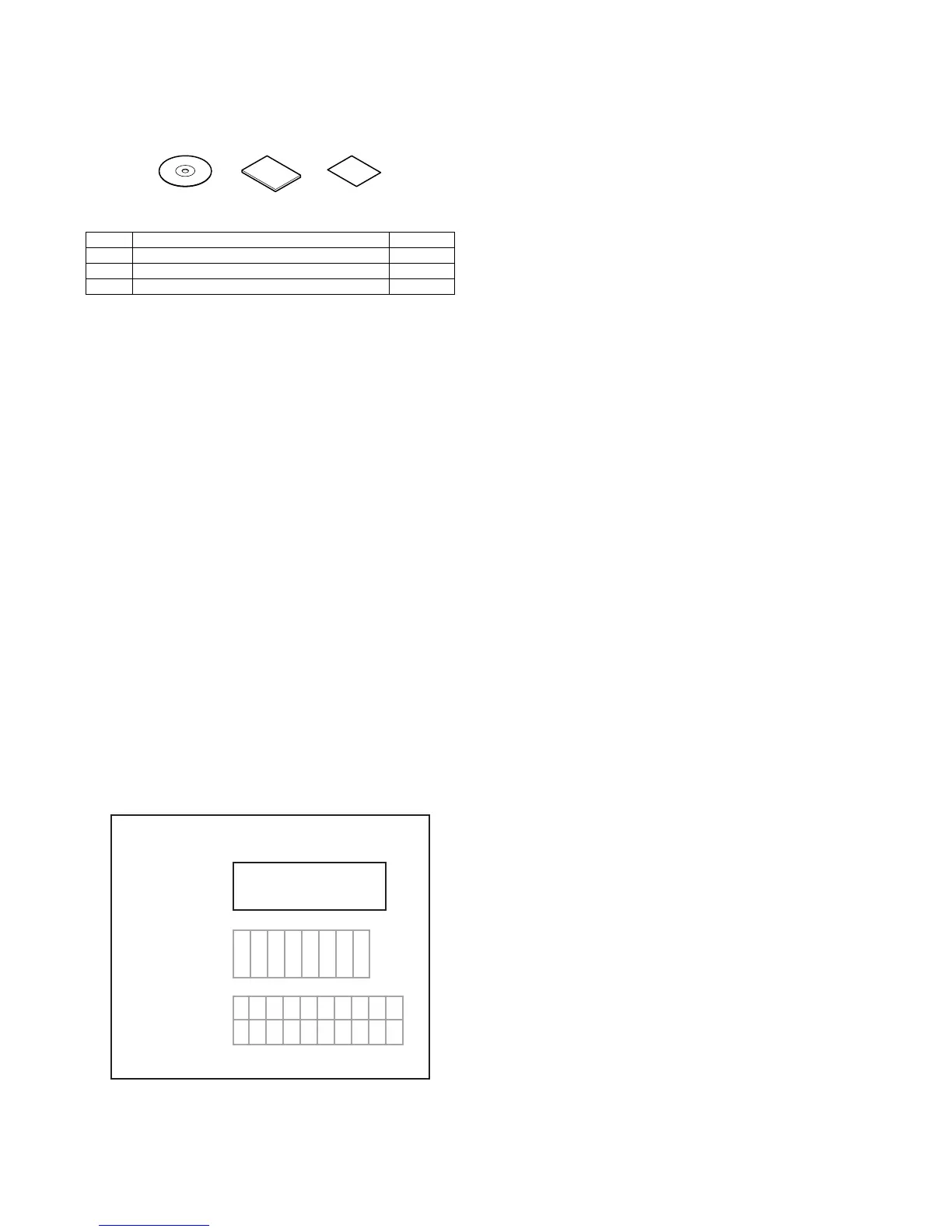MX-M503N MX-PUX1 19 – 1
MX-M503N
Service Manual
[19] MX-PUX1
1. Unpacking
A. Check the packed items
2. Installation
<Note before installation>
To enable XPS, an expansion memory (MX-SMX3) must be
installed.
To install an expansion memory, refer to the descriptions of "[18]
MX-SMX3" on this Installation manual.
A. Preparation for enabling XPS
1) To enable XPS, enter the product key by the key operation of
the copier machine.
a) Press the system setting key on the operation panel.
b) Select page 2/2 of the system setting, and touch [Product
key input] key.
c) Touch the input column.
d) Enter the product key with numeric key (10-key), and
touch [Registration] key.
2) After completion of entry of the product key, turn OFF the
power switch on the operation panel. Turn OFF the main
power switch, then turn ON the power switch and the main
power switch again.
3) Use the CD-ROM packed together with the machine to install
the XPS driver.
For installing procedures, refer to the software setup guide.
Installation of the driver must be performed by the user or the
serviceman with assistance or the user.
No. Packed part names Quantity
1 CD-ROM 1
2 Operation manual 1
3 Product key sheet 1