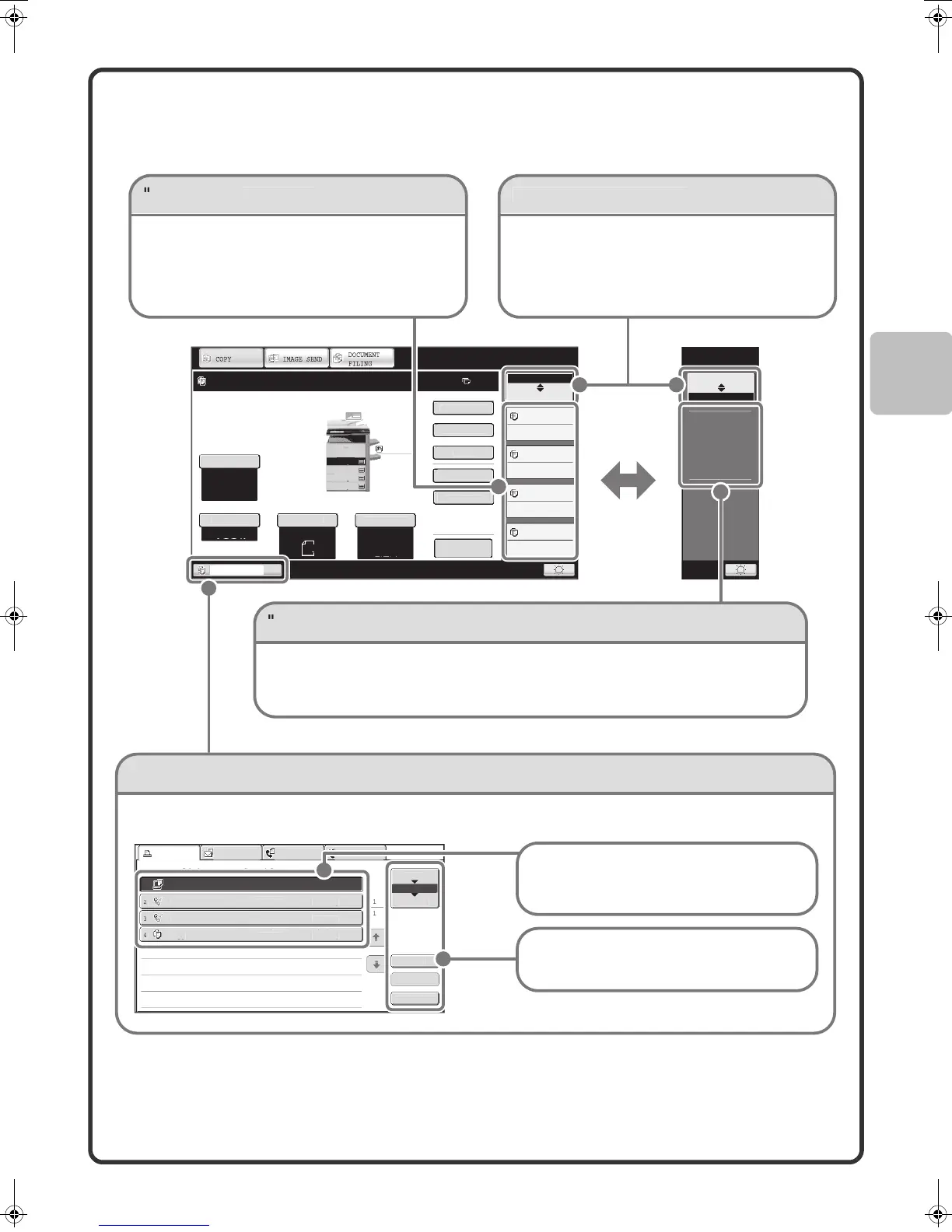13
Checking the status of the machine
The touch panel has a key for checking the status of the machine.
Special Modes
lain
2-Sided Copy
ut
ut
Fil
Co
Rat
Tray
100%
1.
A4
2.
A4R
3.
B4
4.
A3
r
na
a
er Select
Auto
A4
Plain
Auto
A4
x
osur
Auto
Ready to scan for copy.
0
Job Status
MFP Status
020/015
005/000
010/000
010/000
Copying
Waiting
Waiting
Waiting
Preview
Job Status
MFP Status
DC DC DC
Maintenance
infomation
Qu
ck F
le
Job status d
splay
MFP Status
d
spla
D
splay select
on ke
Job Status
d
spla
r
n
n
F
x
In
rn
F
x
Computer01 002/001 Printing
312345
7
02
000
aitin
31234567
02
000
a
t
n
Co
02
000
aitin
S
oo
Job Queue
Complet
Jo
Queue
ets
Pro
ress
etai
Sto
/Delete
Priority
1
This shows machine s
stem information.
"Maintenance In
ormation
his shows machine maintenance information b
means of codes
he status displa
can be switched between "Job
tatus" and "MFP
tatus".
the job status screen is displayed, the status
isplay automatically chan
es to the "MFP Status"
This shows the first 4 print
obs in the print queue (the
ob in pro
ress and jobs waitin
to be printed)
The type o
job, the set number o
copies, the number o
opies completed, and the
ob status appear.
The mode icon of the reserved job or job in pro
ress, the tray bein
used to feed paper, and the job status appear. This
can
e touc
e
to s
ow t
e
o
status screen
se
ecte
o
can
e g
ven pr
or
ty an
run
head of other jobs, or a job waitin
in the
ueue can
e cance
e
.
Jobs are displa
ed as a list of touch ke
s. The
job ke
s appear in the order that the
will be
run.
o
ey can
e touc
e
to se
ect
t
mxm503_ex_qck.book 13 ページ 2009年3月6日 金曜日 午前11時40分