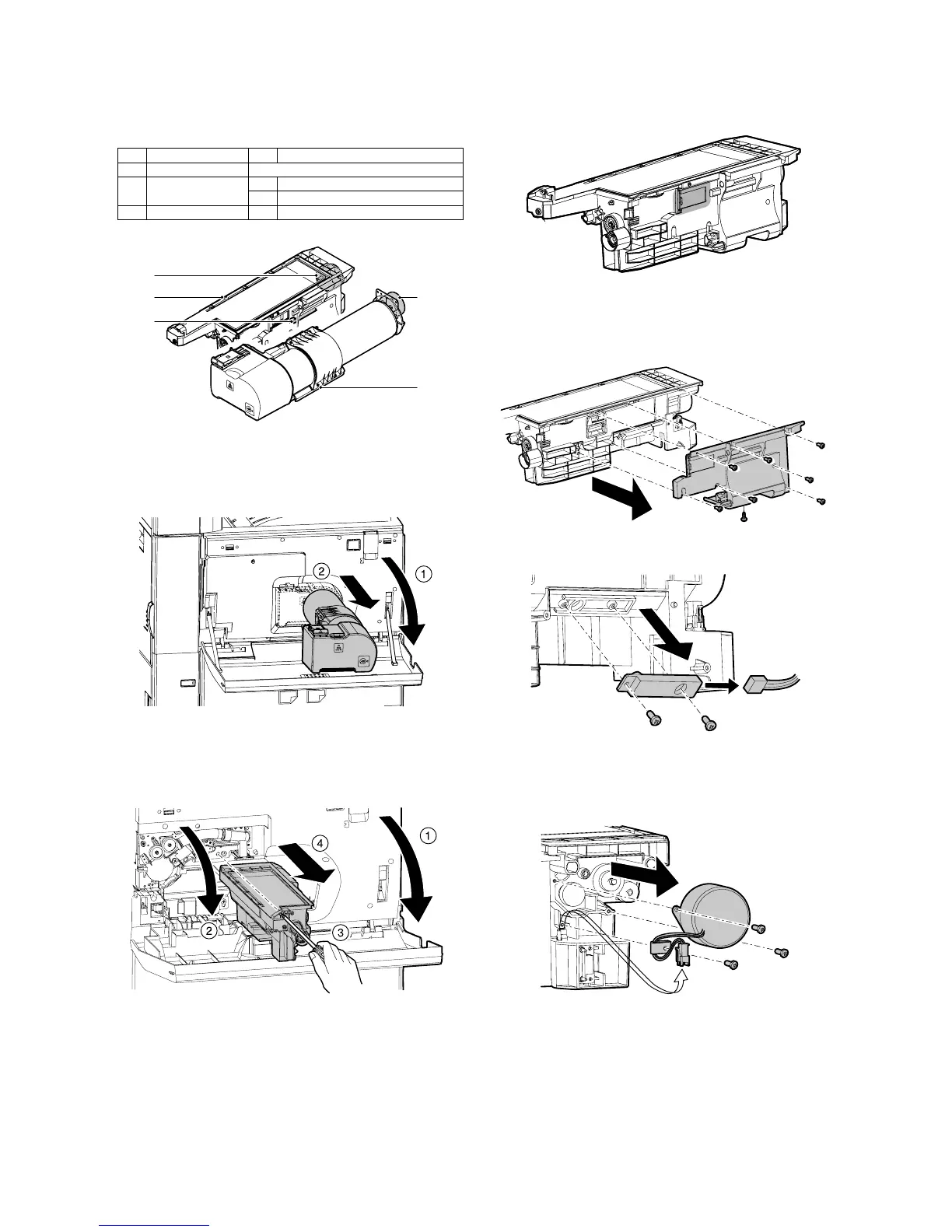MX-M700N TONER SUPPLY SECTION K – 3
3. Disassembly and assembly
A. Toner hopper and toner bottle section
(1) Toner bottle unit
1) Open the front door.
2) Remove the toner bottle.
(2) Toner hopper unit
1) Remove the toner bottle unit. (See “(1) Toner bottle unit”)
2) Open the process cover.
3) Remove the toner hopper unit.
4) Clean the shutter area.
a. Toner sensor
1) Remove the toner hopper unit. (See “(2) Toner hopper unit”)
2) Remove the cover.
3) Remove the toner sensor.
b. Toner motor 1
1) Remove the toner hopper unit. (See “(2) Toner hopper unit”)
2) Remove the toner motor 1.
No. Unit No. Parts
(1) Toner bottle unit
(2) Toner hopper unit a Toner sensor
b Toner motor 1
(3) Others a Toner motor 2
(1)
(3)-a
(2)-a
(2)-b
(2)