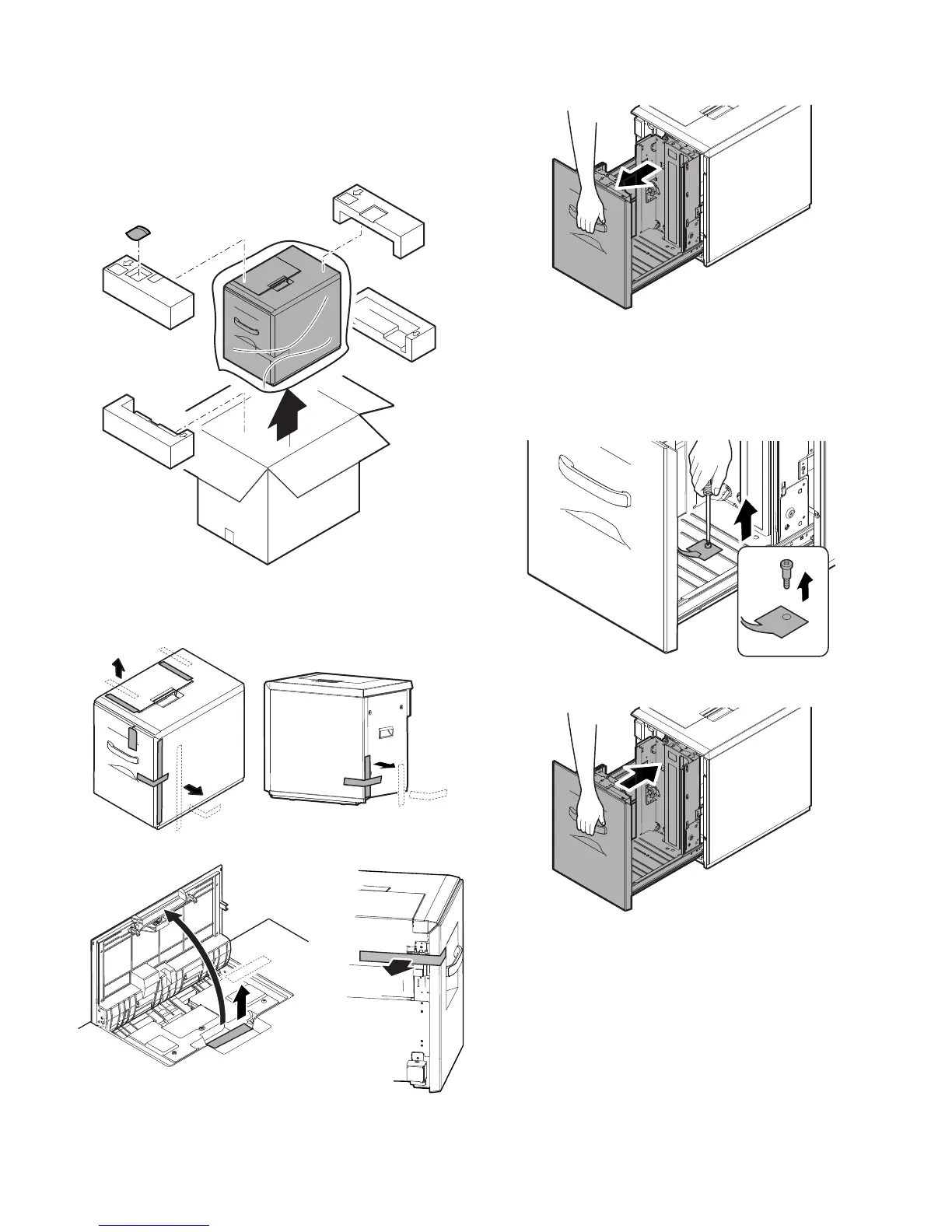MX-M753N MX-LC10 2 – 1
MX-M753N
Service Manual
[2] MX-LC10
1. Unpacking
A. Pulling out of the large capacity tray (A4) unit
1) Pull out the large capacity tray (A4) unit and packing parts.
B. Removal of the fixing material
1) Remove the fixing material from the large capacity tray.
2) Gently pull out the large capacity tray until it stops.
The large capacity tray until it stops.
3) Remove the paper feed base fixing screw (1 pc.) of the large
capacity tray.
* Before turning on the power, check to insure that the fixing
screw of the tray is removed. If the power is turned on with-
out removing the fixing screw, a trouble code will be dis-
played and may cause damage to the lift up mechanism.
4) Push the large capacity tray slowly into the original position.