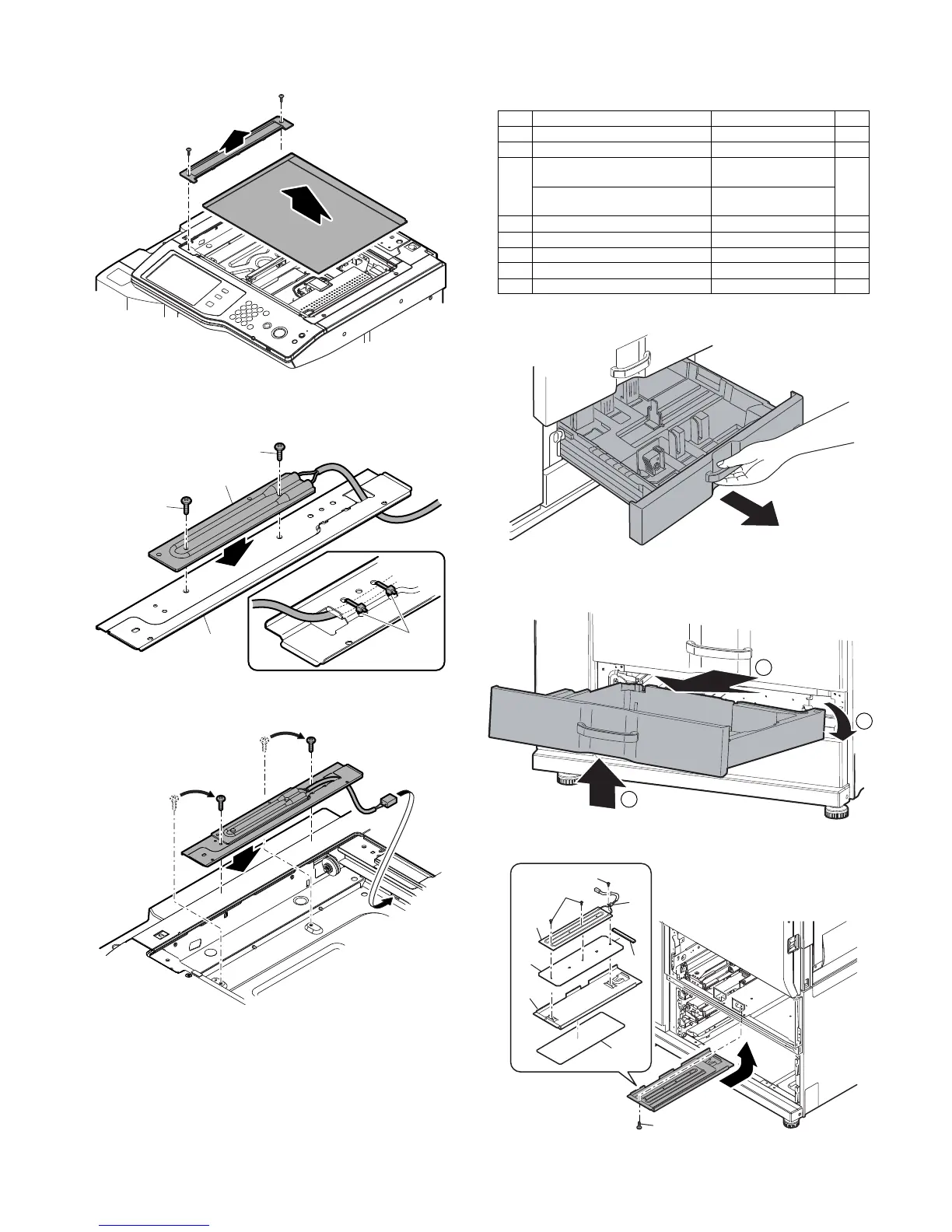MX-M753N DRY HEATER INSTALLATION 24 – 2
3) Remove the white reference glass unit, and remove the table
glass.
4) Install the scanner dry heater to the heater fixing plate, and fix
the harness with the banding band.
Cut redundant part of the banding band.
5) Remove the screw from the scanner, install the heater fixing
plate with the screw that was removed.
3. Dry heater (Paper feed trays 1, 2)
installation
1) Pull out the paper feed tray until it stops.
2) Slightly lift the paper feed tray and remove it diagonally from
the right side.
3) Install the dry heater (paper feed trays 1, 2) unit.
No. Part name Part code Q’ty
1 Heater mounting plate LPLTM6089FCZZ 1
2 Heater harness sheet PSHEZ5135FCZZ 1
3 Dry heater (120V)
(Paper feed trays 1, 2)
RHETP0118FCZZ 1
Dry heater (230V)
(Paper feed trays 1, 2)
RHETP0123FCZZ
4 Screw (M3 x 8) XHBSD30P08000 3
5 Heater cover PCOVP1654FCZ1 1
6 Heater cover sheet PSHEZ5012FCZZ 1
7 Heat-resistant clamp LHLDW0433FCZZ 1
8 Screw (M4 x 8) XHBSE40P08000 1