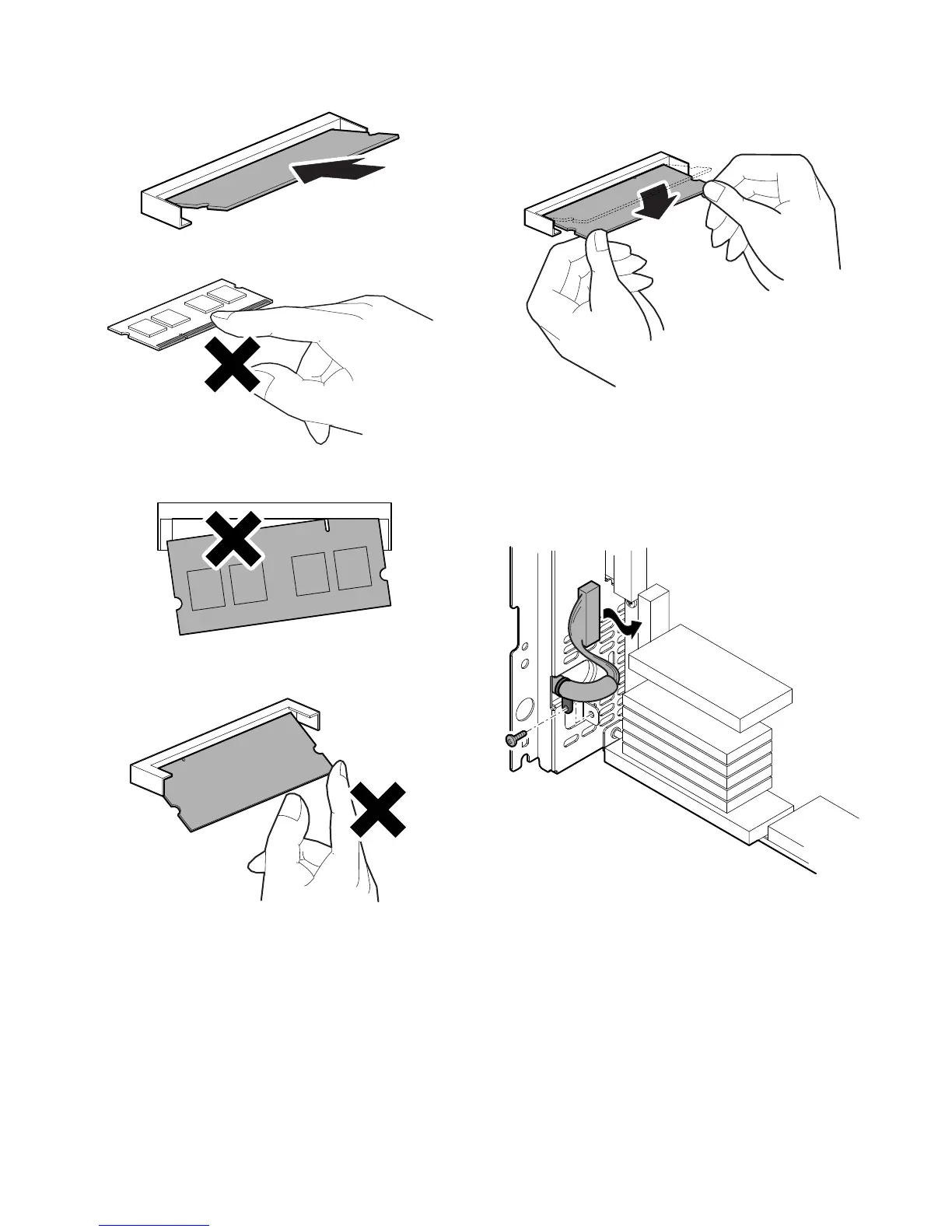MX-M753N MX-SMX3 18 – 2
* Note for installation
a) Insert the expansion memory board into the slot diago-
nally from above.
NOTE: When handling an expansion memory board, be
careful not to touch the terminals.
NOTE: Avoid diagonal insertion of the expansion memory
board for the slot.
NOTE: Do not push one end of the expansion memory
board by one hand.
b) Hold the both ends of the expansion memory board with
both hands, and put down the expansion memory so that
it is vertical to the PWB.
At that time, check to confirm that the hooks on the left
and the right sides of the slot are securely locked.
D. Reattach the control PWB and the right
cabinet upper.
• If the fax box unit is installed, carry out steps 1) and 2).
1) Pass the interface cable through the hole of the sheet metal of
the control PWB, connect it to the control PWB.
2) Attach the snap band to the sheet metal of the control PWB
unit.