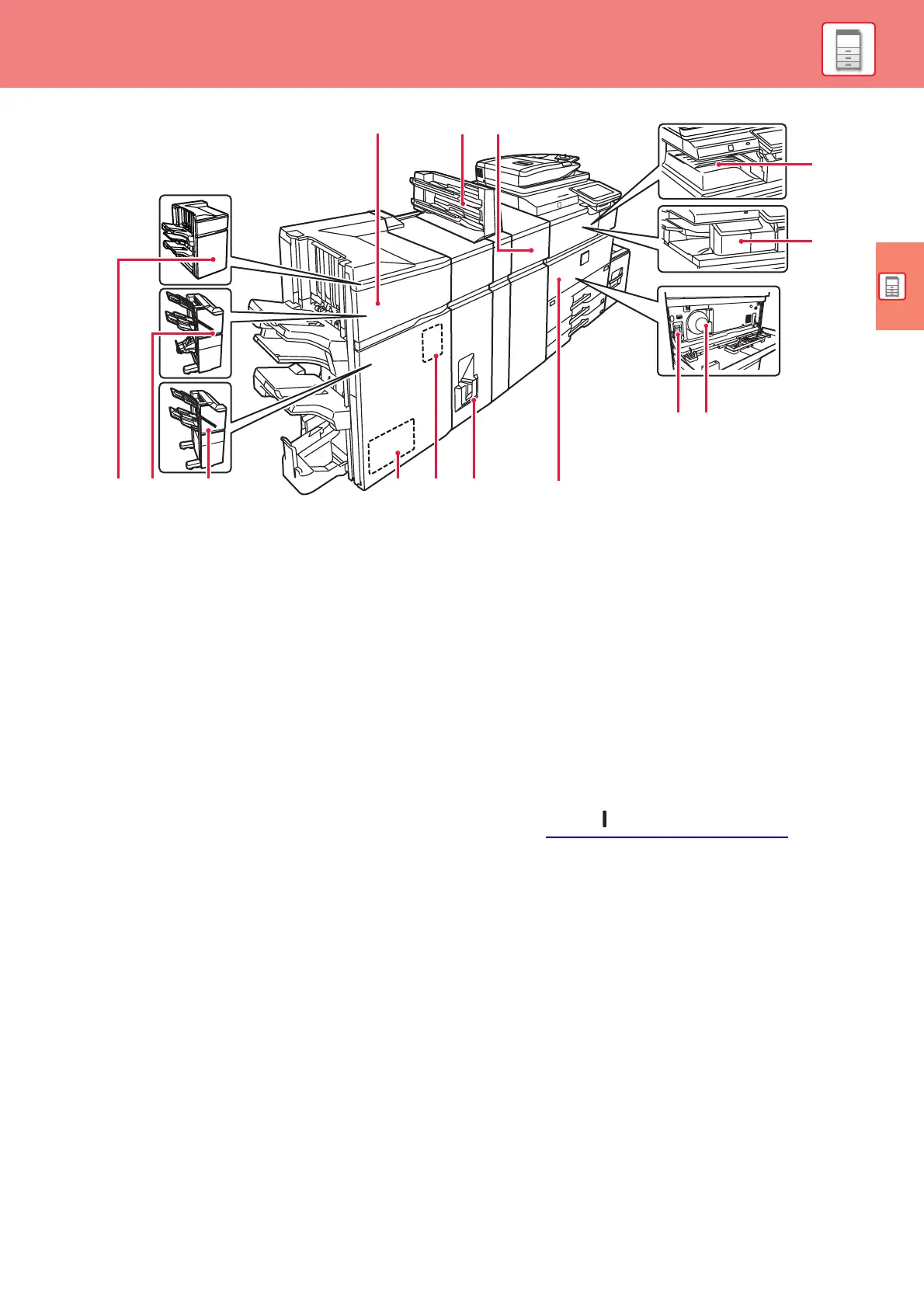BEFORE USING THE MACHINE
11
(1) Saddle Stitch Finisher (large stacker)*
This staples and folds paper. A punch module can also be
installed to punch holes in output paper.
(2) Inserter*
Covers and insertion sheets to be inserted into printed sheets
can be loaded.
Using the manual finishing function, you can directly feed
paper into the finisher (large stacker) or saddle stitch finisher
(large stacker) to staple, punch or fold the paper.
(3) Curl correction unit*
This unit corrects curls in printed paper.
(4) Output tray*
Output is delivered to this tray.
(5) Inner finisher*
This staples paper.
(6) Finisher (large stacker)*
This staples paper. A punch module can also be installed to
punch holes in output paper.
(7) Saddle Stitch Finisher*
This staples and folds paper. A punch module can also be
installed to punch holes in output paper.
You can also perform stapling manually.
(8) Finisher*
This staples paper. A punch module can also be installed to
punch holes in output paper.
You can also perform stapling manually.
(9) Trimming module*
This trims the excess of saddle-stitched output.
(10) Punch module*
This is used to punch holes in output. Requires a finisher,
finisher (large stacker), saddle stitch finisher or saddle stitch
finisher (large stacker).
(11) Folding unit*
This folds and outputs paper.
(12) Front cover
Open this cover to switch the main power switch to "On" or "Off"
to replace a toner cartridge.
(13) Main power switch
Use this button to turn the machine's power on and off.
When using the fax or Internet fax functions, always keep this
switch in the “ ” position.
► TURNING ON/OFF THE POWER (page 13)
(14) Toner cartridge
This cartridge contains toner.
When the toner in a cartridge runs out, replace with new one.
* Peripheral device. For more information, see the User's Manual.
(7)
(6)
(8) (9) (10) (11)
(3)(2)(1)
(4)
(5)
(13)
(12)
(14)