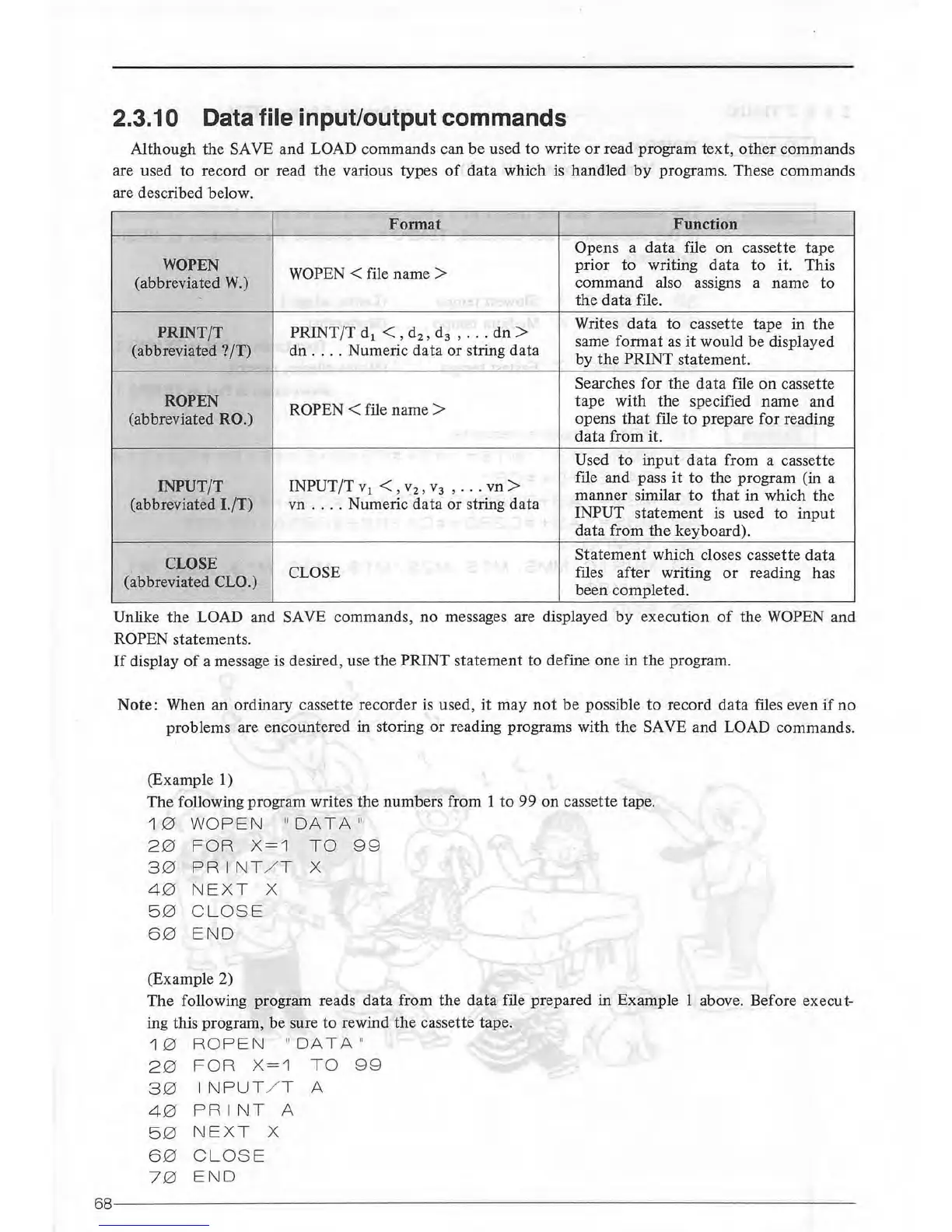2.3.1 0 Data file input/output commands
Although the SAVE and LOAD commands can
be
used
to
write
or
read
pr
ogram text,
other
commands
are used to record
or
read the various types of
data
which is handled
by
programs. These commands
are described below.
Format
Function
Opens a
data
file on cassette tape
WO
PEN
WOPEN
< file name >
prior
to
writing
data
to it.
This
(abbreviated
W.)
command also assigns
a name
to
the
data
file.
PRINT/T PRINT/T
d1
<,
d2,
d3
, . . .
dn
>
Writes data to cassette tape in the
(abbreviated
? /T)
dn
..
..
Numeric
data
or
string
data
same
format
as
it
would
be
displayed
by
the
PRINT statement.
Searches for the
data
ftle
on
cassette
ROPEN
ROPEN < file name >
tape with the specified name and
(abbreviated
RO.)
opens
that
ftle
to
prepare for reading
data
from it.
Used to
input
data
from a cassette
INPUT/T
INPUT
/T
v
1
< , v
2
, v
3
, . . . vn >
ftle and pass
it
to the program (in a
manner similar
to
that
in which the
(abbreviated I./T)
vn . .
..
Numeric
data
or
string
data
INPUT statement is used to
input
data
from the keyboard).
CLOSE
Statement
which closes cassette
data
(abbreviated CLO.)
CLOSE ftles
after
writing
or
reading has
been completed.
Unlike
the
LOAD and SAVE commands,
no
messages are displayed
by
execution
of
the WOPEN and
ROPEN statements.
If
display
of
a message is desired, use
the
PRINT statement to define one in the program.
Note:
When an ordinary cassette recorder is used,
it
may
not
be possible
to
record data files even if
no
problems are encountered in storing
or
reading programs with the SAVE and LOAD commands.
(E
xample 1)
The
following program writes the numbers from 1
to
99
on
cassette tape.
1 0 WO
PEN
"DATA "
2 0
FOR X
=1
TO
99
3 0
PRIN
T/ T X
4 0
NE
XT X
5 0
C LO
SE
6 0 END
(Example
2)
The following program reads data from the
data
file prepared in Example 1 above. Before execut-
ing this program, be sure
to
rewind
the
cassette tape.
10
RO
PE
N " DAT A "
2 0
FOR
X=1 TO
99
3 0
INPUT
/ T A
4 0
PRIN
T
A
5 0
NE XT
X
60
CL
OS
E
7 0
END
68
--------
----
------
--
----
----------------
--
--------
----
----
------
---