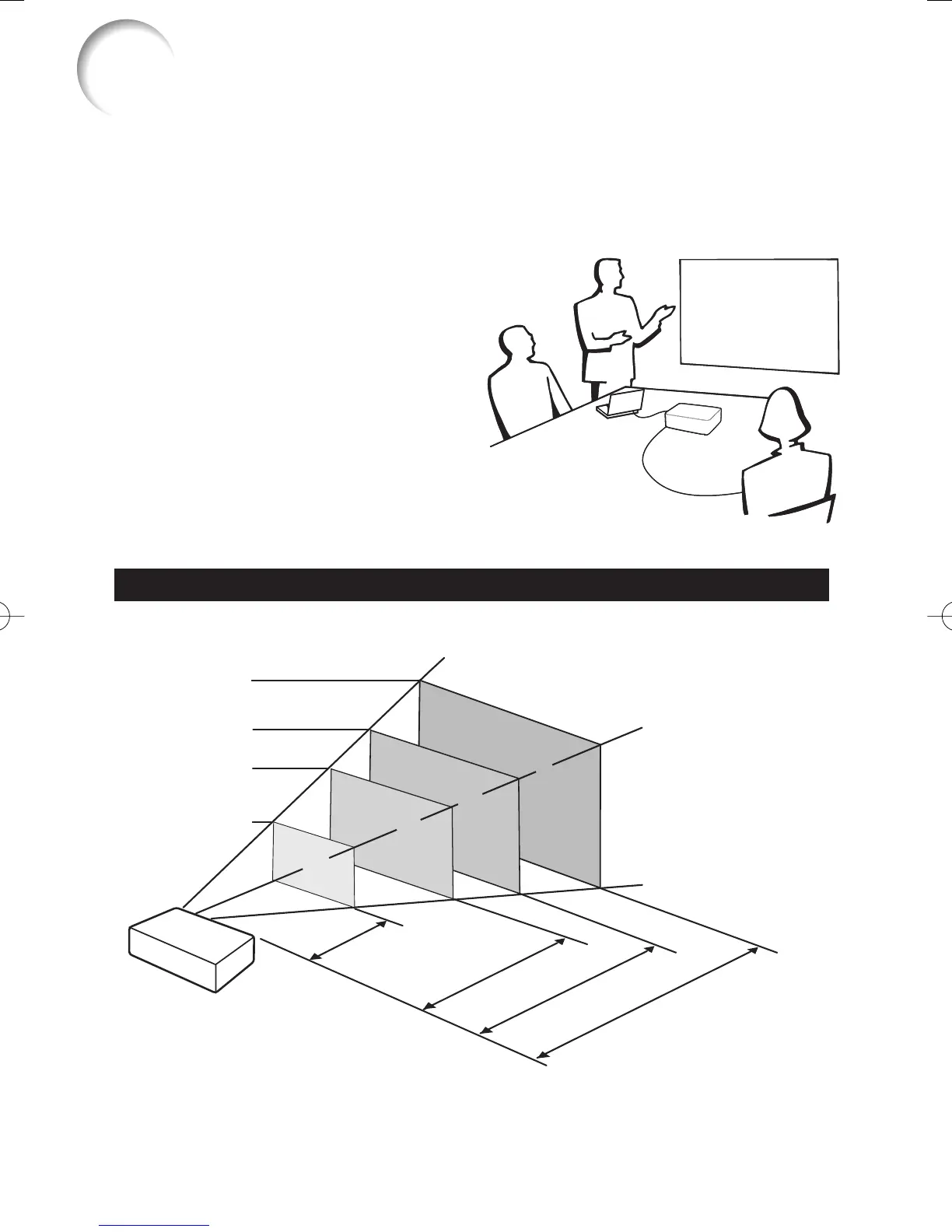18
Setting Up the Projector
Setting Up the Projector
For optimal image quality, position the projector perpendicular to the screen with the projector's
feet fl at and level. Doing so will eliminate the need for Keystone correction and provide the best
image quality. (See page 28.)
Standard Setup (Front Projection)
Place the projector at the required distance
from the screen according to the desired
picture size. (See page 19.)
300" (762 cm)
200" (508 cm)
100" (254 cm)
40" (102 cm)
34'0
"
–41'3"
(10.4 m – 12.6 m)
22'8
"–
27'6
"
(6.9 m – 8.4 m)
11'4
"–
13'9
"
(3.5 m – 4.2 m)
4'6
"–
5'6
"
(1.4 m – 1.7 m)
240"×180"
(610 cm-457 cm)
160"
×
120"
(406 cm-305 cm)
80"
×
60"
(203 cm-152 cm)
32"
×
24"
(81 cm-61 cm)
Picture Size
Projection
Distance
Indication of the Projection Image Size and Projection Distance
Example: 4:3 Signal Input (Normal Mode)
■
XR55X50SCDE.indb18XR55X50SCDE.indb18 2009/10/2515:21:322009/10/2515:21:32
