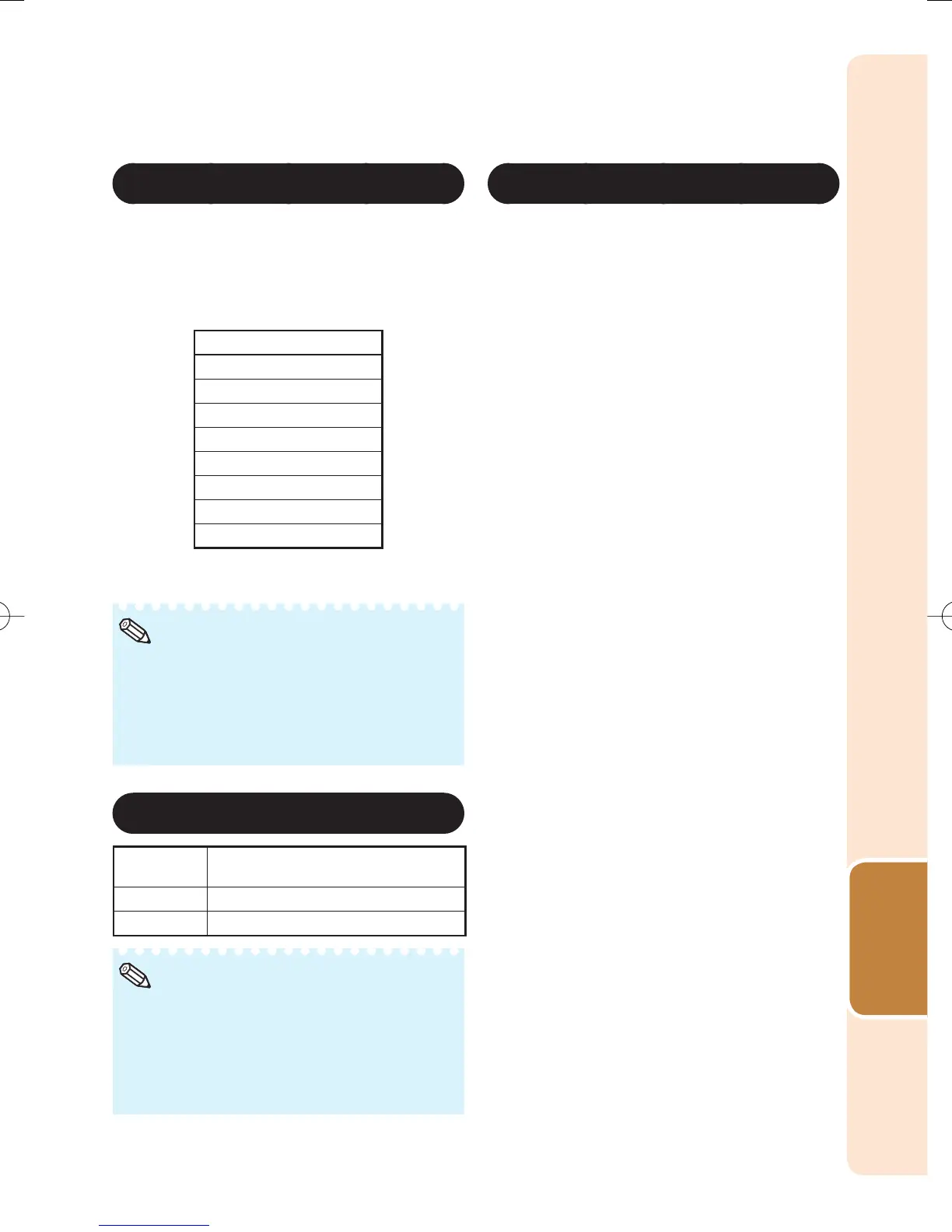45
Useful
Features
4
Setting the Video System
The video input system mode is factory preset
to “Auto”; however, a clear picture from the
connected audio-visual equipment may not be
received, depending on the Video signal
difference.
In that case, switch the Video signal.
Selectable items
Auto
PAL
SECAM
*NTSC4.43
NTSC3.58
PAL-M
PAL-N
PAL -60
* When reproducing NTSC signals in PAL
video equipment.
The Video signal can only be set in S-VIDEO
or VIDEO mode.
When “Video System” is set to “Auto”, you
may not receive a clear picture due to signal
differences. Should this occur, switch to the
video system of the source signal.
•
•
Note
5
Setting the Video Setup
Selectable
items
Description
0 IRE Sets the black level to 0 IRE.
7.5 IRE Sets the black level to 7.5 IRE.
This function is available for the following
signals.
With COMPUTER/COMPONENT input:
- 480I
With S-VIDEO or VIDEO input:
- NTSC3.58
•
Note
Menu operation n Page 39
6
Checking the Input Signal
This function allows you to check the current
input signal information.
XR55X50SCDE.indb45XR55X50SCDE.indb45 2009/10/2515:21:392009/10/2515:21:39
