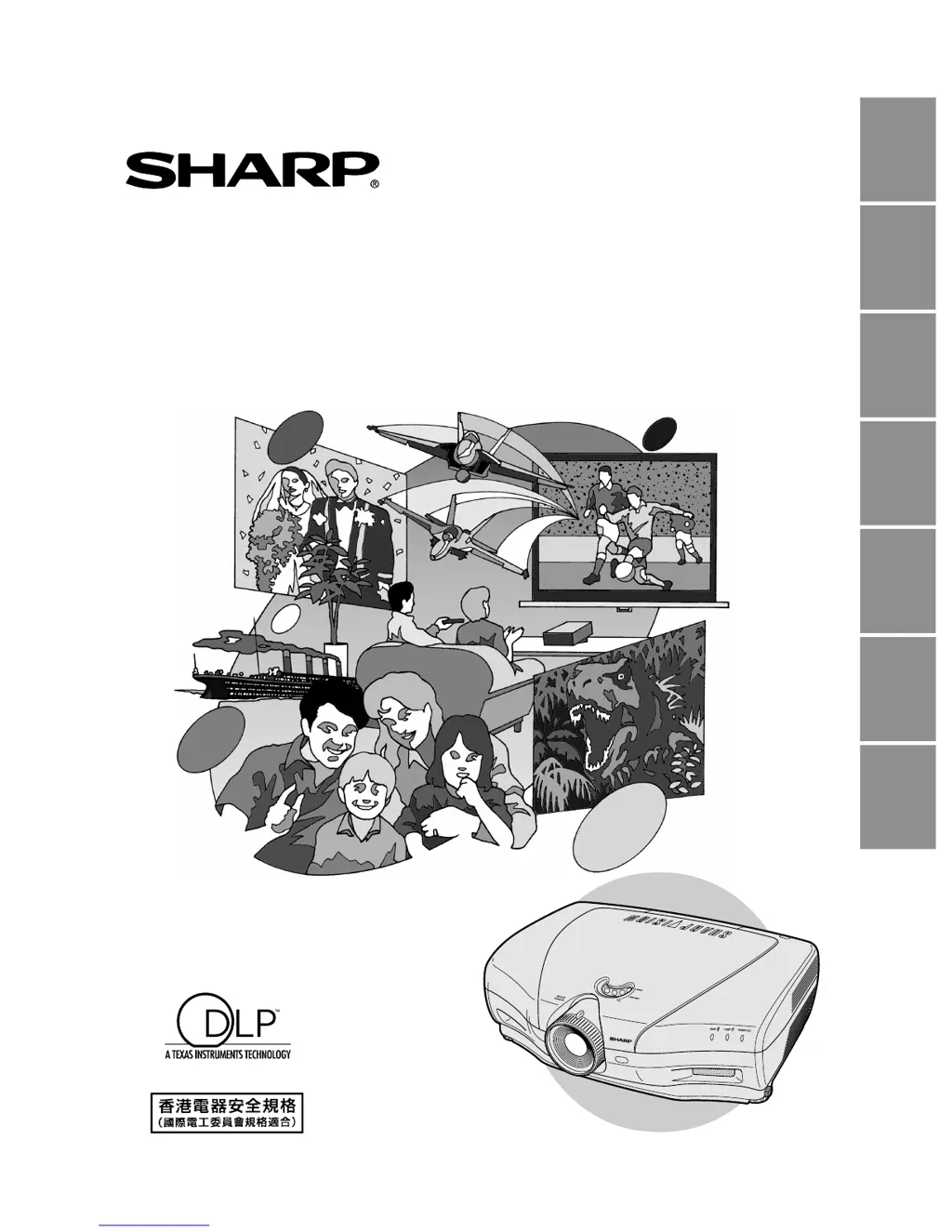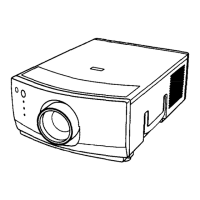Why is the picture blurred on my Sharp Projector and how to fix it?
- GGlenda HobbsJul 26, 2025
If the picture on your Sharp Projector is blurred, try adjusting the focus. Also, check whether the projection distance is either too long or too short to allow proper focus.