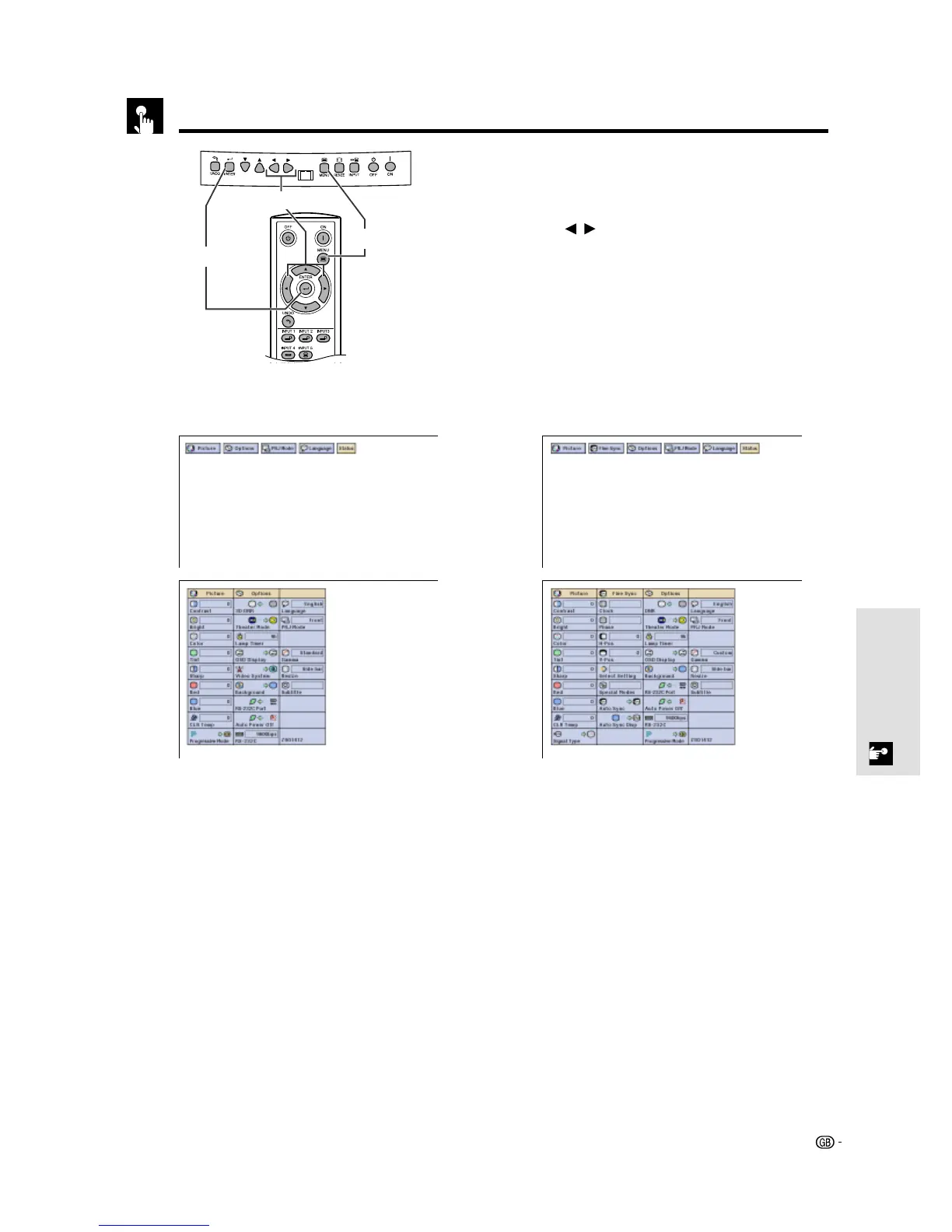44
Basic Operation
Displaying the Adjustment Settings
This function can be used to display all the adjusted
settings on the screen simultaneously.
1 Press MENU.
2 Press
/ to select “Status”.
3 Press ENTER to display all the adjustment
settings.
4 To exit the GUI, press MENU.
* The “3D” function is not available in INPUT 1, 2 or 5.
(Therefore, “DNR” is displayed on the On-screen Display
of INPUT 1, 2 or 5.)
2
3
INPUT 3, 4 (VIDEO) mode
2
3
INPUT 1, 2 (COMPONENT) or 5 (RGB) mode
(GUI) On-screen Display
1,4
3
2