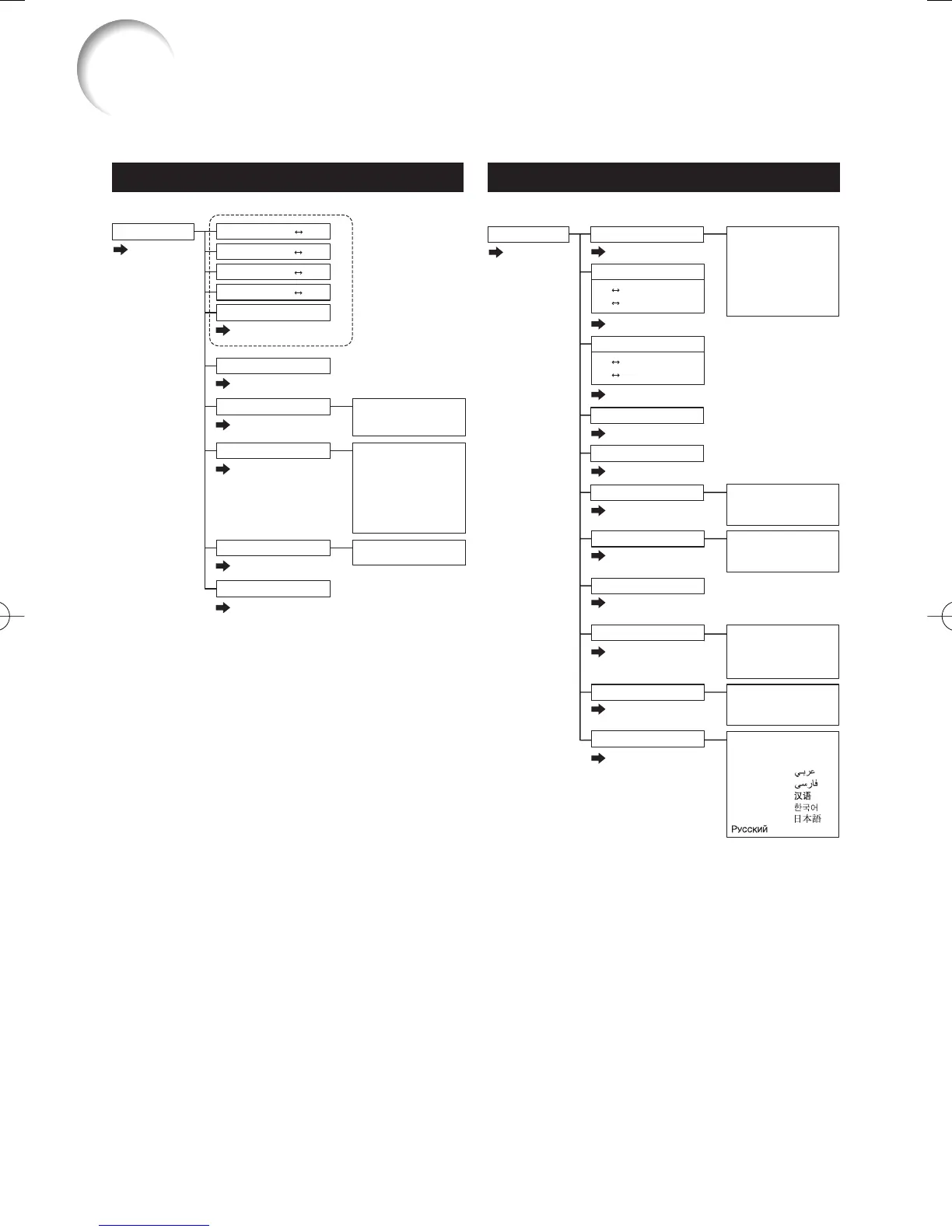36
“Screen adjustment (SCR-ADJ)” menu
Main menu Sub menu
SCR - ADJ
Page 46
Language
Image Shift
Resize
Page 46
Page 46
Page 46
Page 47
Page 48
Page 48
Page 48
Keystone
OSD Display [On/Off]
Page 47
Closed Caption
Page 47
Overscan [On/Off]
Background
PRJ Mode
Logo
Blue
None
Page 48
Wall Color Off
Blackboard
Whiteboard
Page 48
Setup Guide [On/Off]
Off
CC1
CC2
Front
Ceiling + Front
Rear
Ceiling + Rear
+96 *7-96
+75 *8-75
+80 *7-80
+40 *8-40
Normal
Full
Native
Area Zoom
V-Stretch
Border
16:9
English
Deutsch
Español
Nederlands
Français
Italiano
Svenska
Português
polski
Magyar
Türkçe
*7 Adjustment range for XR-55X.
*8 Adjustment range for XR-50S.
“Signal adjustment (SIG-ADJ)” menu
Main menu Sub menu
SIG-ADJ
Page 44
Page 44
Page 44
Page 44
Page 45
Signal Type
Video Setup
Signal Info
Auto
RGB
YPbPr
Resolution
0 IRE
7.5 IRE
Page 45
Page 45
Video System Auto
PAL
SECAM
NTSC4.43
NTSC3.58
PAL-M
PAL-N
PAL-60
+30-30
+60-60
+150-150
+150-150
Clock
Phase
H-Pos
V-Pos
Reset
*3
*3
*4
*4
*4
*5
*6
*3 Items when inputting RGB signal through
COMPUTER/COMPONENT.
*4 Items when inputting COMPUTER/COMPONENT.
*5 Item when selecting COMPUTER/COMPONENT.
*6 Item when selecting S-VIDEO or VIDEO.
Menu Items
(Continued)
XR55X50SCDE.indb36XR55X50SCDE.indb36 2009/10/2515:21:372009/10/2515:21:37
