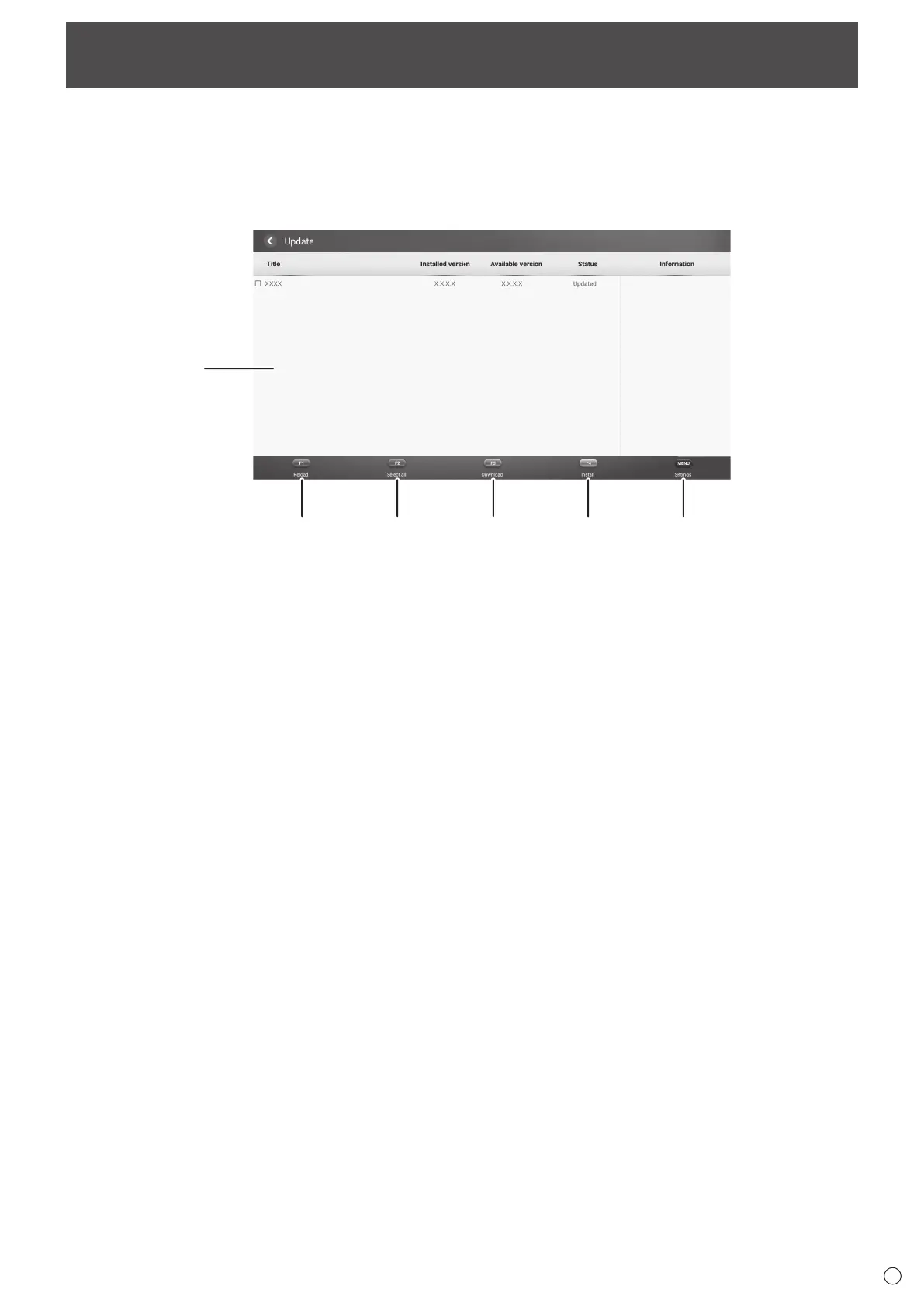17
Updating the Software (Update)
E
Updateapplicationsandfirmwarethatarefactory-installedinAPPLICATIONmode.(Anetworkenvironmentthatallowsaccess
totheinternetisrequired.)
Display the applications list on the home screen of APPLICATION mode and select “Update”.
ThefirsttimeyoustarttheUpdate,aregionselectionscreenwillappear.Selectyourregion.
The“ExportLawAssurances”appears.Select“YES”.
Tousethesoftwaredistributedbythe“Update”,youmustagreetothe“ExportLawAssurances”.
1. Information area
Showsinformationonalreadydownloadedsoftwareandsoftwarethatcanbedownloaded.
2. Reload
Refreshtheinformationintheinformationarea.
3. Select all
All software in the list are selected.
Ifalreadyselected,theselectioniscanceled.
4. Download
Download the selected software.
5. Install
Install the selected software.
6. Settings
Configure settings for Update.
•Region ..........................................................Selectregiontobeused.
•Showwarningmessages .............................Set whether or not to display warning message.
•Hideupdateditems ......................................Set whether or not to hide updated items in the information area.
•Scheduledinstallation ..................................Setwhetherornotupdatesareautomaticallycheckedforandexecuted.
•Scheduledinstalltime ..................................When“Scheduledinstallation”issetto“ON”,setthetimeatwhichupdatesare
executed.Updaterunseverydayatthesettime.
•Scheduledfirmwareinstallation ....................When“Scheduledinstallation”issetto“ON”,setwhetherornotthefirmware
is also updated automatically.
•Reset ............................................................Initialize the “Settings”.