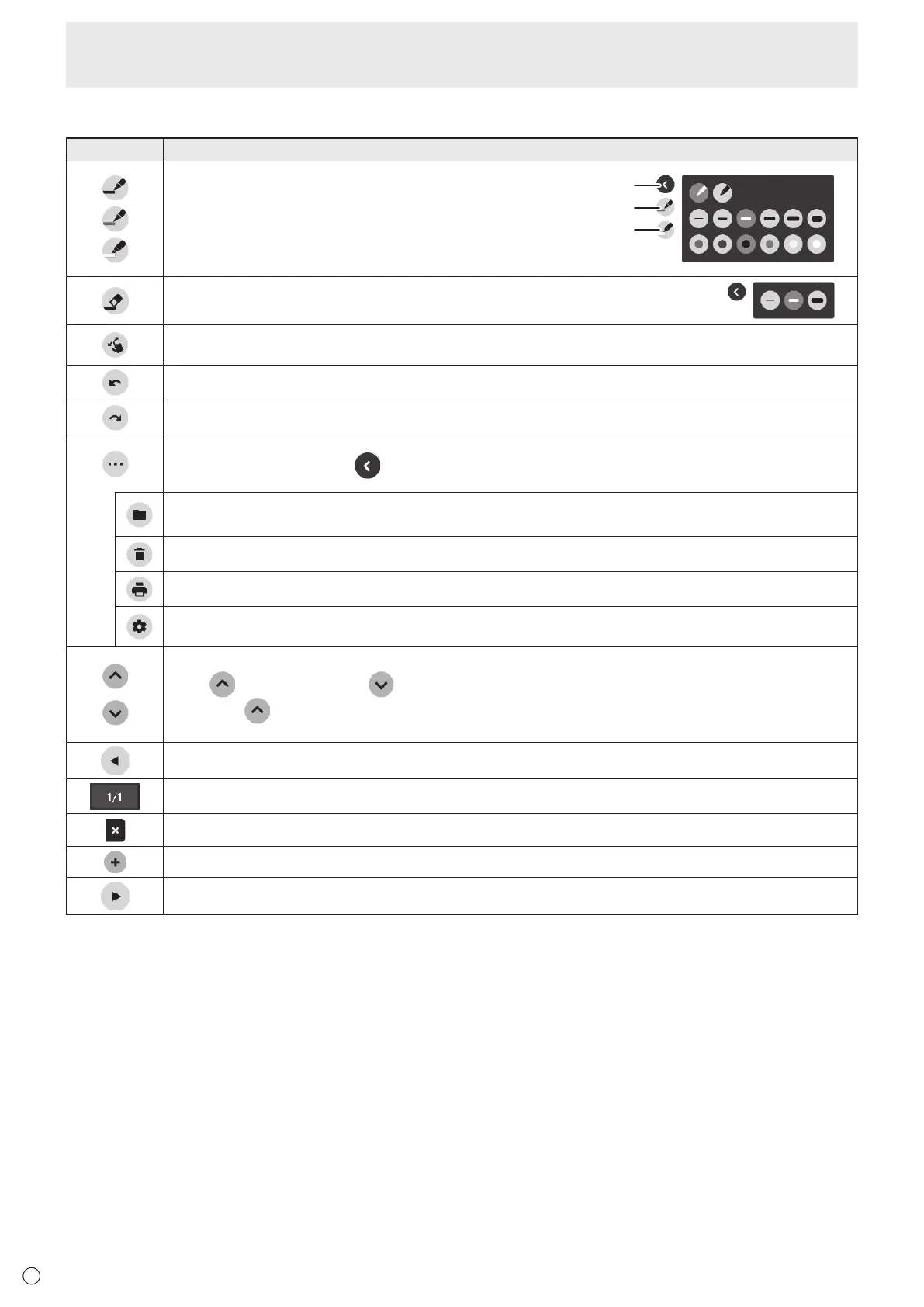8
E
Direct Drawing for Android
n
Function list
Tool Function
Draw lines. (See page 9.)
1
2
3
Erase a line that you drew. (See page 9.)
This appears when “Draw with pen and finger” is selected. (See page 12.)
Touchtoperformgestureactions(enlarging/reducing,movingasheet,etc.).(Seepage10.)
Undothepreviousdrawingoredit.Youcanrepeatundoamaximumof50times.
Redoanundoneaction.
Thesub-menuwillappear.
Toclosethesub-menu,touch
.
Save/open a sheet.
YoucanopenanimageorPDFfileanduseitasthebackground.
Deleteadrawnline,openedimage,orasheet.(Seepage11.)
Print a sheet.
Change the settings of this application. (See page 12.)
Youcanchecktheversionoftheapplication.
Show/hide the tools.
Touch
toshowthetools,or to hide the tools.
If you press
ontheoppositesidewhenthetoolsappear,thedisplayedtoolsarehiddenandthetoolson
the opposite side are shown.
Display the previous sheet.
Showsthecurrentsheetnumberandthetotalnumberofsheets.
Delete the currently displayed sheet.
Addanewsheetbehindthecurrentlydisplayedsheet.
Displaythenextsheet.