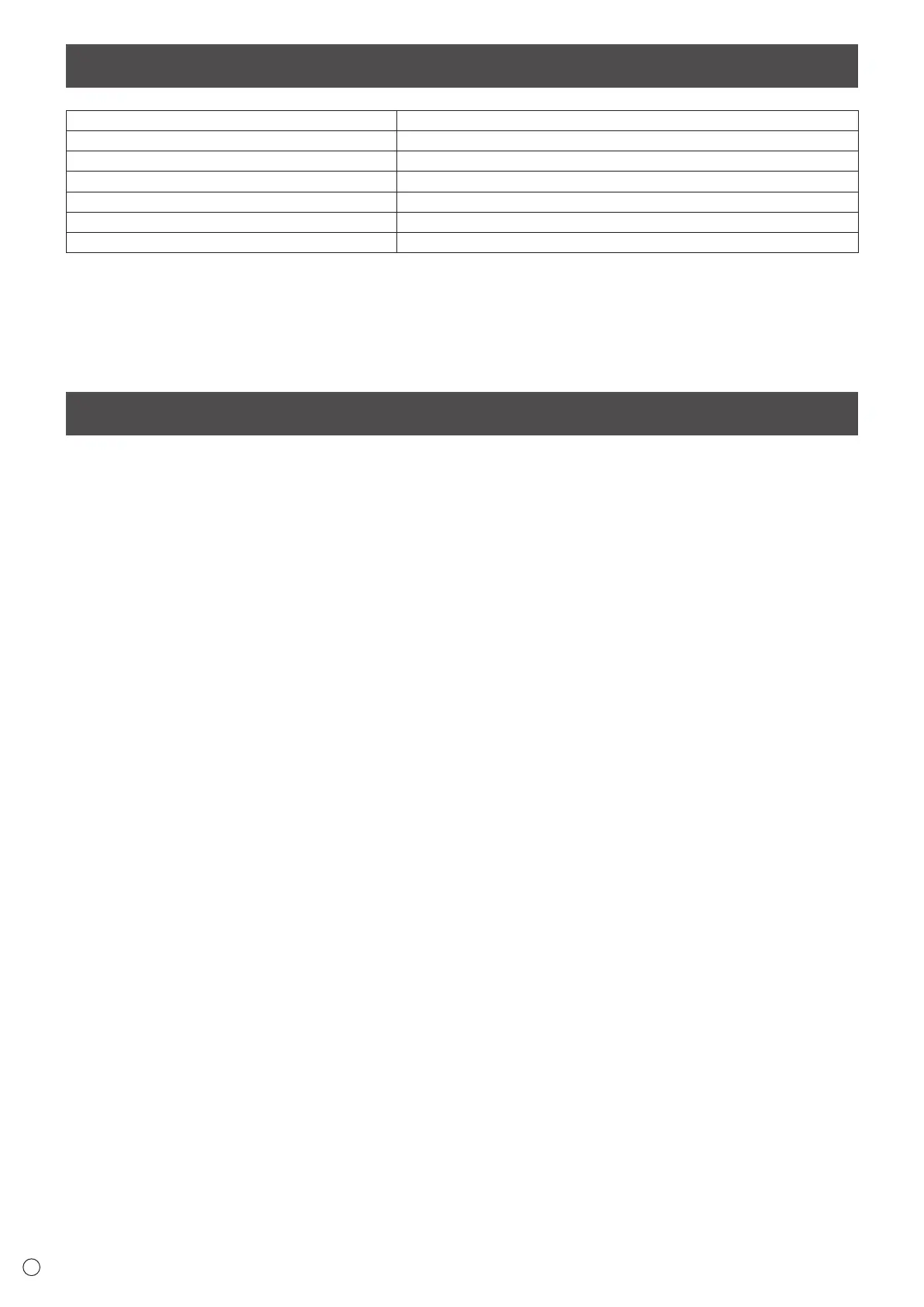8
E
• Wheninstalling,removingormovingthemonitor,ensurethatthisiscarriedoutbyatleast2people.
• Besuretouseawall-mountbracketdesignedordesignatedformountingthemonitor.
• ToattachaVESA-compliantmountingbracket,useM6screwsthatare5/16inch(8mm)to3/8inch(10mm)longerthanthe
thicknessofthemountingbracket.
• Thismonitorisdesignedtobeinstalledonaconcretewallorpillar.Reinforcedworkmightbenecessaryforsomematerials
suchasplaster/thinplasticboard/woodbeforestartinginstallation.
Thismonitorandbracketmustbeinstalledonawallwhichcanendureatleast4timesormoretheweightofthemonitor.
Installbythemostsuitablemethodforthematerialandthestructure.
• Whenmovingthemonitor,besuretoholditwiththehandlesandtheunitbottom.DonotholdtheLCDpanel.Thismaycause
productdamage,failure,orinjury.
• Aftermounting,pleasecarefullyensurethemonitorissecure,andnotabletocomeloosefromthewallormount.
• DonotuseanyscrewholesotherthanVESAholesforinstallation.
Model PN-E702
Powerrequirement AC100V-240V,2.8A,50/60Hz
Operatingtemperature
*
32°Fto104°F(0°Cto40°C)
Operatinghumidity 20%to80%(nocondensation)
Powerconsumption(Maximum) 235W[WhenPN-ZB01(optional)isattached:240W]
Dimensions(excludingprotrusions) inch(mm)
Approx.63-9/16(W)x3-15/16(D)x37-5/16(H)(1,615x100x947)
Weight lbs.(kg)
Approx.110.2(50)
[PN-ZB01(optional):
Approx.
1.102(0.5)]
* TemperatureconditionmaychangewhenusingthemonitortogetherwiththeoptionalequipmentsrecommendedbySHARP.
Insuchcases,pleasecheckthetemperatureconditionspeciedbytheoptionalequipments.
Asapartofourpolicyofcontinuousimprovement,SHARPreservestherighttomakedesignandspecicationchangesforproductimprovement
withoutpriornotice.Theperformancespecicationguresindicatedarenominalvaluesofproductionunits.Theremaybesomedeviationsfrom
thesevaluesinindividualunits.
Specications
Mounting Precautions (For SHARP dealers and service engineers)