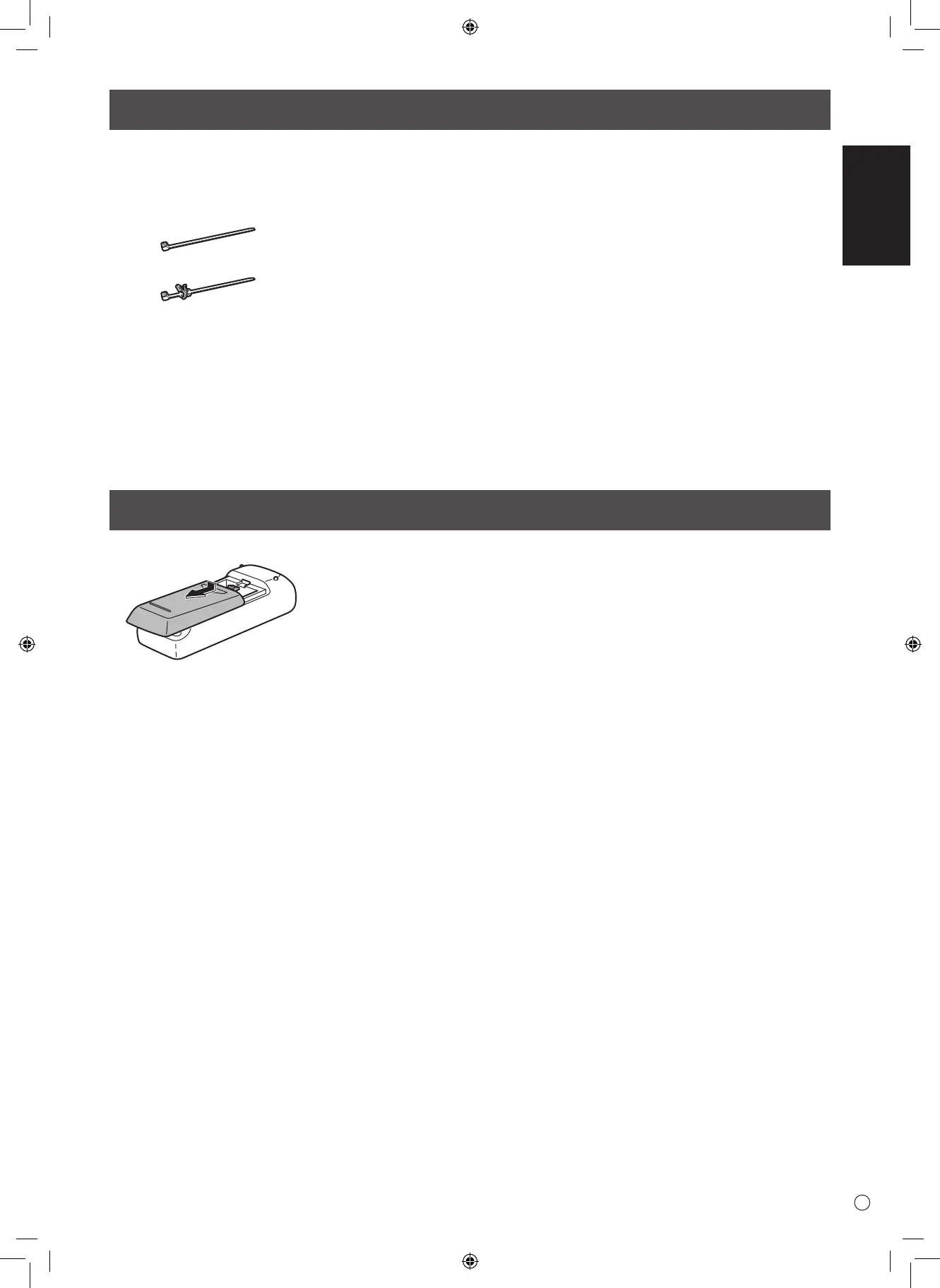5
E
Supplied Components
Preparing the Remote Control Unit
1. Press the cover gently and slide it in the direction of the arrow.
2. See the instructions in the compartment and put in the supplied batteries (R-6 (“AA” size) x 2) with their plus (+) and minus (-)
sides oriented correctly.
3. Close the cover.
If any component should be missing, please contact your dealer.
Liquid Crystal Display Monitor: 1
Remote control unit: 1
Cable clamp: 4
Cable clamp (insertion type): 2
Power cord: 1
R-6 battery (“AA” size): 2
CD-ROM (Utility Disk for Windows): 1
Setup Manual: 1
Power cord clamp: 1
Power cord clamp screw: 1
USB ash drive cover: 1
USB ash drive cover screw: 1
Horizontal sticker (Logo): 1
Vertical sticker (Operation panel): 1
RS-232C conversion cable (Φ3.5 mini-jack): 1
USB extension cable (about 20 cm): 1
* SHARP Corporation holds authorship rights to the Utility Disk program. Do not reproduce it without permission.
* For environmental protection!
Do not dispose of batteries in household waste. Follow the disposal instructions for your area.