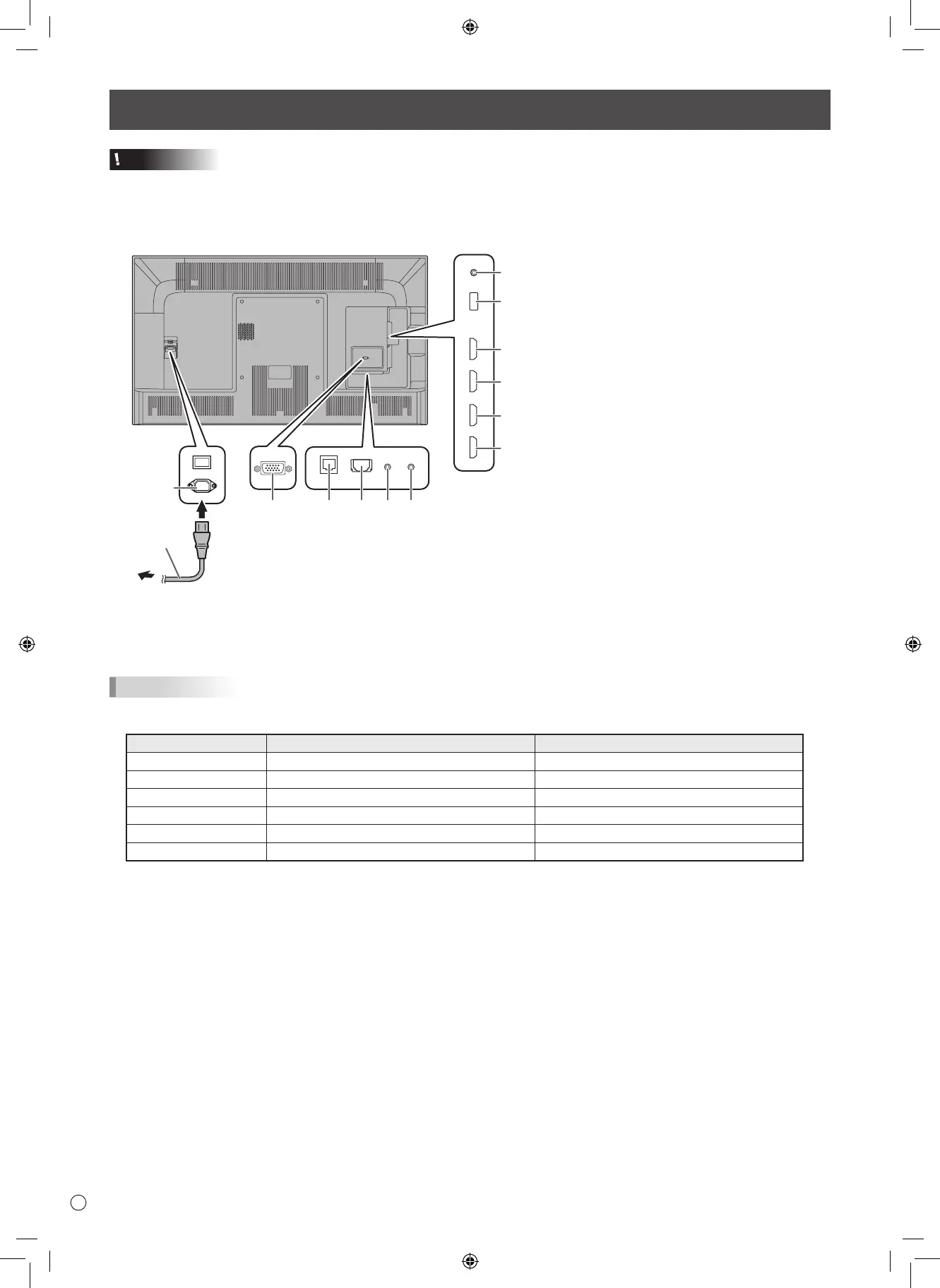6
E
Connections
Caution
• Be sure to turn off the main power switch and disconnect the plug from the power outlet before connecting/disconnecting
cables. Also, read the manual of the equipment to be connected.
• Be careful not to confuse the input terminal with the output terminal when connecting cables. Accidentally reversing cables
connected to the input and output terminals may cause malfunctions and the other problems.
7
8
9
10
11
12
54623
1
For power outlet
Power cord
(Supplied)
TIPS
• Set the audio input terminal used for each input mode in AUDIO SELECT of AUDIO TERMINAL SETTING in the SETUP
menu. The factory settings are shown below.
Input mode Video Audio input terminal (Factory setting)
INPUT1 HDMI1 input terminal HDMI1 input terminal
INPUT2 HDMI2 input terminal HDMI2 input terminal
INPUT3 HDMI3 input terminal HDMI3 input terminal/Audio input terminal *
1
INPUT4 HDMI4 input terminal HDMI4 input terminal
INPUT5 PC D-sub input terminal Audio input terminal *
2
MULTIMEDIA USB port / Internal memory USB port / Internal memory
*1 Select the terminal to be used in HDMI of AUDIO SELECT.
*2 Select the terminal to be used in PC D-SUB of AUDIO SELECT.
• The terms HDMI and HDMI High-Denition Multimedia Interface, and the HDMI Logo are trademarks or registered trademarks
of HDMI Licensing LLC in the United States and other countries.
1. AC input terminal
2. PC D-sub input terminal
3. LAN terminal
4. Digital audio output (optical) terminal
5. Audio input terminal
6. CONTROL terminal
(RS-232C input terminal)
7. Headphone terminal
8. USB port
9. HDMI1 input terminal
10. HDMI2 input terminal
11. HDMI3 input terminal
12. HDMI4 input terminal