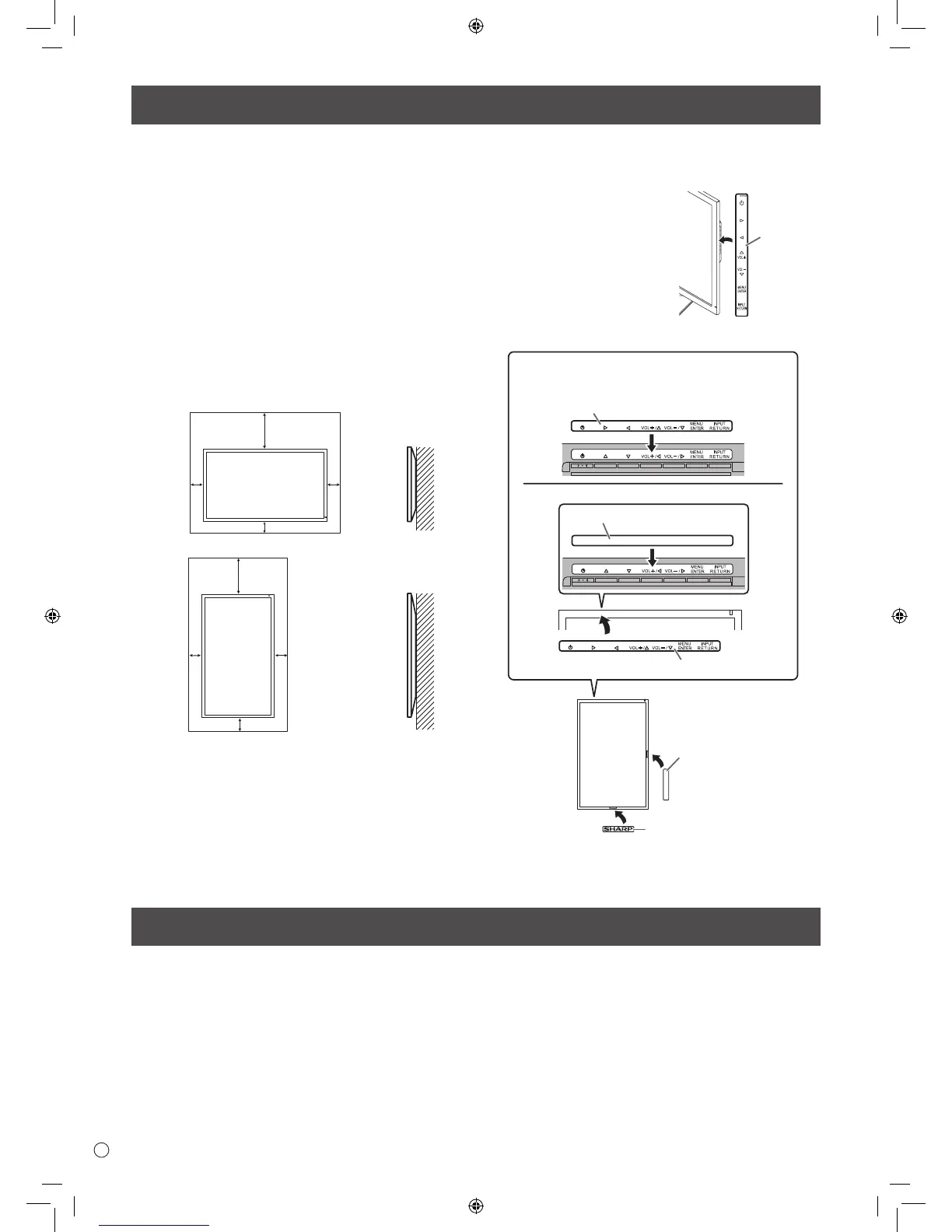MOUNTING PRECAUTIONS
Supplied Components
If any component should be missing, please contact your dealer.
• Thisproductisforuseindoors.
• AmountingbracketcompliantwithVESAspecicationsis
required.
• Toinstallonastand(commerciallyavailable)oronawall,
ortoremoveormovethemonitor,consultyourdealer.
•
Mountingthemonitoronthewallrequiresspecialexpertise
andtheworkmustbeperformedbyanauthorizedSHARP
dealer.Youshouldneverattempttoperformanyofthiswork
yourself.Ourcompanywillbearnoresponsibilityforaccidents
or injuries caused by improper mounting or mishandling.
• Usethemonitorwiththesurfaceperpendiculartoalevel
surface. If necessary, the monitor may be tilted up to 25
degreesupwardor20degreesdownward.
• Thismonitorshouldbeusedatanambienttemperature
between32°F(0°C)and104°F(40°C).Provide
enoughspacearoundthemonitortopreventheatfrom
accumulating inside.
2
[5]
2
[5]
2 [5]
7-7/8 [20]
2
[5]
2
[5]
*
*
Unit: inch [cm]
For the monitor in landscape orientation
For the monitor in portrait orientation
7-7/8 [20]
2 [5]
Unit: inch [cm]
* Whenyouinstallthismonitoronawall,themonitor
emitsheatduringoperation,pleasebeawarethatthis
heatmaydiscolororalterthewall.
• Ifitisdifculttoprovidesufcientspaceforanyreason
such as the installation of the monitor inside a housing, or
if the ambient temperature may be outside of the range
of32°F(0°C)to104°F(40°C),installafanortakeother
measurestokeeptheambienttemperaturewithinthe
required range.
• Donotblockanyventilationopenings.Ifthetemperature
inside the monitor rises, this could lead to a malfunction.
• Donotplacethemonitoronadevicewhichgeneratesheat.
• Wheninstallingthemonitorin
landscape orientation, you can
attachthesuppliedhorizontal
sticker(Operationbuttons)to
the right side.
• Usethesuppliedverticalstickerwhenyouinstallthe
monitor in portrait orientation.
Attach the vertical sticker (Operation buttons) to
the back or the front.
• Back
• Front
Vertical sticker (Operation buttons)
Vertical sticker (Logo)
Cover
Sharp logo
Vertical sticker (Blank)
Vertical sticker (Operation buttons)
Horizontal
sticker
(Operation
buttons)
LiquidCrystalDisplayMonitor:1
Powercord:1
ACadapter:1
CD-ROM(UtilityDiskforWindows):1
SetupManual(thismanual):1
DisplayPortcable:1
RS-232Cconversioncable(Φ3.5mini-jack):1
Pedestal(forstand):1
Strut(forstand):1
Attachmentplate(forstand):1(preinstalledonmonitor)
Countersunkscrews(M4x6withoutwashers):5
Screws(M4x10withwashers):4
Hexwrench:1
Cableclamp:2
Cableclamp(small):1
Cableclamp(large):2
Verticalsticker(Logo):1
Verticalsticker(Operationbuttons):1
Verticalsticker(Blank):1
Horizontalsticker(Operationbuttons):1
CoverSharplogo:1(PlacethisstickerontotheSHARPlogotocoverthelogo.)
* SharpCorporationholdsauthorshiprightstotheUtilityDiskprogram.Donotreproduceitwithoutpermission.