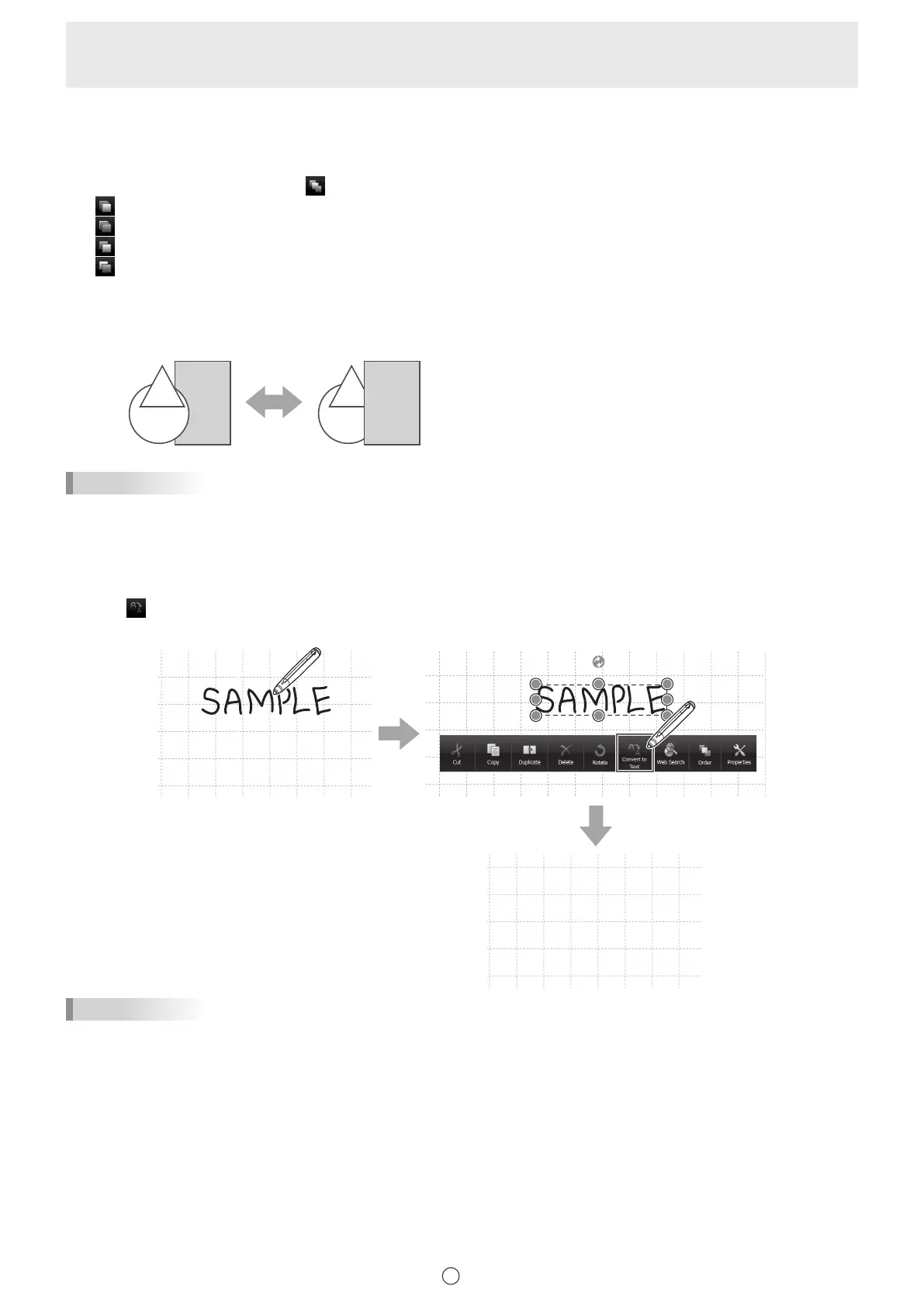41
E
n
Changing the order of objects
You can change the order of the object placement.
1. Select an object. (Page 37)
2. Select the object placement from
“Order” from the expansion menu.
•
Bring to Front : The object moves to the front.
•
Send to Back : The object moves to the back.
•
Bring forward : The object moves one forward.
•
Send backward : The object moves one backward.
Object placement order
When several objects overlap, the objects at the back are hidden behind the objects in front. To show the hidden part, change
the placement order of the objects.
(1)
(2)
(3)
(2)
(3)
(1)
(1) Object placed in front of the other objects
(2) Object placed second from the front object
(3) Object placed at the back of the other objects
TIPS
• To manipulate multiple objects at once, follow the steps in “Selecting multiple objects” (page 38).
n
Converting objects (handwritten characters) to text
Characters written by using “Pen 1” to “Pen 3” can be converted to text.
1. Select an object (handwritten characters). (Page 37)
2. Select
“Convert to Text” from the expansion menu.
The handwritten characters are converted to text according to their size.
SAMPLE
TIPS
• To convert multiple handwritten characters at once, follow the steps in “Selecting multiple objects” (page 38).
When converting multiple characters, only the characters written horizontally can be converted to text.
• If the software language is different from the OS language, this function will not operate correctly.