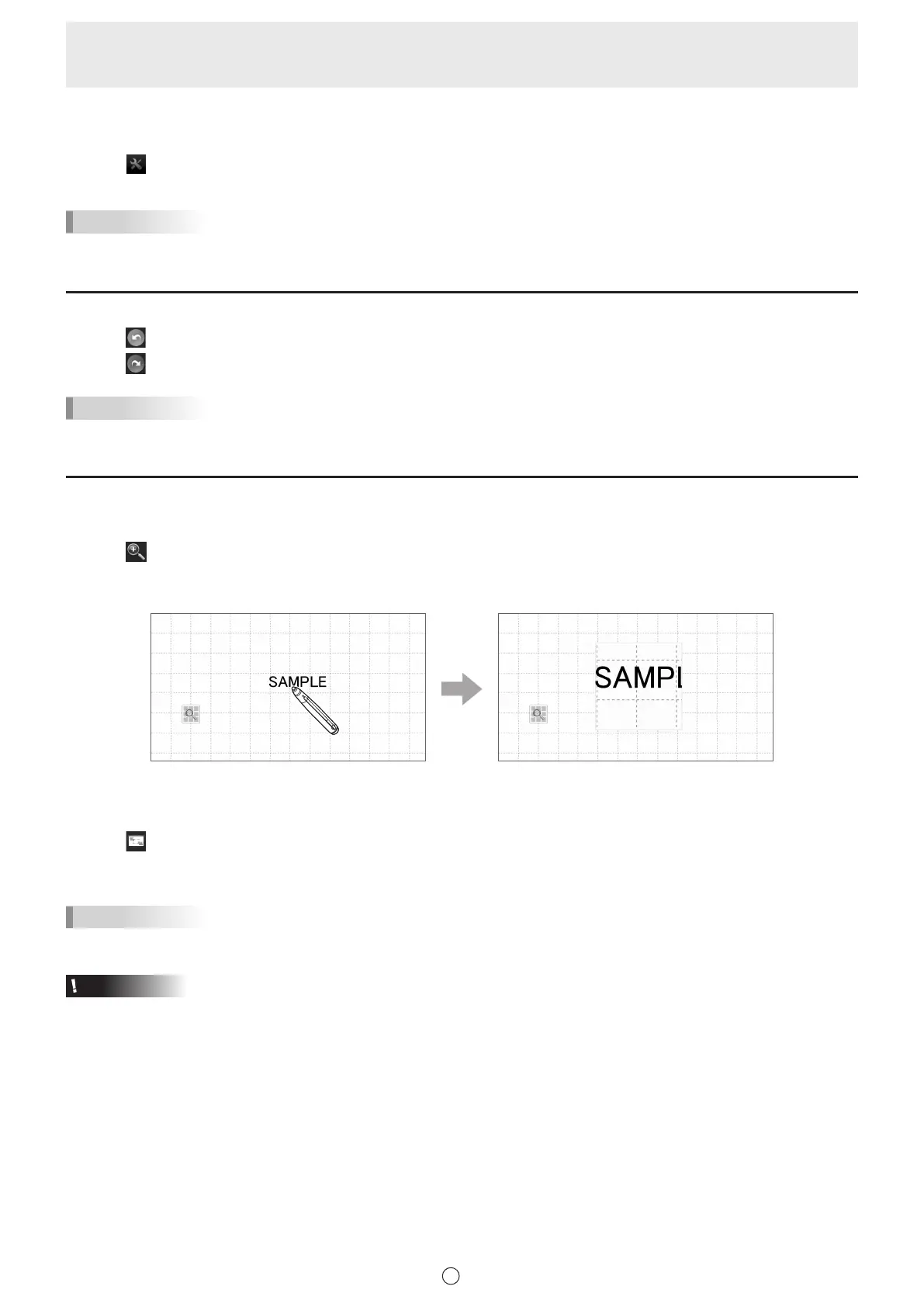42
E
n
Changing object settings (excluding images)
1. Select an object. (Page 37)
2. Select
“Properties” from the expansion menu.
3. The settings menu for the object appears. Change the settings.
TIPS
• To manipulate multiple objects at once, follow the steps in “Selecting multiple objects” (page 38).
Undo/redo operation
Touching “Undo” cancels the preceding drawing or editing operation.
Touching “Redo” repeats the operation canceled with the “Undo” icon.
TIPS
• Up to 50 actions can be undone.
Enlarging the view of the screen
Enlarging part of the screen
1. Touch
“Zoom In” in the menu.
2. Touch the board.
The area around the touched point is enlarged and displayed.
The area around the point is enlarged.Touch the point to enlarge.
Enlarging a specied area
1. Touch
“Zoom In Selection” in the menu.
2. Drag the area you want to enlarge.
The specied area is enlarged in a separate window.
TIPS
• The narrower the area specied, the more the view is enlarged.
• The drawing and image capturing functions cannot be used in a window whose view is enlarged.
Caution
• If the specied area is too narrow, it will not enlarge.