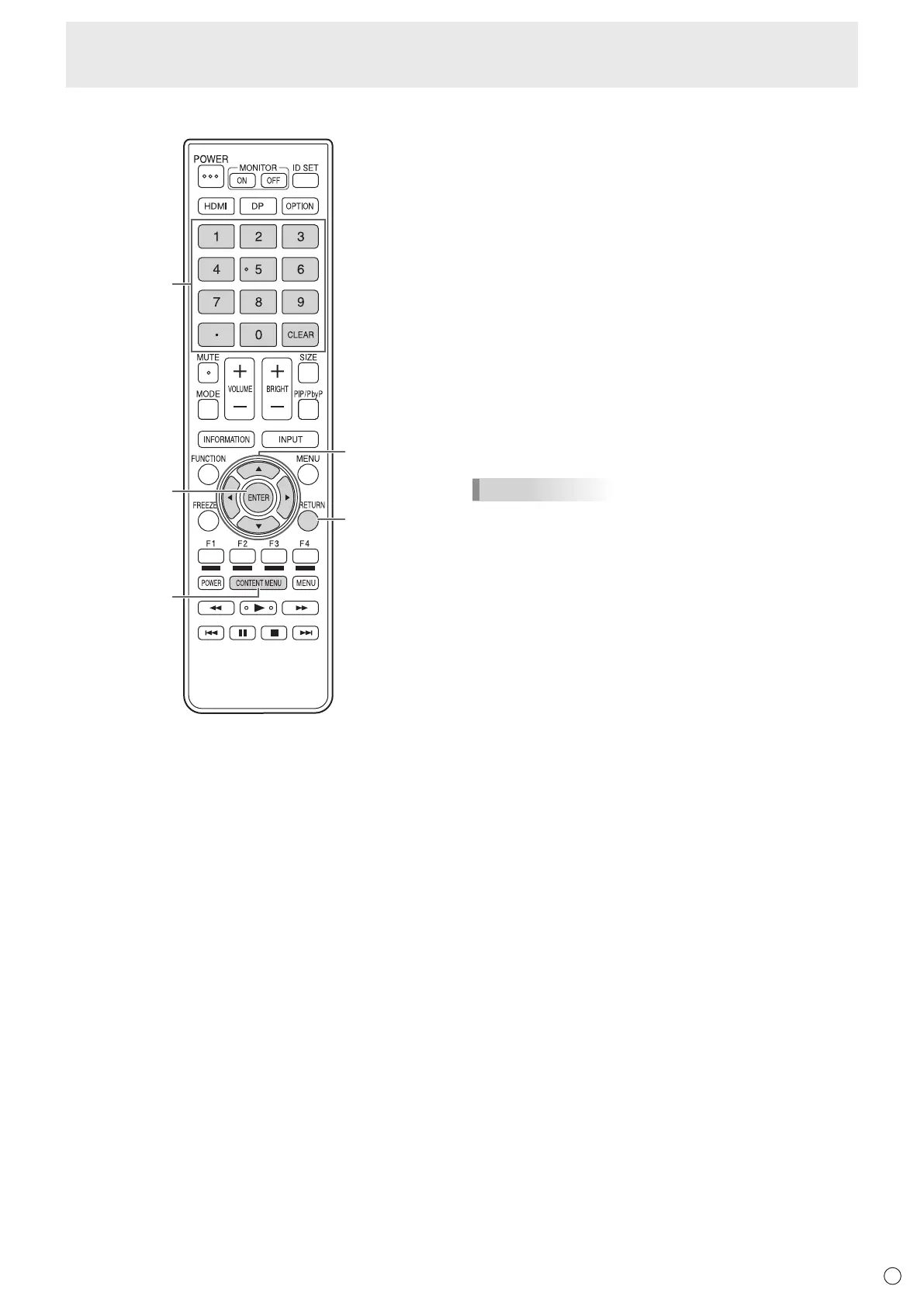5
Introduction
E
n
Remote control unit operation
1. Numeric input buttons
Usetoenternumbers.
2. ENTER
Confirm the selected item.
3. CONTENT MENU
Display the home screen.
4. Cursor
Thesebuttonsareusedtoperformoperationssuchas
selectingapplicationsoritems,andmovingthecursor.
5. RETURN
Returnstothepreviousscreen.
TIPS
• Buttonsusedvarybyapplication.
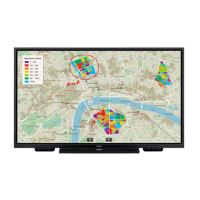