4
Change this monitor to APPLICATION mode
1. Turn on this monitor power.
2. Change the input mode to “APPLICATION”.
Home screen of APPLICATION mode
• InAPPLICATIONmode,youcanalsopresstheCONTENTMENUbuttonontheremotecontrolunittoshowthehome
screen.
(1) The installed applications list appears.
(2) Anyapplicationcanbeplacedhere.
TIPS
• Whenyouuse“Settings”,apasswordisrequired.(Factorysetting)(Seepage15.)
Introduction
E
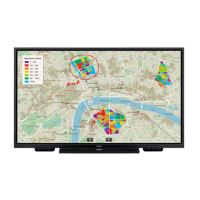
