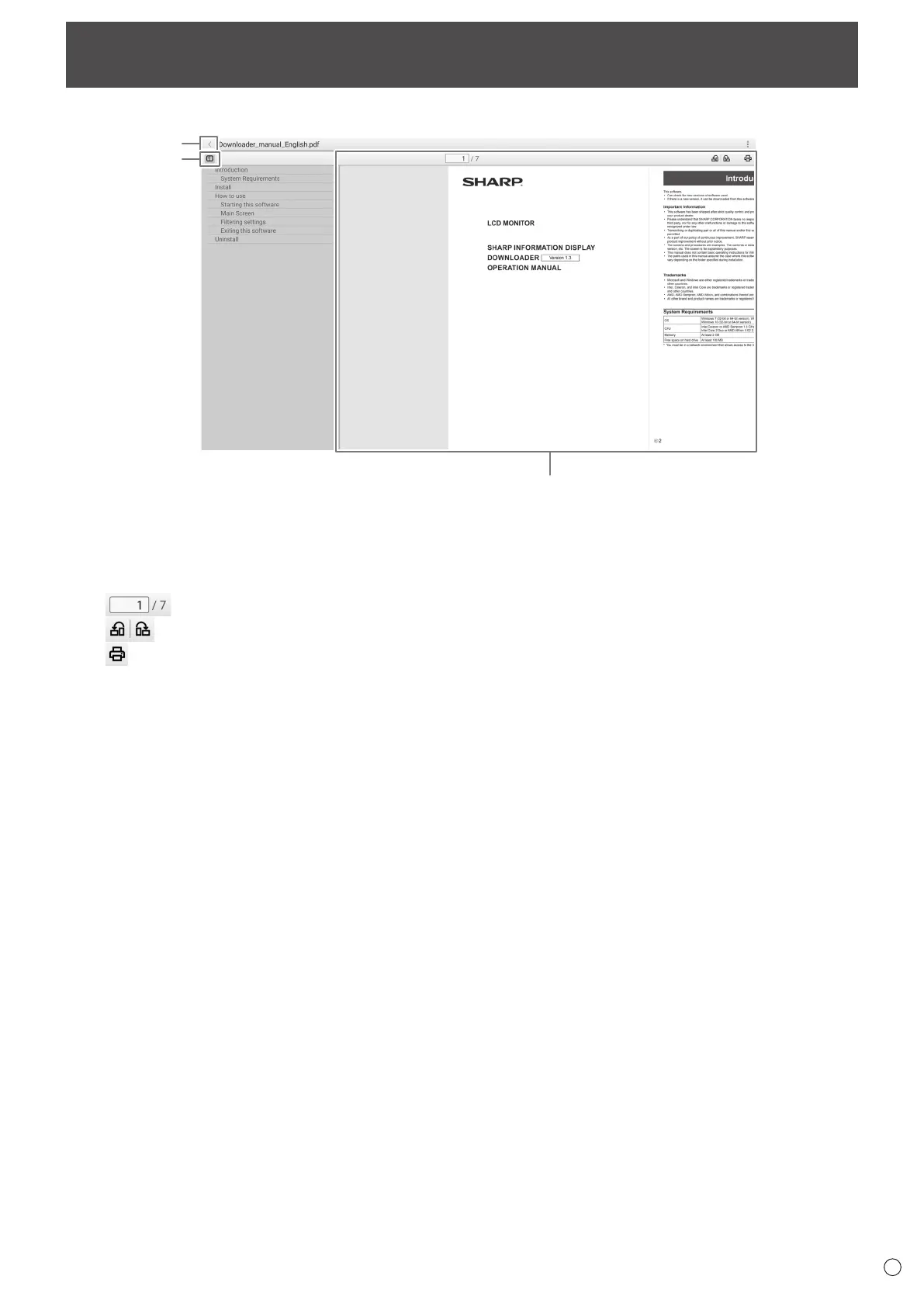41
E
PDF Viewer
Starts when a PDF file is opened on an application such as “File Manager”, etc.
(1) Displays the PDF.
Zoom-in or zoom-out the display by pinching.
Magnify the display by double-tap.
: Displays the current page / total number of pages.
: Rotate the page view 90°. All pages rotate.
: Performs printing. (See page 43.)
(2) Close / display the bookmark.
(3) Exit the application.