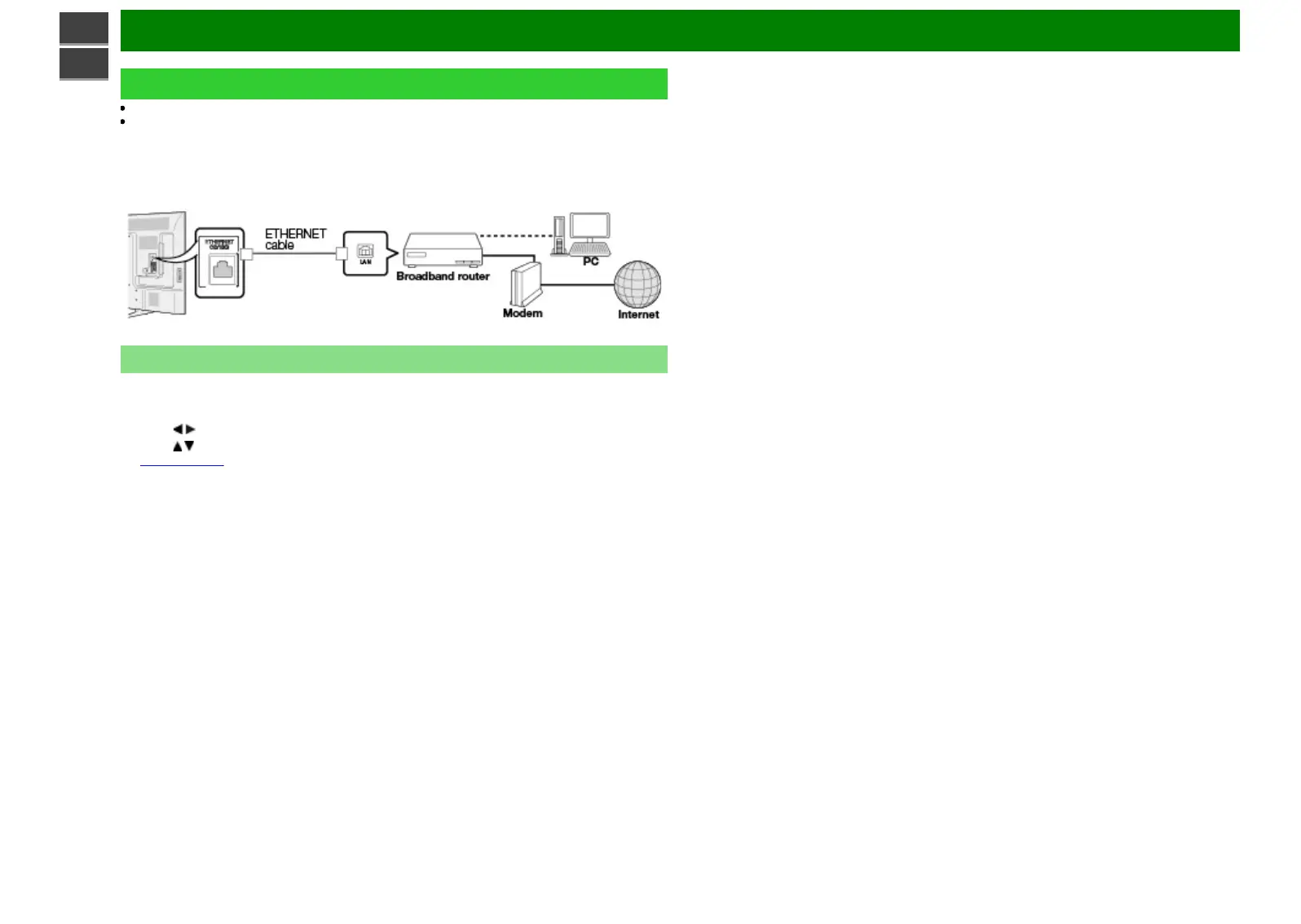>>
<<
Using the Internet
By connecting your Monitor to a broadband system, you can access the Internet from the Monitor.
Connecting to the Internet
To connect your Monitor to the Internet, you must have a broadband Internet connection.
If you do not have a broadband Internet connection, consult the store where you purchased your
Monitor or ask your Internet service provider or telephone company.
Using an ETHERNET cable
Use an ETHERNET cable (commercially available) to connect the ETHERNET terminal on the
Monitor to your broadband router (commercially available).
Network Settings
Perform the procedure below to make adjustments or to confirm the settings for accessing the
Internet.
1 Press MENU to display the MENU screen, and then press ENTER.
2 Press / to select "Network Setting", and then press ENTER.
3 Press / to select "Wired Setup and then press ENTER.
See page 4-16.
4 Press MENU to exit.
ENG 8-1