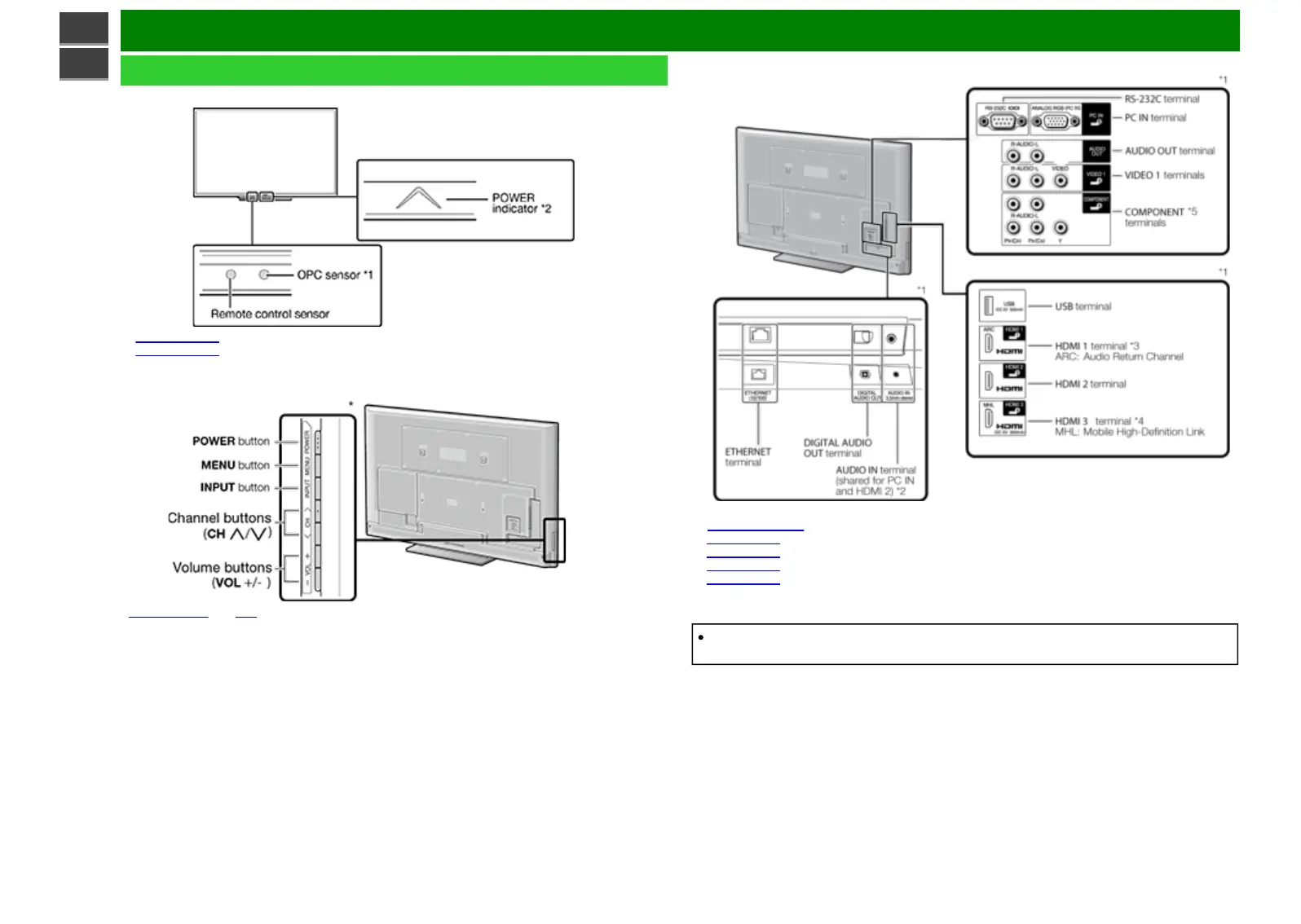>>
<<
Part Names
Monitor (For PN-Q901 model)
(Front)
*1 See page 4-12.
*2 See page 4-22.
(Side)
* See pages 2-1 and 4-4 for button operations.
(Rear)
*1 See the Setup Guide.
And see page 6-1 for external equipment connection.
See page 7-2 for details on the Audio Select function.
See page 6-2 for details on the Audio Return Channel.
See page 6-5 for details on the MHL function.
See page 4-6 for details on the Input Select function.
The illustrations and on-screen displays in this operation manual are for explanation purposes
and may vary slightly from the actual operations.
ENG 1-2