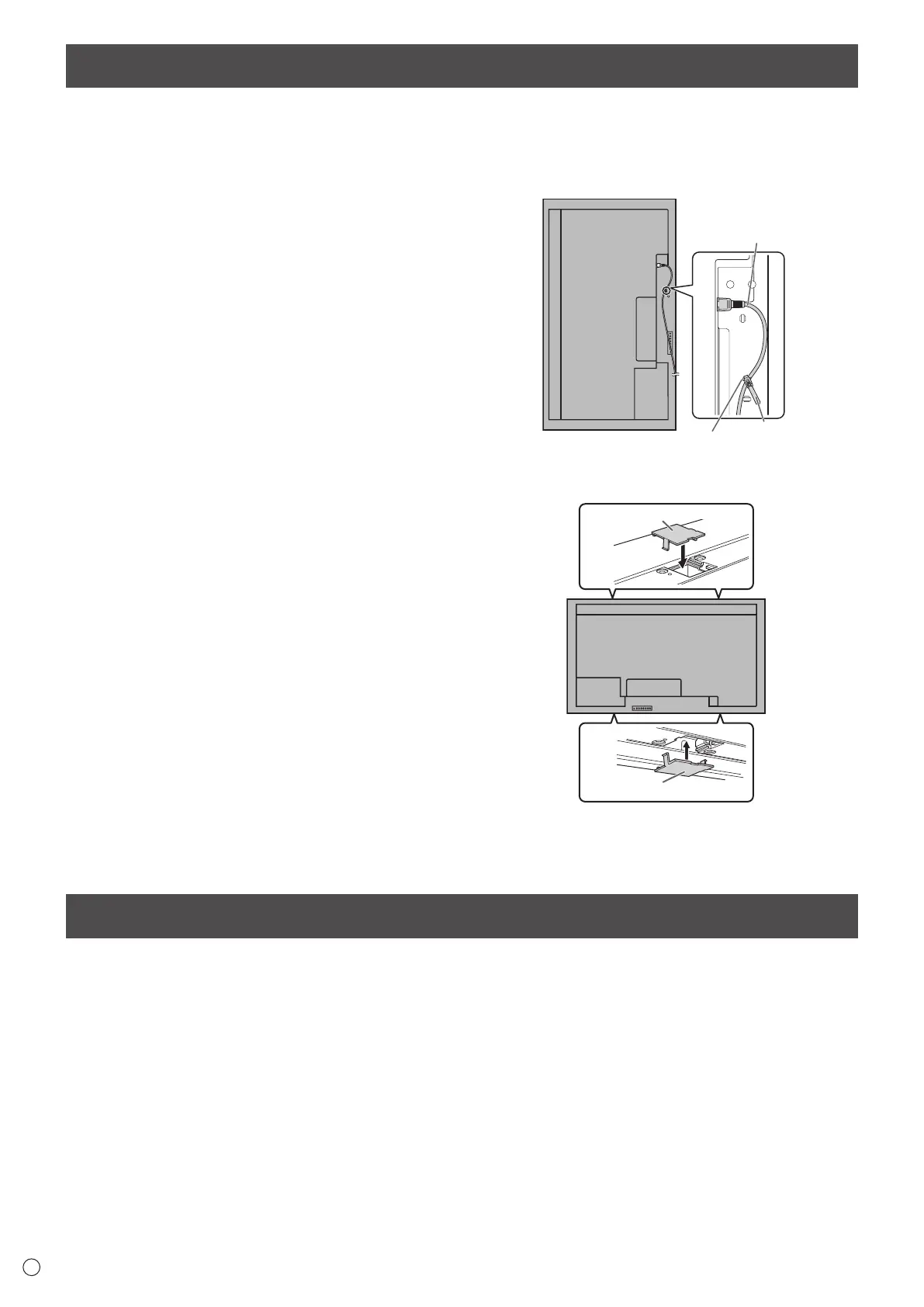MOUNTING PRECAUTIONS
• Thisproductisforuseindoors.
• AmountingbracketcompliantwithVESAspecicationsis
required.
• Sincethemonitorisheavy,consultyourdealerbefore
installing, removing or moving the monitor.
• Mountingthemonitoronthewallrequiresspecialexpertise
andtheworkmustbeperformedbyanauthorizedSHARP
dealer. You should never attempt to perform any of this
work yourself. Our company will bear no responsibility
for accidents or injuries caused by improper mounting or
mishandling.
• Usethemonitorperpendiculartoalevelsurface.If
necessary, the monitor may be tilted up to 20 degrees
upward or downward.
• Whenmountingthemonitorhorizontally,theoptionalfan
cover(PN-ZR31)isrequired.Fordetailsalongwiththe
horizontalmountingconditions,consultyourdealer.
• Thismonitorshouldbeusedatanambienttemperature
between32°F(0°C)and104°F(40°C).
• Becarefulofhightemperaturesinthesurroundingarea.
Wheninstallingthemonitorinsideahousing,orifthe
ambient temperature may be outside of the range of 32ºF
(0ºC)to104ºF(40ºC),installafanortakeothermeasures
to keep the ambient temperature within the required range.
• Temperatureconditionmaychangewhenusingthemonitor
together with the optional equipments recommended by
SHARP. In such cases, please check the temperature
condition specified by the optional equipments.
• Donotblockanyventilationopenings.Ifthetemperature
inside the monitor rises, this could lead to a malfunction.
• Donotplacethemonitoronadevicewhichgeneratesheat.
• Adheretothefollowingwheninstallingthemonitorinits
portrait orientation. Failing to adhere to the following may
cause malfunctions.
-Toinstallinlandscapeorientation,rotatethemonitor90
degrees to the right.
-SettheMONITORontheSETUPmenutoPORTRAIT.
(See Operation manual.)
-Besuretosecurethepowercord(supplied)tothecable
clamp attachment with the supplied cable clamp.
Make sure that the power cord (supplied) does not supply
power to the terminal when being secured and do not
over bend the power cord (supplied).
Cableclamp
Power cord (Supplied)
Cableclamp
attachment
• Afterinstallingthemonitor,afxtheprotectioncovers
(4 pieces) as necessary.
Protection cover
Protection cover
If any component should be missing, please contact your dealer.
LiquidCrystalDisplayMonitor:1
Cableclamp:2
Power cord: 1
CD-ROM(UtilityDiskforWindows):1
Setup manual (this manual): 1
Protection cover: 4
Handle screw (short): 4
Bezelsheet(long/short):2each
Bezelsheetattachmentinstructions:1
* SharpCorporationholdsauthorshiprightstotheUtilityDiskprogram.Donotreproduceitwithoutpermission.
* For environmental protection!
Donotdisposeofbatteriesinhouseholdwaste.Followthedisposalinstructionsforyourarea.
Supplied Components