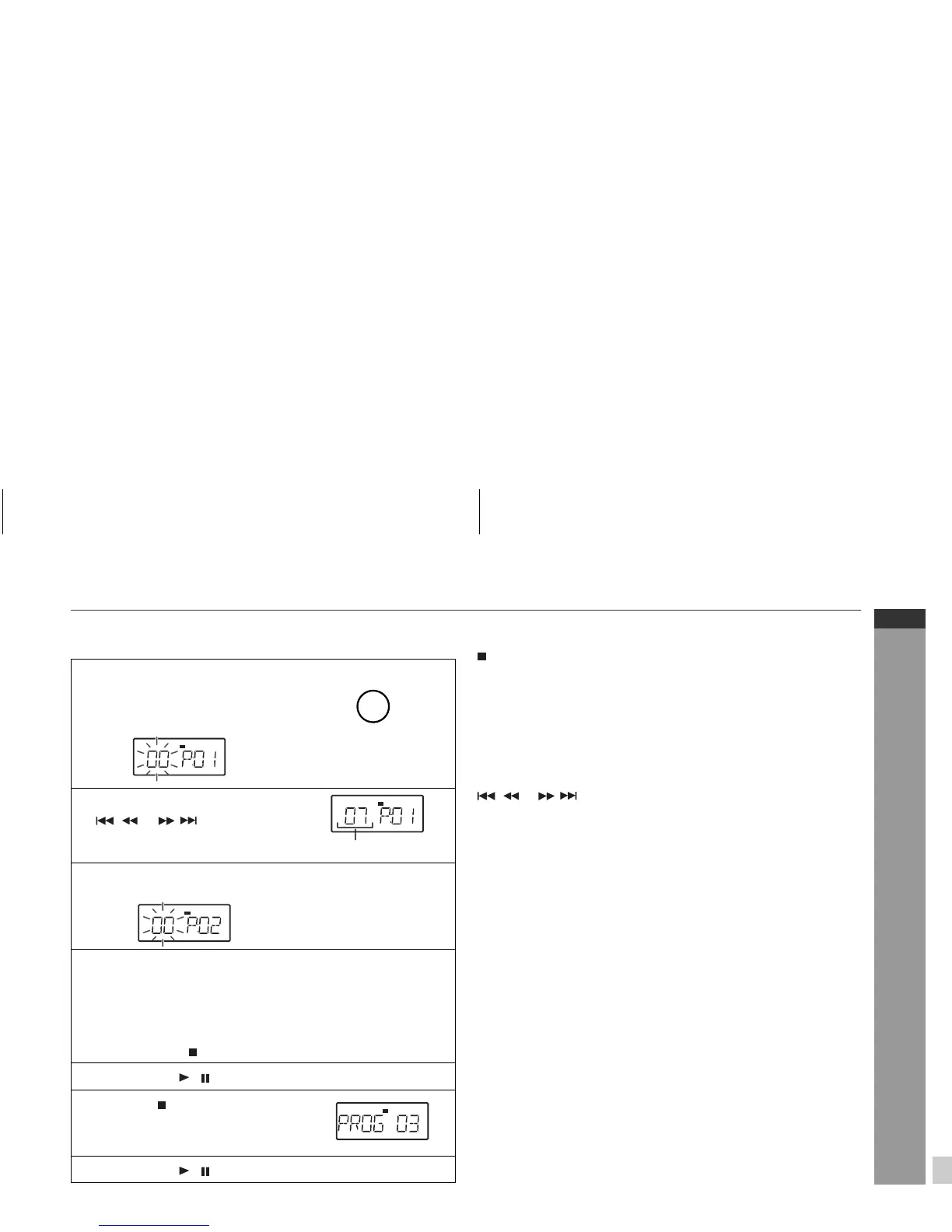E-10
ENGLISH
8
QT-UH5H
CD or MP3/WMA disc Playback
Programmed play
You can choose up to 32 selections for playback in the order you like.
To cancel the programmed play mode:
Whilst in the stop mode and the "MEMORY" indicator is lit, press the
button. The "MEMORY" indicator will disappear and all the pro-
grammed contents will be cleared.
Adding track to the programme:
If a programme has been previously stored, the "MEMORY" indicator
will be displayed. Then follow step 1 - 3 to add tracks. The new track
will be stored after the last track of the original programme.
To check which tracks are programmed:
Whilst the unit is stopped in the programmed play mode, press the
or button.
Notes:
When you open the CD compartment, the programme is automat-
ically cancelled.
After you change the function from CD to another, the pro-
grammed selections will be cleared.
During programme operation, random play is not possible.
1 Whilst in the stop mode, press the
MEMORY/DISP button to enter the
programming save mode.
2 Select a track by pressing the
or button.
Selected track number
3 Press the MEMORY/DISP button to save the track number.
4 Repeat steps 2 - 3 for other tracks and programmed num-
ber will automatically increase. Up to 32 tracks can be pro-
grammed.
"PROGFUL" indicator will display on LCD after programmed up
to 32 tracks.
If you make a mistake, the programmed tracks can be cleared
by pressing the button.
5 Press the CD / button to start playback.
6 Press the button.
The total number of memory will
appear.
7 Press the CD / button to start playback.
MEMORY