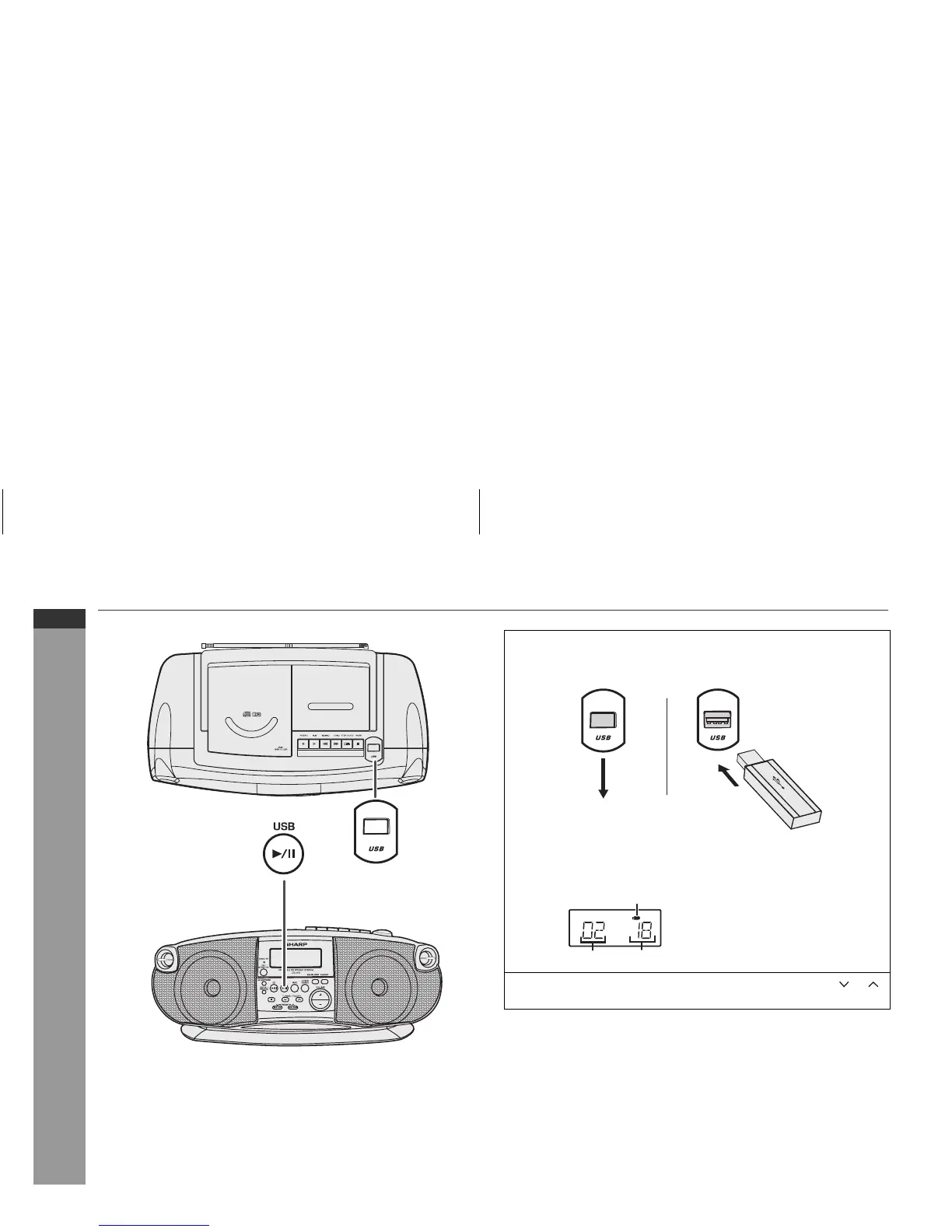E-13
ENGLISH
QT-UH5H
USB Memory Playback
Listening to USB mass storage device / MP3 player
Note:
This product is not compatible with MTP and AAC file systems.
1 Press the USB button, and push down the USB door.
Connect the USB Memory device that has MP3/WMA format
files on the unit.
When the USB memory is connected to the main unit, the
device information will be displayed.
2 Whilst play mode or stop mode, press the FOLDER ( or )
button to select desired playback folder.
