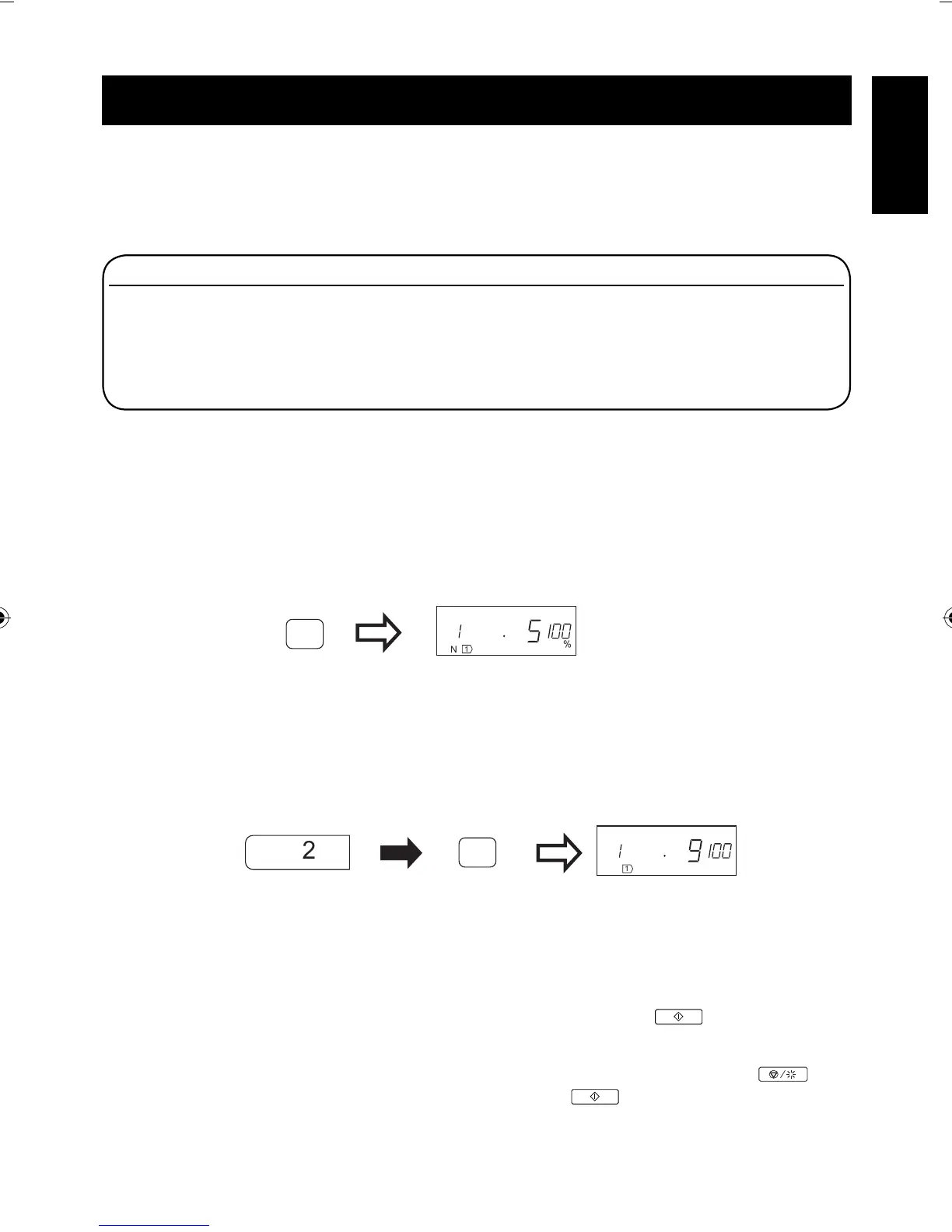GB-8
ENGLISH
This oven has 20 memory banks (1-20) which can store cooking programmes.
The memory banks 1-10 have been programmed previously as shown in the table. These preprogrammed memory
banks can be changed individually if required. Please see page GB-9.
In addition for all memory banks a magnifi cation factor 1.8 for the double quantity is stored. The stored magnifi ca-
tion factor can also be changed individually if required. Please see page GB-10.
Information in these memory banks is not lost due to power interruptions. If the power goes off, the oven does
not need to be reprogrammed. No batteries are necessary for this type of memory.
To check the stored programmes, please refer to "Memory check"on page GB-10.
PROGRAMME OPERATION
Cook Time
50 sec.
1 min.
1 min. 15 sec.
1 min. 30 sec.
2 min.
Memory No.
1
2
3
4
5
Cook Time
5 sec.
10 sec.
20 sec.
30 sec.
40 sec.
Output Power
100%
100%
100%
100%
100%
Memory No.
6
7
8
9
10
Output Power
100%
100%
100%
100%
100%
COOKING WITH MEMORY PROGRAMME
Example : Suppose you want to cook by using memory 1, which was programmed for 5 seconds at 100 %.
NOTE:
If you want to cook by using memory 11-20, touch the desired NUMBER key twice within 1 second.
Cooking double quantity with memory programme
Example : Suppose you want to cook 2 servings by memory 1.
After 1 second, the oven starts.
Check the display.
Choose memory number.
Choose memory number.Choose double quantity cooking mode. After 1 second, the oven starts.
Check the display
NOTE:
1. If you want to cook double quantity by using memory 11-20, touch the desired NUMBER key twice within 1
second.
2. Double quantity means best time for cooking two servings; it is not double the time.
A. The Memory cooking system does not require the use of the START key (
). Memory can not be
used to start the oven if any programme is on display.
B. If the door is opened during memory cooking, the programme is canceled.
C. To stop the cooking of a memory key and then restart, fi rst, touch the STOP/CLEAR key (
), then
open the door, check food, close door and touch START key (
).
D. If the memorized time exceeds a maximum time for double quantity cooking, the display will show "EE9"and
stop.You can use the memory for 1 serving cooking only. See page GB-11 about the maximum time.
POWER
ON
NUMBER
1
1
R23AT_OM_NORDIC_5_EN_SE_NO_FI_DK8 8R23AT_OM_NORDIC_5_EN_SE_NO_FI_DK8 8 2013-12-02 11:15:112013-12-02 11:15:11
