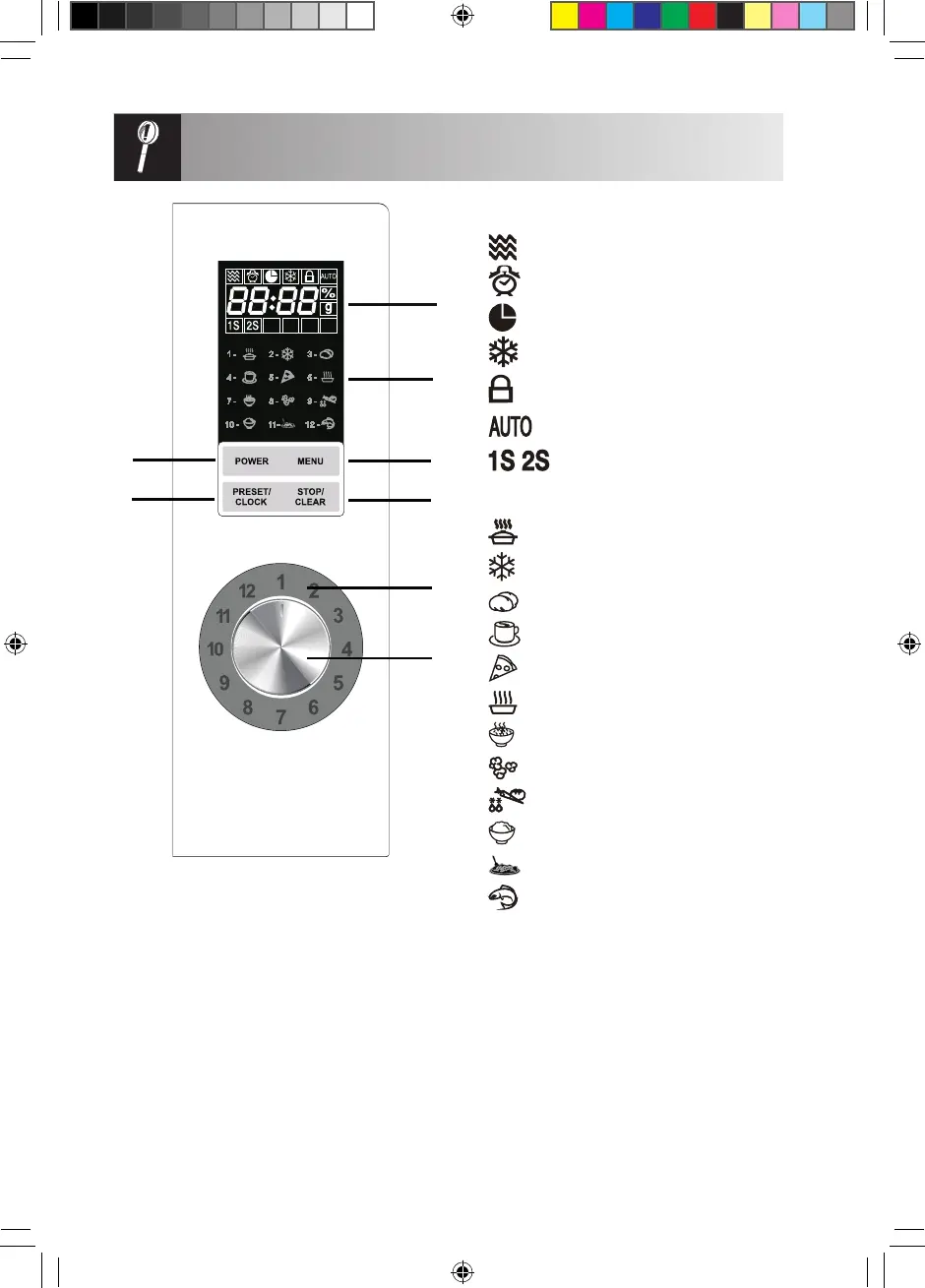GB-5
CONTROL PANEL
1. DIGITAL DISPLAY and INDICATORS
MICROWAVE indicator
DELAY TIMER indicator
KITCHEN TIMER indicator
DEFROST indicator
CHILD LOCK indicator
AUTO MENU indicator
MULTISTAGE STAGE indicator
2. AUTO MENUS INDICATORS
AUTO REHEAT
AUTO DEFROST
JACKET POTATOES
BEVERAGES
PIZZA
SOUP
PORRIDGE
POPCORN
FROZEN VEGETABLE
RICE
SPAGHETTI
FISH
3. MENU button
4. STOP/CLEAR button
5. POWER button
6. PRESET/CLOCK button
7. Dial ring
8. ENTRY dial (Start/Quick Start button)
Rotate to enter the cooking time, time,
weight and auto menu. Push to conrm
or start the setting.
2
3
4
7
8
R-244_OM_WEST.indb 5 2017-06-09 08:42:25
