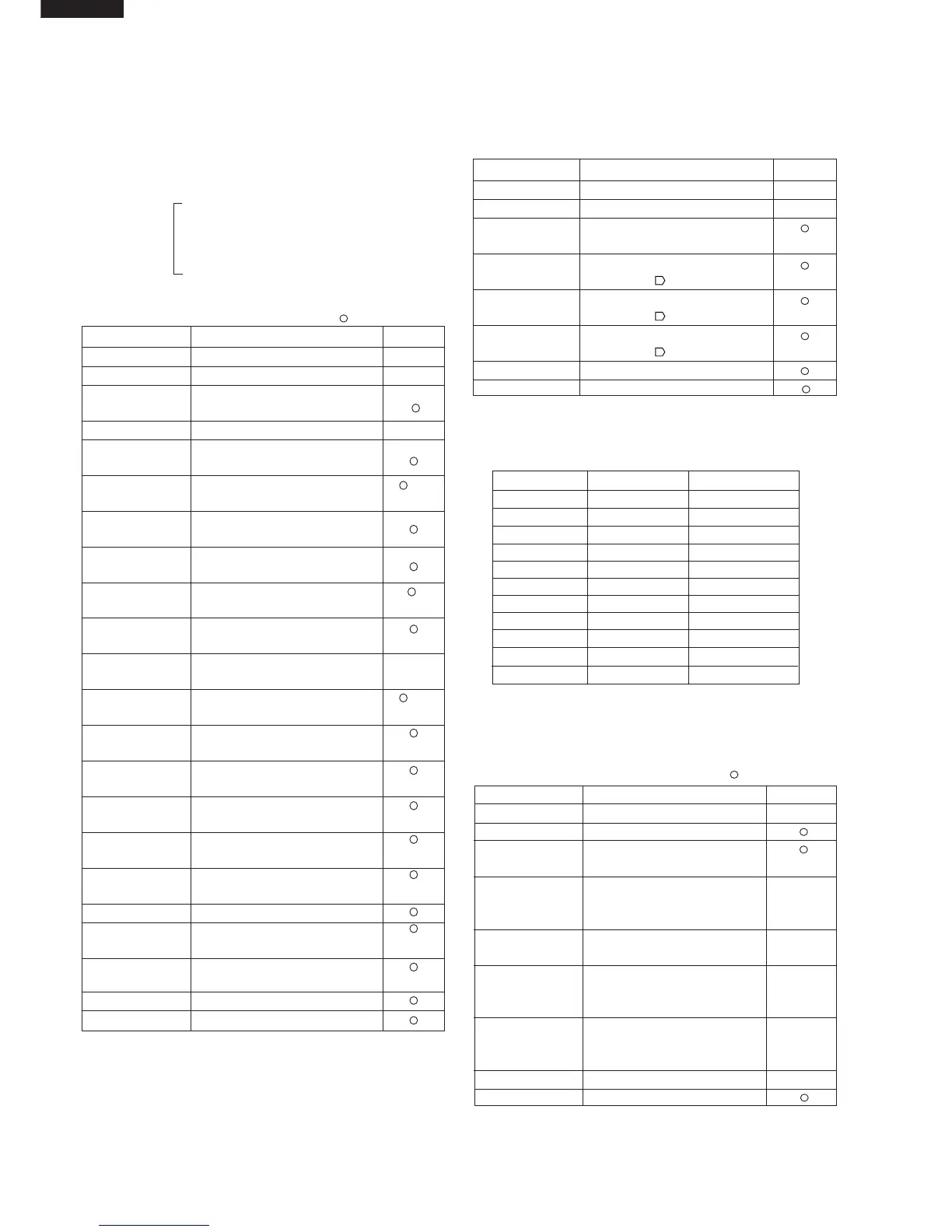R-22AT
R-24AT
22
2) How to enter the memory information
Example : Suppose cooking time 5 sec. and output power
100% are entered into the memory pad 1.
PAD ORDER DISPLAY PHONE
(Door close) •
SET •
SET "NUMBER" •
(within 2 sec.)
1 NUMBER 1 •
1
MANUAL/ NUMBER 1 • 0
REPEAT
1
5 NUMBER 1 • 5
1
SET "NUMBER" •
SET •
Enter the memory information into the memory pads 1 ~ 10
referring to above example. The memory information are
given below.
Memory No. Cook Time Output Power
15 sec. 100%
2 10 sec. 100%
3 20 sec. 100%
4 30 sec. 100%
5 40 sec. 100%
6 50 sec. 100%
7 1 min. 100%
81 min.15 sec. 100%
91 min.30 sec. 100%
10 2 min. 100%
11-20 0 sec.
OTHER CHECKING AND CLEARING PROCE-
DURE FOR
1) To check the contents of EXPRESS DEFROST.
" " : Flicker / : 0.1 sec BUZZER
PAD ORDER DISPLAY PHONE
(Door close) •
CHECK "NUMBER" • CHECK
EXPRESS 1 0.20 DEF CHECK
DEFROST (A)
DEF CHECK
1 20 POWER
(+ - B) 50%
2 0.13 DEF CHECK
(A)
DEF CHECK
2 30 POWER
(+ - B) 30%
DEF CHECK
3 5 POWER
20%
(Repeat)
CHECK •
#1: No key entry signal.
When the control unit or I-2 is exchanged, re-enter the
constants of EXPRESS DEFROST, the memory information
and the EEPROM data, referring to the following procedures.
If not so, the oven will not operate correctly.
1) How to enter the contents of EXPRESS DEFROST
T = STG1 + STG2 + STG3
Constants STG = A x T + B
of EXPRESS STG1 = 0.20 x T + 20 Power level 50%
DEFROST STG2 = 0.13 x T + 30 Power level 30%
STG3 = 0.67 x T - 50 Power level 20%
Suppose above constants are entered.
" " : Flicker / : 0.1 sec BUZZER
PAD ORDER DISPLAY PHONE
(Door close) •
SET •
SET "NUMBER" •
(within 2 sec.)
#1 START "NUMBER" •
EXPRESS
DEFROST
1 0.00 DEF
2,0 1 0.20 DEF x 2
(A)
MANUAL/ 1 0 DEF
REPEAT #2 (+ - B)
21 20 DEF
POWER DEF "POWER"
LEVEL 1 20 100%
DEF POWER
512050%
MANUAL/ 2 0.00 DEF
REPEAT
1, 3 2 0.13 DEF x 2
(A)
MANUAL/ 2 0 DEF
REPEAT
3230 DEF
(+ - B)
POWER DEF "POWER"
LEVEL 2 30 100%
DEF POWER
323030%
MANUAL/ 3 0 DEF
REPEAT
#3 5 3 5 DEF
POWER DEF "POWER"
LEVEL 3 5 100%
DEF POWER
23520%
SET 4 • DEF
SET •
#1: No key entry signal.
#2: To set-B, touch the MANUAL/REPEAT key.
#3: Ex. "CHECK" will flash and the oven will beep after
50% of EXPRESS DEFROST time has lapsed when
5 key is entered during actual cooking.
PROCEDURE FOR ENTERING TO I-2