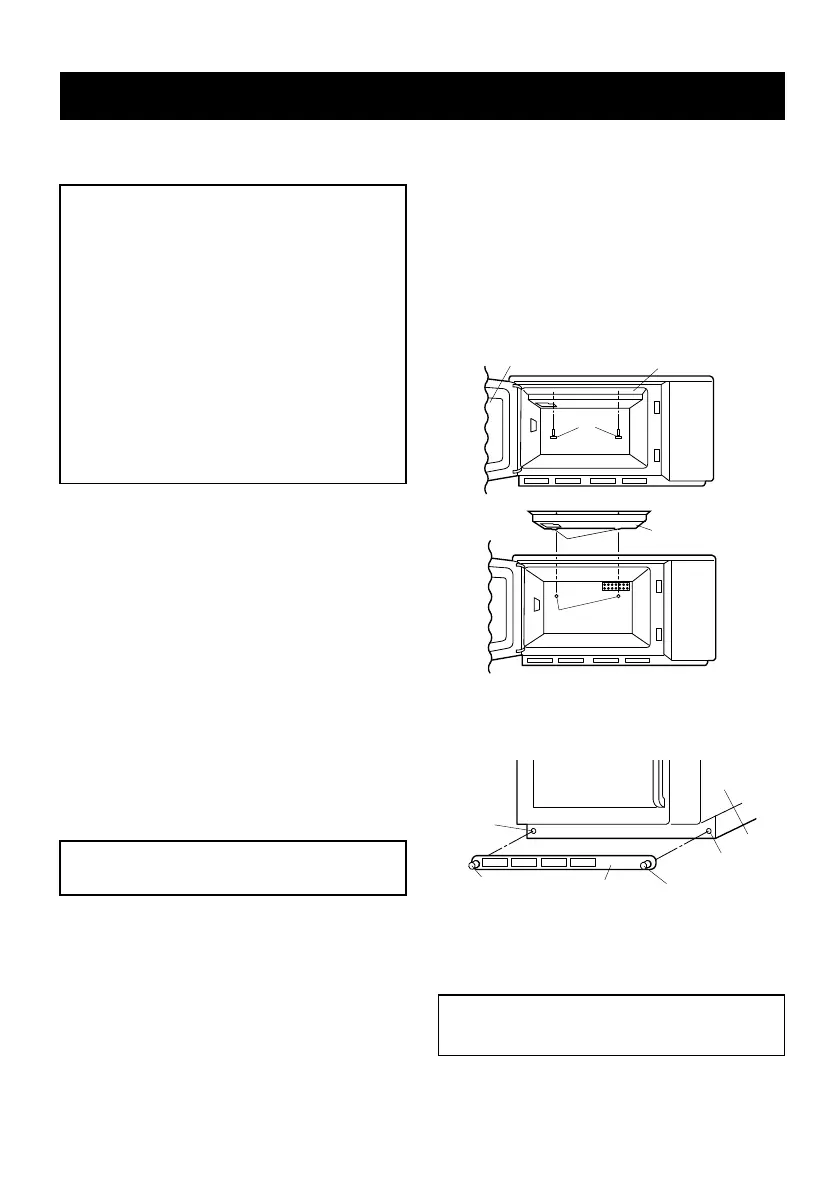GB-9
VERY IMPORTANT CAUTIONS:
• DO NOT OPERATE THE OVEN WITHOUT THE
SPLASH COVER IN PLACE.
• DO NOT REMOVE THE SPLASH COVER UNLESS
THE POWER CORD IS REMOVED FROM THE
OUTLET BECAUSE THE ROTARY ANTENNA,
WHICH IS LOCATED ON THE CEILING, OPER-
ATES FOR 1 MINUTE AFTER THE DOOR IS
OPENED AND INJURY COULD OCCUR.
• DO NOT USE COMMERCIAL OVEN CLEANERS,
ABRASIVE, HARSH CLEANERS OR SCOURING
PADS ON ANY PART OF YOUR MICROWAVE
OVEN.
• DO NOT SPRINKLE WATER ONTO THE OVEN
DIRECTLY. IT MAY CAUSE ELECTRIC SHOCK,
LEAKAGE OF ELECTRICITY OR DAMAGE OF
THE OVEN.
• THE OVEN SHOULD NOT BE CLEANED WITH A
WATER JET.
Oven Exterior
The outside of your oven can be cleaned easily with mild
soap and water. Make sure that the soap is wiped off with
a moist cloth, and dry the exterior with a soft towel.
Control Panel
Open the door before cleaning to inactivate the control
panel buttons or electronic timer. Care should be taken
in cleaning the control panel. Using a cloth dampened
with water only, gently wipe the panel until it becomes
clean. Avoid the use of excess water. Do not use any
sort of chemical or abrasive cleaner.
Oven Interior
1) For easy cleaning, wipe any spatters or spills with
a soft damp cloth or sponge at the end of each day
for hygienic reasons. For heavier spills, use mild
soap and wipe several times with a damp cloth until
all residues are removed.
Built-up splashes may overheat and begin to smoke
or catch fi re, and cause arcing.
2) Keep the ceramic fl oor clean at all times. If you leave
grease or fat in the cavity, it may overheat, smoke
or even catch fi re when next using the oven.
CAUTION:
DO NOT REMOVE THE CERAMIC FLOOR FROM
THE OVEN.
3) Make sure that mild soap or water does not pen-
etrate through the small vents in the walls which
may cause damage to the oven.
4) Do not use spray type cleaners on the oven inte-
rior.
Splash cover
AT LEAST ONCE A WEEK, REMOVE THE SPLASH
COVER AND WASH BOTH SIDES OF IT IN A MILD
DETERGENT SOLUTION. BUILT-UP GREASE MAY
OVERHEAT AND BEGIN TO SMOKE. AND OVER-
HEATED GREASE MAY BURN THE SPLASH COVER.
THE SPLASH COVER IS LOCATED IN THE
TOP OF THE OVEN AND MAY EASILY BE REMOVED.
REMEMBER TO UNPLUG THE POWER CORD.
CARE AND CLEANING
Removal:
1. Remove two thumb screws (A) as shown in Fig.
1.
2. Remove the splash cover from the oven.
Reinstall:
1. Insert two projections
of the cover (B) into the holes
of the oven cavity backplate as shown in Fig. 2.
2. Secure the cover to the oven ceiling with two thumb
screws (A) as shown in Fig. 1.
Keep clean the air intake fi lter. To clean the air intake
fi lter you have to pull the two clips on the fi lter and to
remove the air intake fi lter. Wash the air intake fi lter in
mild soapy water and dry with a soft cloth. After clean-
ing re-install the air intake fi lter to the oven. Clean the
air intake fi lter once every two weeks.
CAUTION:
DO NOT OPERATE THE OVEN WITHOUT THE
AIR INTAKE FILTER IN PLACE.
Oven lamp replacement
Unplug the oven before removing the oven lamp access cover,
and replace the lamp (25W/240V). Make sure that the cover
is secured to the oven cabinet after replacing the lamp.
Fig. 1
Door
Splash cover
(A)
Fig. 2
Splash cover
Holes
(B)
Door
To remove all trace of dirt, regularly clean both sides
of the door, the door seals and adjacent parts with a
soft, damp cloth. Do not use abrasive cleaner.
Oven
Clip
Air intake filterClip
Hole
Hole
Air intake fi lter
CLEAN THE OVEN AT REGULAR INTERVALS AND REMOVE ANY FOOD DEPOSITS- Keep the oven
clean, or the oven could lead to deterioration of the surface. This could adversely affect the life of the appli-
ance and possibly result in a hazardous situation.
Door
Splash cover
Splash cover
Holes
Hole
Hole
Clip
Oven
Clip
Air intake fi lter
Fig. 1
Fig. 2
R23AM_OM_NORDIC_5_GB_SE_NO_FI_DK9 9R23AM_OM_NORDIC_5_GB_SE_NO_FI_DK9 9 2013-12-02 11:12:532013-12-02 11:12:53
