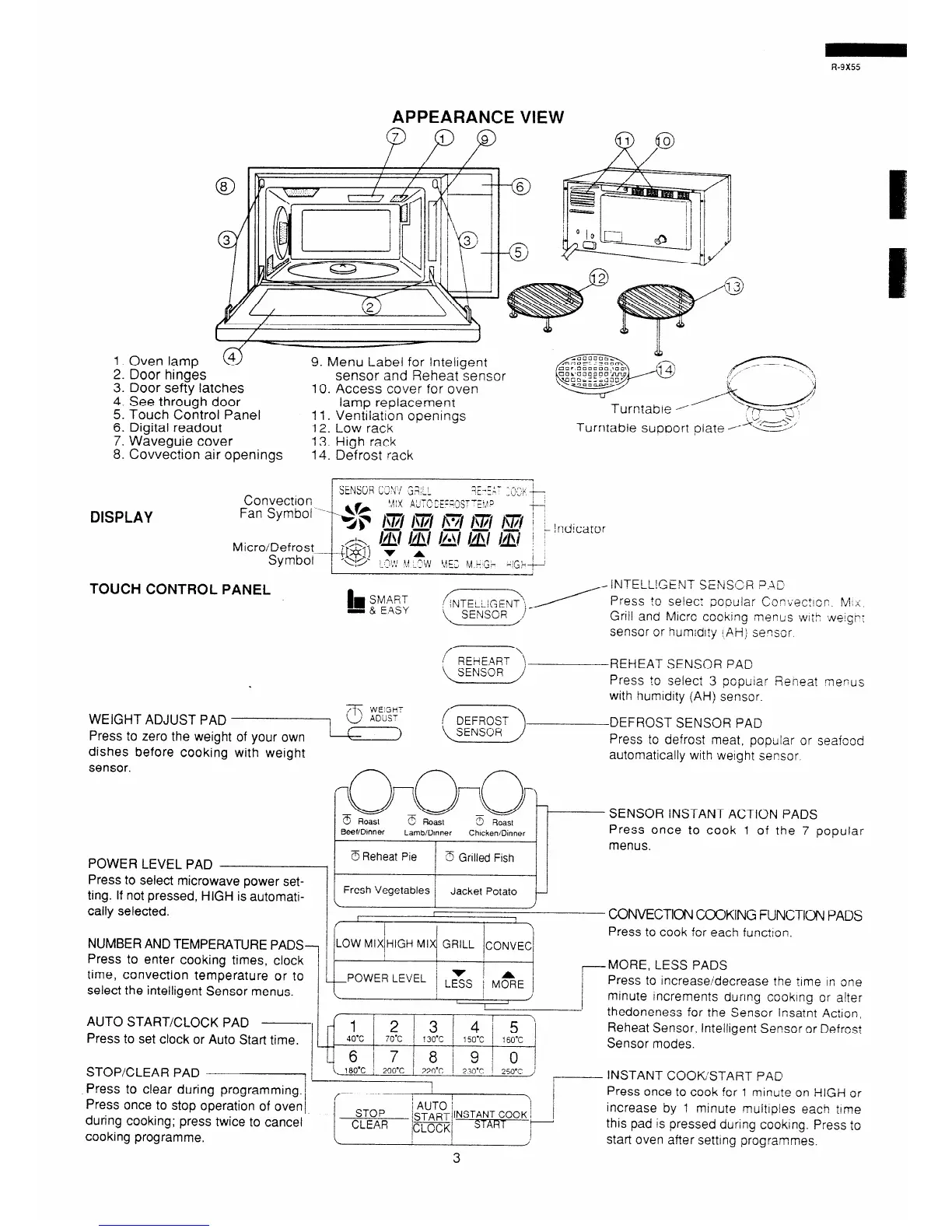APPEARANCE VIEW
1. Oven lamp
2. Door hinges
3. Door sefty latches
4. See through door
5. Touch Control Panel
6. Digital readout
7. Waveguie cover
8. Covvection air openings
sensor and
Reheat sensor
10. Access cover for oven
lamp replacement
11. Ventilation openings
12. Low rack
13. High rack
14. Defrost rack
Turntable
Tarntable stipoort plate ---‘!%Z?,~
DISPLAY
Micro/Defrost
TOUCH CONTROL PANEL
INTELKENT SENSL’R ?,AC
Press ?o se!ec:
;;opular Convect!or. fvi .;
Grill and Mlcrc cocking menus wit? t~e!sr:
sensor or hum;dl?y (AH) seqscr
.
f FiEHEART “I
jSE~s0Fi /i
REHEAT SENSOR PAD
Press to select 3 popular Rsneat rnerus
with humidity (AH) sensor.
WEIGHT ADJUST PAD
Press to zero the weight of your own
dishes before cooking with weight
DEFROST SENSOR PAD
Press to defrost meat, popular or seafood
automatically with weight sensor
sensor.
POWER LEVEL PAD
Press to select microwave power set-
ting. If not pressed, HIGH is automati-
cally selected.
NUMBER AND TEMPERATURE PADS
Press to enter cooking times, clock
time, convection temperature or to
select the intelligent Sensor menus.
AUTO START/CLOCK PAD -
Press to set clock or Auto Start time.
1
1
,-POWER LEVEL
,-MORE, LESS PADS
Press to increase/decrease ?he time In one
minute increments during cooklng or alter
thedoneness for the Sensor lnsatnt Action,
STOP/CLEAR PAD !
Press to clear during programming.
Press once to stop operation of oven
during cooking; press twice to cancel
cooking programme.
7
I
f
/
I
I
LOW MIX/HIGH Mlq GRILL CONVEC
CONVECTION COOKING FUNCTION PADS
Press to cook for each function.
increase by 1 minute multrples each time
this pad is pressed during cooktng. Press to
start oven after setting programmes.