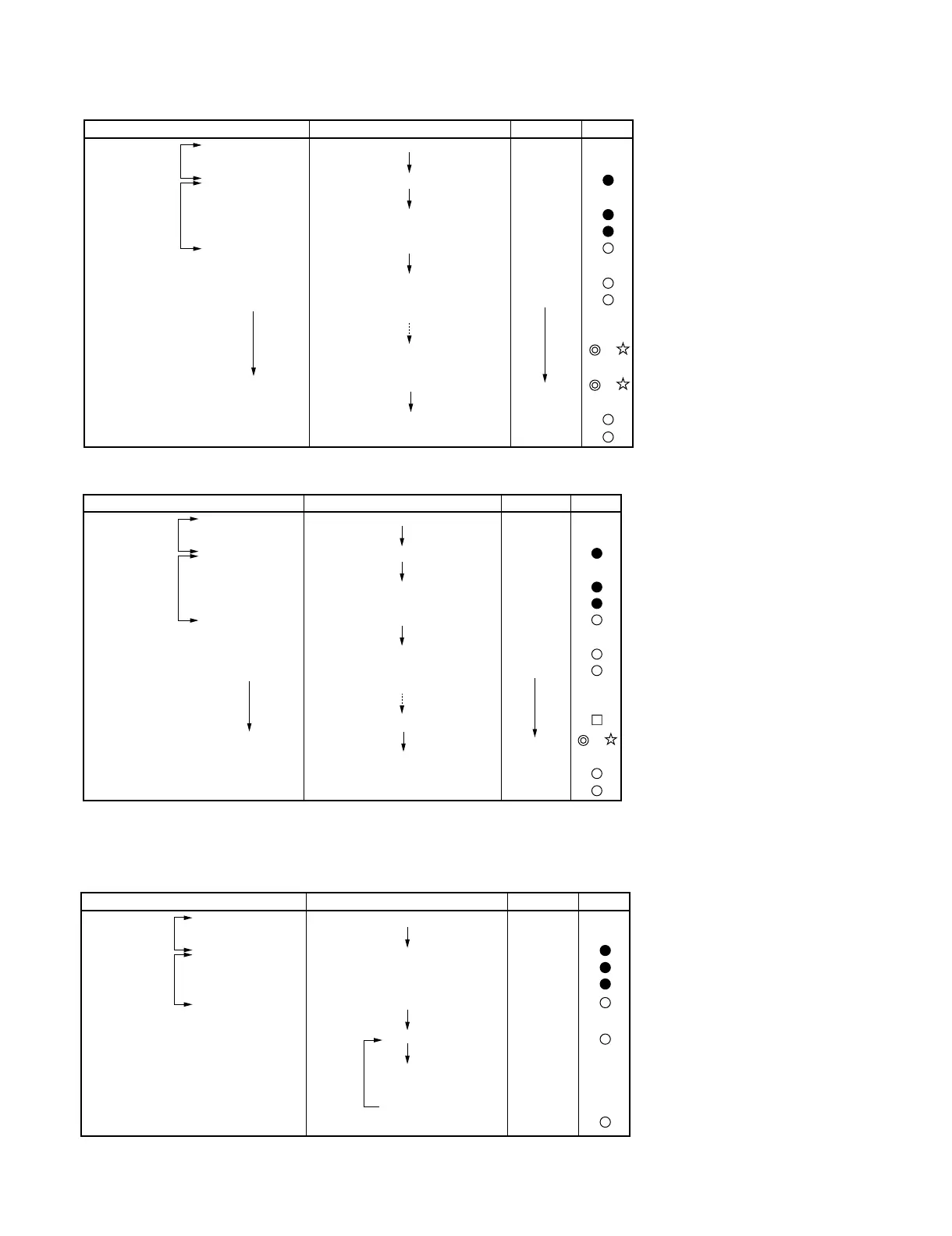RCD1200M
8 – 3
3. Exhaust thermistor check (SF-6)
You can check if the exhaust thermistor works correctly or not by using this function.
For example: In case the exhaust thermistor works correctly (275ml water load is necessary.), the display will show “OH” as follows.
For example: In case the exhaust thermistor works incorrectly (275ml water load is necessary), the display will show “no” as follows. In
that case, the exhaust thermistor should be checked or replaced.
4. CUSTOM HELP
You can check if the correct control unit is installed or not by using this function.
Procedure to check the model name and making date of software.
#1: The display will show “cd12” means model R-CD1200M.
Operation Display Indicator Sound
(within 20 sec.)
(within 20 sec.)
plug in
SELECT POWER
SET MEMORY
START
STOP/CLEAR
6
START
(after 5 min.)
STOP/CLEAR
STOP/CLEAR
ON
or
.
.
.
.
SF-
SF-6
5.00
(count down)
OH
SF-1
0
or
Operation Display Indicator Sound
(within 20 sec.)
(within 20 sec.)
plug in
SELECT POWER
SET MEMORY
START
STOP/CLEAR
6
START
(after 5 min.)
STOP/CLEAR
STOP/CLEAR
ON
.
.
.
.
SF-
SF-6
5.00
(count down)
no
SF-1
0
or
Operation Display Indicator Sound
(within 20 sec.)
SELECT POWER
SET MEMORY
START
STOP/CLEAR
CUSTOM HELP
STOP/CLEAR
plug in
.
.
.
.
SF-
cd12
XXXX
XXXX
0
(within 20 sec.)
#1
(model name)
(date)
(time)
