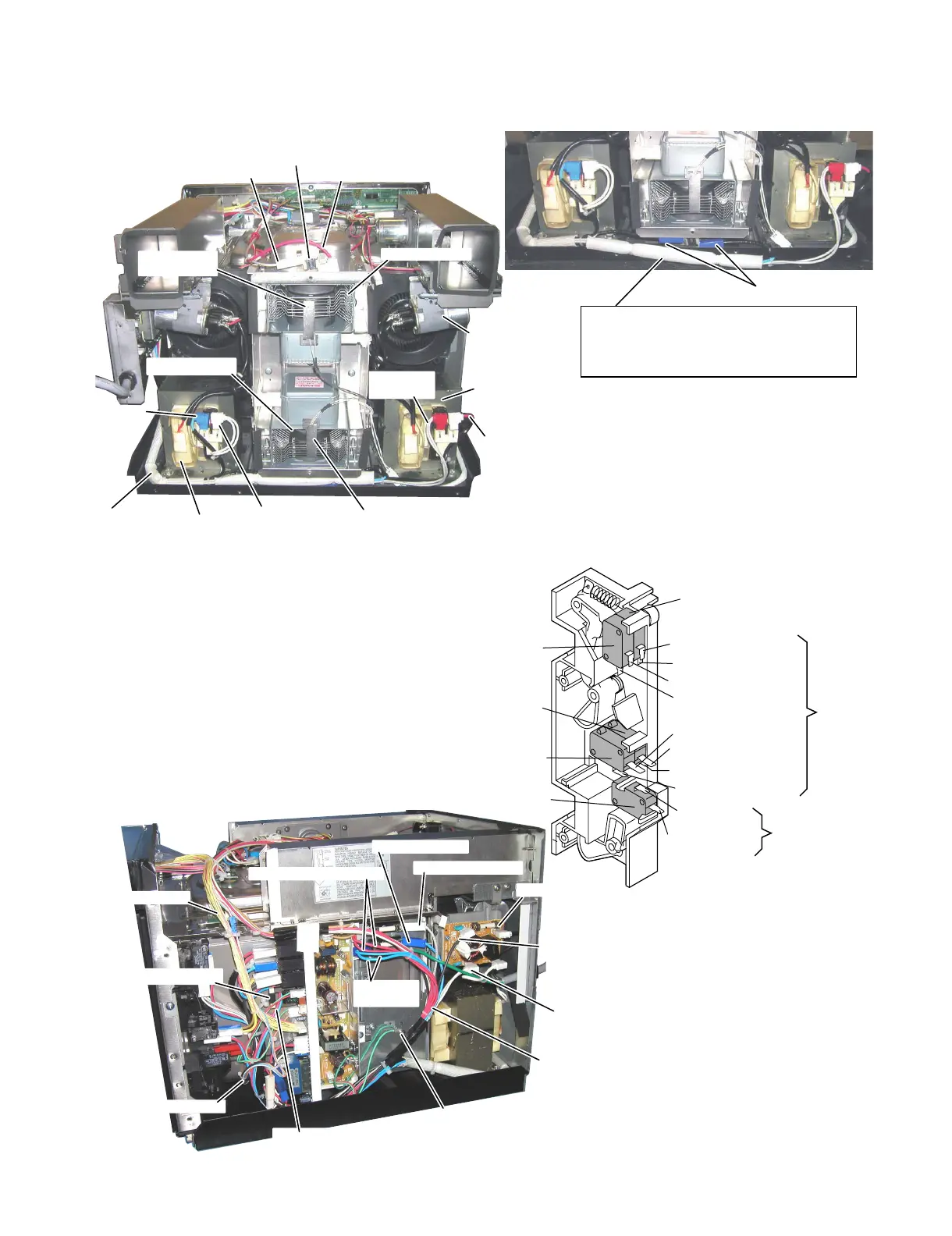RCD1200M
11 – 1
RCD1200M
ServiceManual
CHAPTER 11. CIRCUIT DIAGRAMS
[1] Figure S-1. Pictorial Diagram
Blue (Blue case)
This main wire harness should be back to the
original position as shown in Rear view, after
the wire leads are connected to the magnetron
thermistor (2).
High voltage
capacitor (1)
Main harness
Power
transformer (2)
Magnetron thermistor (2)
Magnetron (2)
Magnetron
thermistor (1)
Magnetron (1)
REAR VIEW
Power
transformer (1)
Magnetron temp.fuse (1)
Gray
Red
Red
White/White
Gray/Gray
(Red case)
Blue
(Blue case)
Right side veiw, Grounding position and CT1
Red/Red (White case)
Blue /Blue
(Blue case)
Gray (White case)
Blue (Blue case)
Black
Gray/White
Noise filter
Main wire harness
Grounding position of power unit and
door sensing switch
Current transformer CT1
Wire leads to cook relay
CPU harness
Oven harness
Monitor switch (2)
Blue (Blue case)
White/White (Blue case)
Brown (Blue case)
Blue
(Blue case)
Red
Orange
Green/Green
Red
Gray/White
Yellow
Secondary
interlock
switch (1)
Secondary
interlock
switch (2)
Door sensing
switch
Monitor
switch (1)
Main wire
harness
DC
harness 12
LATCH SWITCHES
