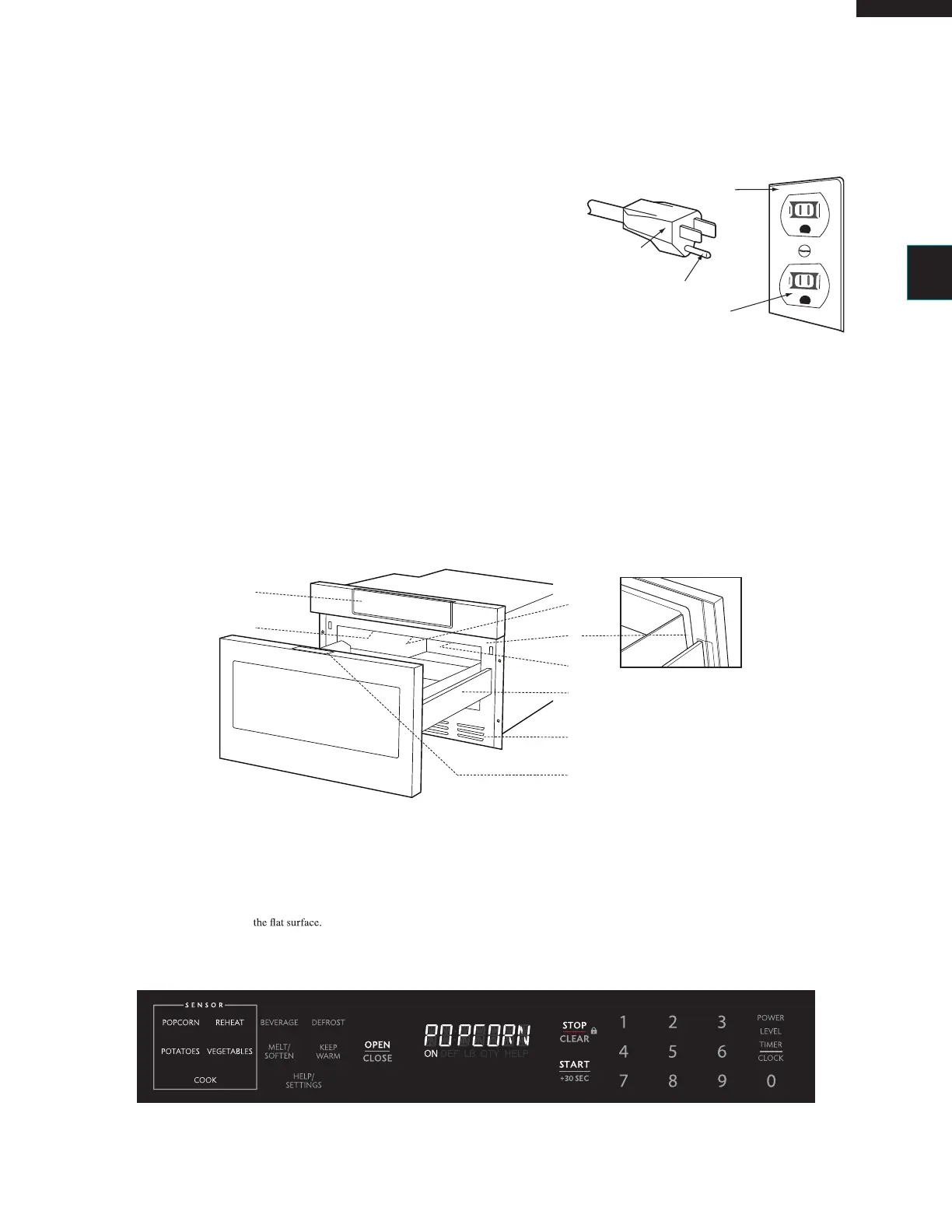7
SMD2470ASYSMD3070ASY
GROUNDING INSTRUCTIONS
This oven is equipped with a three prong grounding plug. It must be
plugged into a wall receptacle that is properly installed and grounded
in accordance with the National Electrical Code and local codes and
ordinances.
In the event of an electrical short circuit, grounding reduces the risk of
electric shock by providing an escape wire for the electric current.
WARNING: Improper use of the grounding plug can result
in a risk of electric shock.
Electrical Requirements
The electrical requirements are a 120 volt 60 Hz, AC only, 15 or
20 amp. fused electrical supply. It is recommended that a separate
circuit serving only this appliance be provided. When installing this
appliance, observe all applicable codes and ordinances.
Where a two-pronged wall-receptacle is encountered, it is the
personal responsibility and obligation of the customer to contact a
qualified electrician and have it replaced with a properly grounded
three-pronged wall receptacle or have a grounding adapter prop-
erly grounded and polarized. If an extension cord must be used,
it should be a 3-wire, 15 amp. or higher rated cord. Do not drape
over a counter top or table where it can be pulled on by children or
tripped over accidentally.
NOTE:
The directed features are disabled after one minute when the oven is not in use. These features are automatically enabled
when the door is opened and closed or the STOP/ CLEAR pad is pressed.
3-Pronged
Plug
Grounded
Receptacle Box
Grounding Pin
3-Pronged Receptacle
CAUTION: DO NOT UNDER ANY CIRCUMSTANCES
CUT OR REMOVE THE ROUND GROUND-
ING PRONG FROM THIS PLUG. ALSO, "DO
NOT USE AN EXTENSION CORD".
OVEN DIAGRAM
GENERAL INFORMATION
KEY SHEET
2
1
3
5
4
7
8
6
1 Hidden control panel & keysheet
2 Waveguide cover DO NOT REMOVE
3 Name plate: open the Microwave Drawer
fully. The label is beyond the back wall
of the microwave cavity facing up from
4 Drawer sealing surfaces
5 Drawer light
6 Microwave Drawer guides
7 Vent
8 Menu label
9 Keysheet