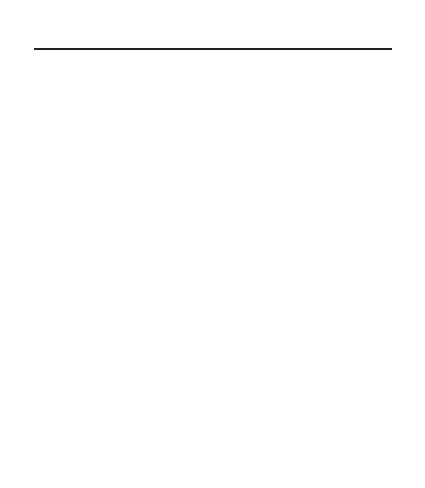EN-12
Listening to Bluetooth
®
enabled devices (continued)
Manual Connection
1 Turn on the unit
2 Press and hold the Play/Pause button and Call button simultaneously
for two seconds.
The unit switches to Pairing Mode and the Blue LED turns on.
3 Select “AN-SS1 SHARP” from the device list.
Automatic Reconnection
This unit automatically reconnects to the Bluetooth
®
enabled device it
was last connected. If automatic reconnection does not work, perform
‘Manual Connection’ from step 1 onwards.
Cautions:
Please note that there can be certain devices that may not be paired/
connected with this unit for various reasons including but not limited
to data security settings.
In some cases, any of Automatic Reconnection or Manual Connection
may not work. In this case, delete “AN-SS1 SHARP” from the pairing
device list, and pair the unit again.
