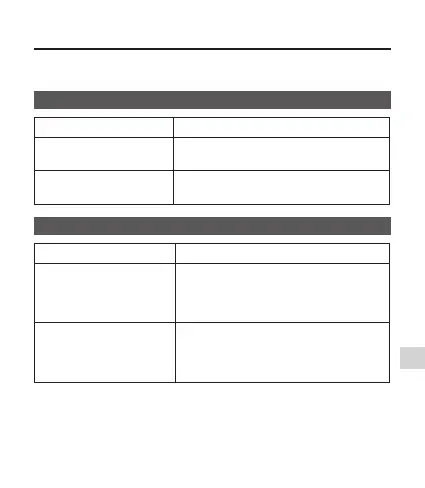EN-21
If something is wrong with this product, check the following before calling your
authorised SHARP dealer or service centre.
■ General
Symptom Possible cause
When a button is pressed,
the unit does not respond.
Turn off the unit and then turn it back on.
No sound is heard.
The volume level set to minimum
The unit is turned off
■ Bluetooth
®
Symptom Possible cause
No sound is heard.
The unit is too far from the Bluetooth
®
audio source device.
The unit is not paired with the Bluetooth
®
audio source device.
Bluetooth
®
sound is inter-
rupted or distorted.
The unit is too near to a device that
generates electromagnetic radiation.
There is an obstacle between the unit and
the Bluetooth
®
audio source device.
Troubleshooting
