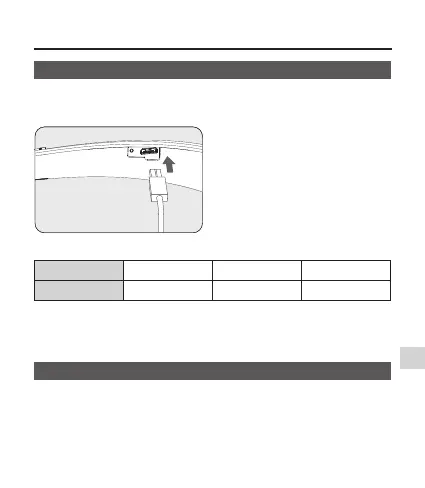EN-7
■ Charging the battery
Open the DC IN cover and then connect the charging cable.
Connect the Micro USB charging cable to the slot and to AC adapter
of which DC voltage output ranges 4.75~5.3V(Typical)
Charging Indication:
LED Red Purple Blue
Battery Status Charging ≥ 80% Completed
If the charger is plugged in while the power is ON, the unit will
automatically turn off.
The speaker does not operate while charging.
■ To turn the power on
Slide the power switch towards [ON] position.
Preparation Before Use
