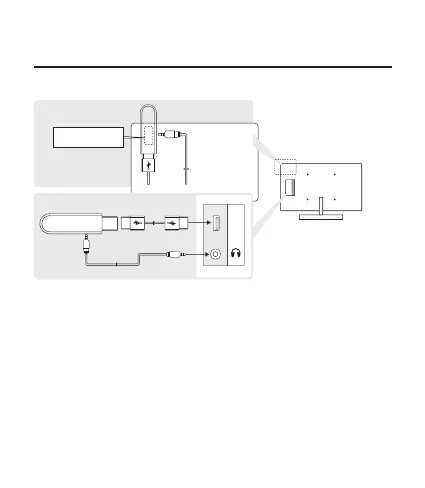EN-18
Listening to the sound through Bluetooth
®
wireless
transmitter (continued)
Fig. 2) Connecting to TV with USB extension cable + Audio cable
EARPHONE
USB
Detachable tape
Cautions:
Connecting as shown in Figure 2 may decrease interference and hence
increase the performance of Bluetooth
®
connection
If your TV does not support USB audio and does not have Audio/Headphone
output terminal at the same time, the transmitter cannot be connected and
will not work.
Set the TV volume at a moderate level for better sound quality from the
speaker.
SHARP does not guarantee the best performance of transmitter connection
for every single TV in the market. The transmitter may not be connected and
work with so
me TVs.
