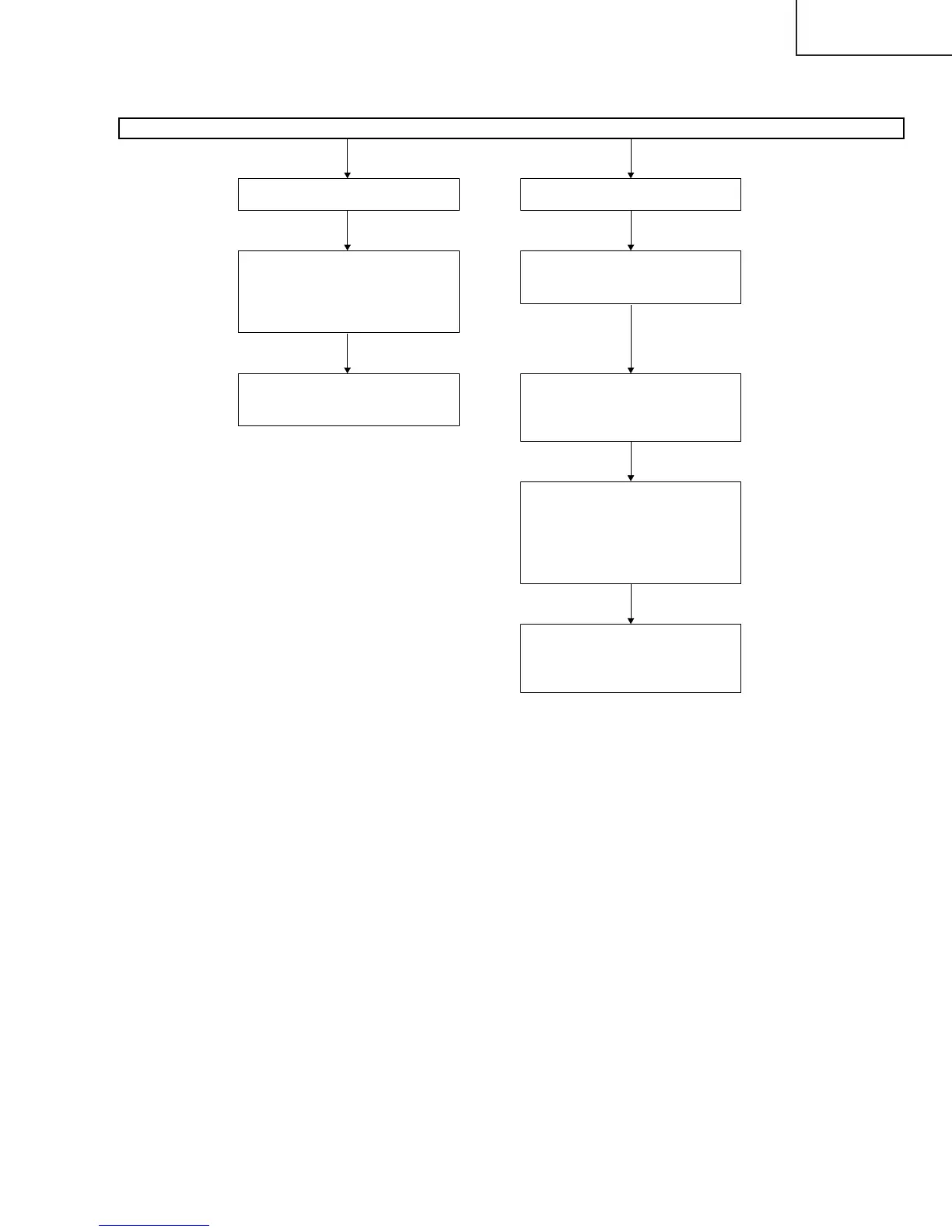39
TU-GD10U-T
TU-45GAD/T
LC-45GX6U/D/T
TROUBLE SHOOTING TABLE (Continued)
No sound comes out. (1)
No Head phone sound output. No Monitor sound output.
Check the "HP-PLUG" signal Line.
Check Pin (4) of Headphone (J2402)
thru Pin (7) of IC1102.
Is the monitor audio output set to
anything other than "Variable"?
Are the headphones disconnected?
Check between pins (26) and (27)
(OUT L/R) of IC2702 and HPAMP
(IC2502), and peripheral circuits of
audio mute (Q2501) and headphone
terminal (J2402).
Is audio output of IC2501
(MULTISOUNDPROCESSOR)
normal? Check pins (37) and (38)
(SC10UTL/R) of IC2501.
Check between pins (37) and (38)
(SC1_OUT_L/R) of IC2501
(MULTISOUNDPROCESSOR) and
pins (1) and (13) of IC1108 for
monitor switching. Is each audio
output normal?
Check between pins (1) and (13) of
IC1108 and pins (2) and (5) of the
monitor audio output terminal (J1103)
(Q1102 and Q1103).