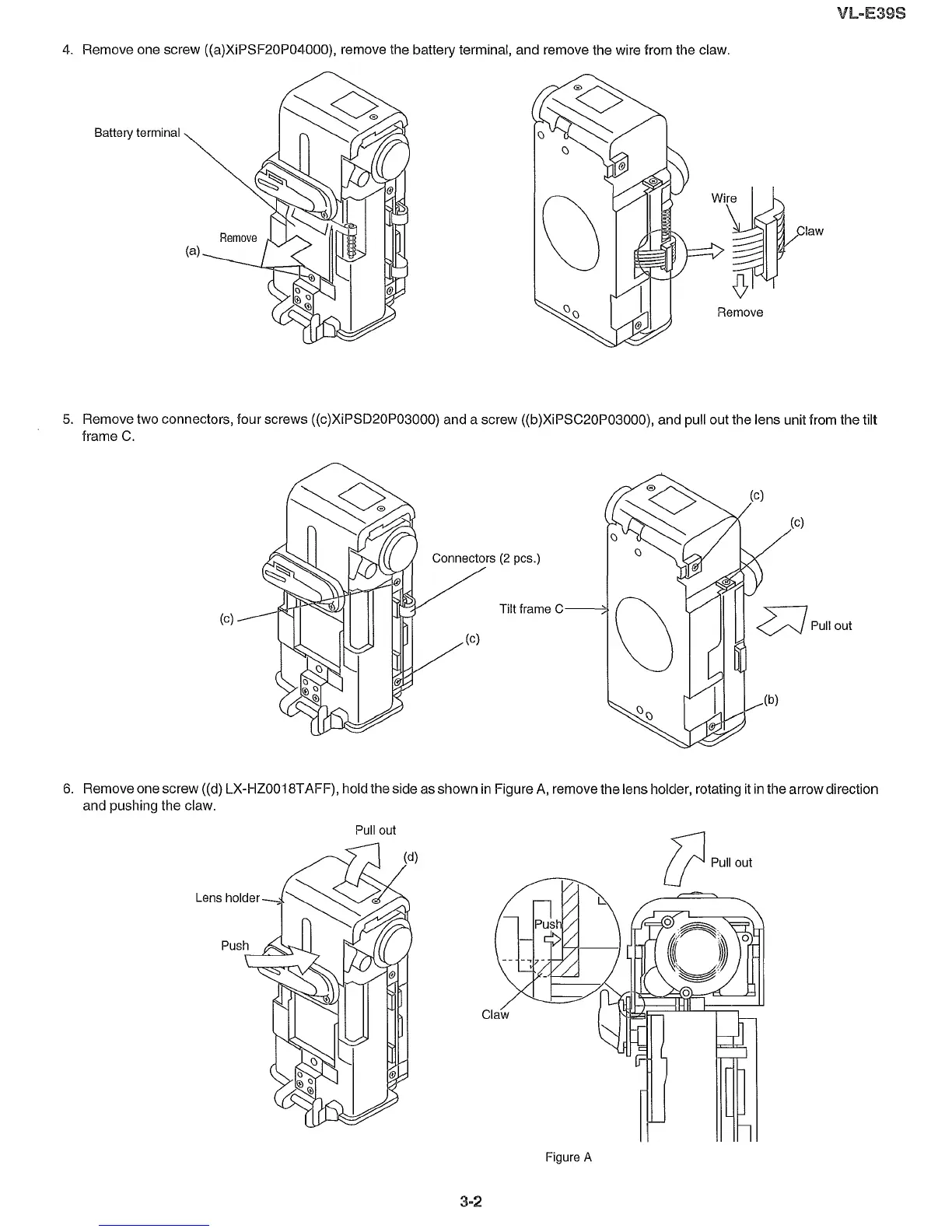VL-E39S
4. Remove one
screw
((a)XiPSF20P04000), remove the battery terminal, and remove the wire from the claw.
Battery terminal
(a)
5. Remove two connectors, four screws ((c)XiPSD20P03000) and a
screw
((b)XiPSC20P03000), and pull out the lens unit from the tilt
frame C.
Connectors (2 pes.)
Tilt frame C
(c)
(b)
6. Remove one
screw
((d) LX-HZ0018TAFF), hold the side as
shown
in Figure A, remove the lens holder, rotating it in the
arrow
direction
and pushing the claw.
Pull out
3
m2
FigureA
if
Pull out
