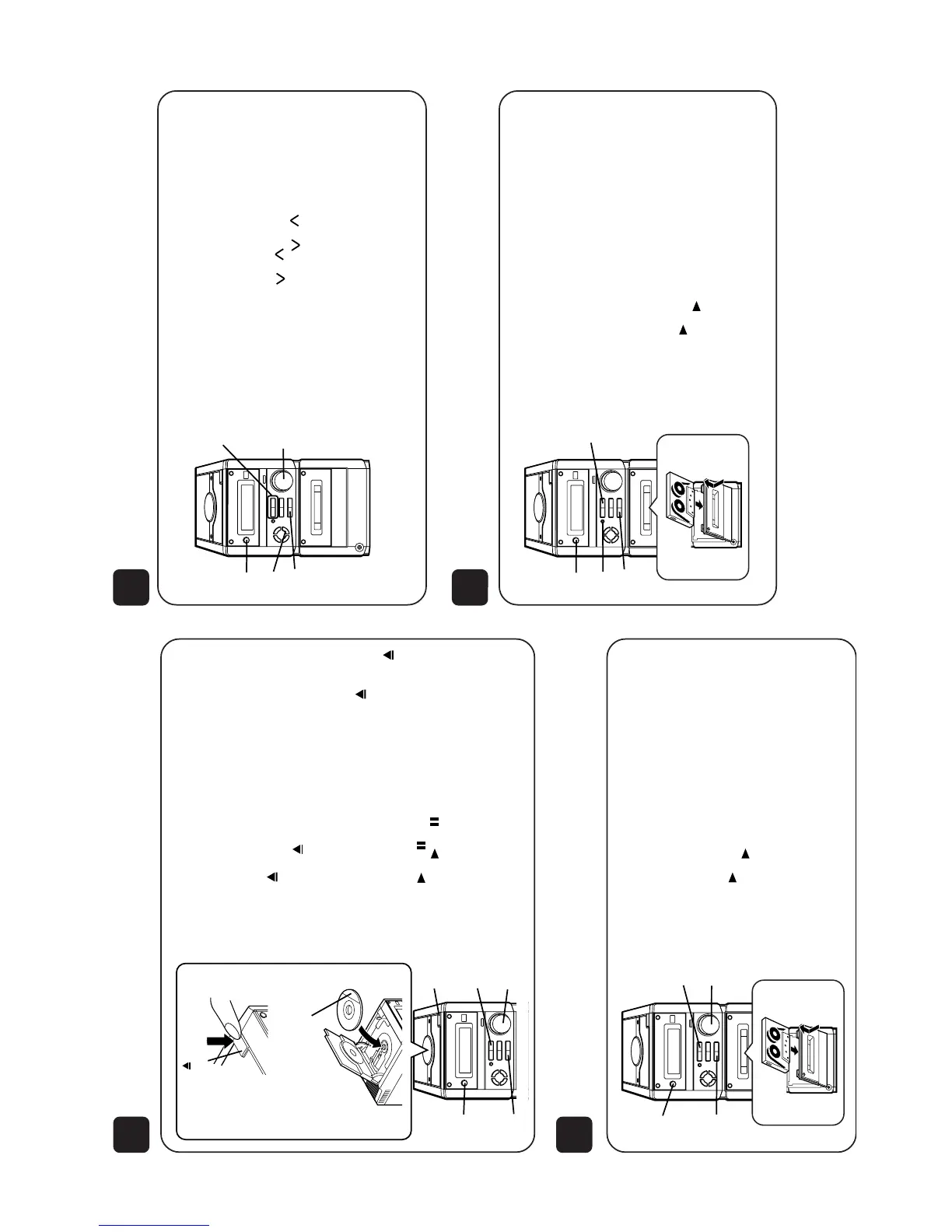6
Listening to a tape
Audición de una cinta
1
2
5
3
4
1
2
6
4
3
OPEN/CLOSE
Label side up
7
5
Con el lado de la etiqueta
hacia arriba
1
Press the POWER button to turn the power on.
Pulse el botón POWER para conectar la alimentación.
2
Press the FUNCTION button until “CD” or “NO DISC” ap-
pears.
Pulse el botón FUNCTION hasta que aparezca “CD” o
“NO DISC”.
3
Press the OPEN/CLOSE button to open the CD com-
partment.
Pulse el botón OPEN/CLOSE para abrir el comparti-
miento del CD.
4
Place a CD on the spindle.
Ponga un disco compacto en el eje.
5
Close the CD compartment by pushing the OPEN/
CLOSE button.
Cierre el compartimiento del CD pulsando el botón
OPEN/CLOSE.
6
Press the /CD button.
Pulse el botón /CD .
7
Adjust the VOLUME control.
Ajuste el control VOLUME.
5
Listening to a CD
Audición de un disco CD
1
Press the POWER button to turn the power on.
Pulse el botón POWER para conectar la alimentación.
2
Press the FUNCTION button until “TAPE” appears.
Pulse el botón FUNCTION hasta que aparezca “TAPE”.
3
Load a cassette.
Inserte un cassette.
4
Press the button.
Pulse el botón .
5
Adjust the VOLUME control.
Ajuste el control VOLUME.
8
Recording from a CD
Grabación de un disco CD
1
Press the POWER button to turn the power on.
Pulse el botón POWER para conectar la alimentación.
2 Press the FUNCTION button until “CD” or “NO DISC” ap-
pears.
Pulse el botón FUNCTION hasta que aparezca “CD” o
“NO DISC”.
3
Load a CD and a recordable cassette.
Inserte un disco compacto y un cassette grabable.
4 Press the REC PAUSE button.
Pulse el botón REC PAUSE.
5 Press the button.
Pulse el botón .
1
2
5
4
3
1
2
3
4
5
1 Press the POWER button to turn the power on.
Pulse el botón POWER para conectar la alimentación.
2 Press the FUNCTION button until “FM” or “AM” appears.
Pulse el botón FUNCTION hasta que “FM” o “AM” aparezca.
3 Press the BAND button to select FM ST, FM or AM.
Pulse el botón BAND para seleccionar FM ST, FM o AM.
4 Press the TUNING ( or ) button to tune into a station.
Pulse el botón TUNing ( o ) para sintonizar una
emisora.
5
Adjust the VOLUME control.
Ajuste el control VOLUME.
Listening to the radio
Audición de la radio
7