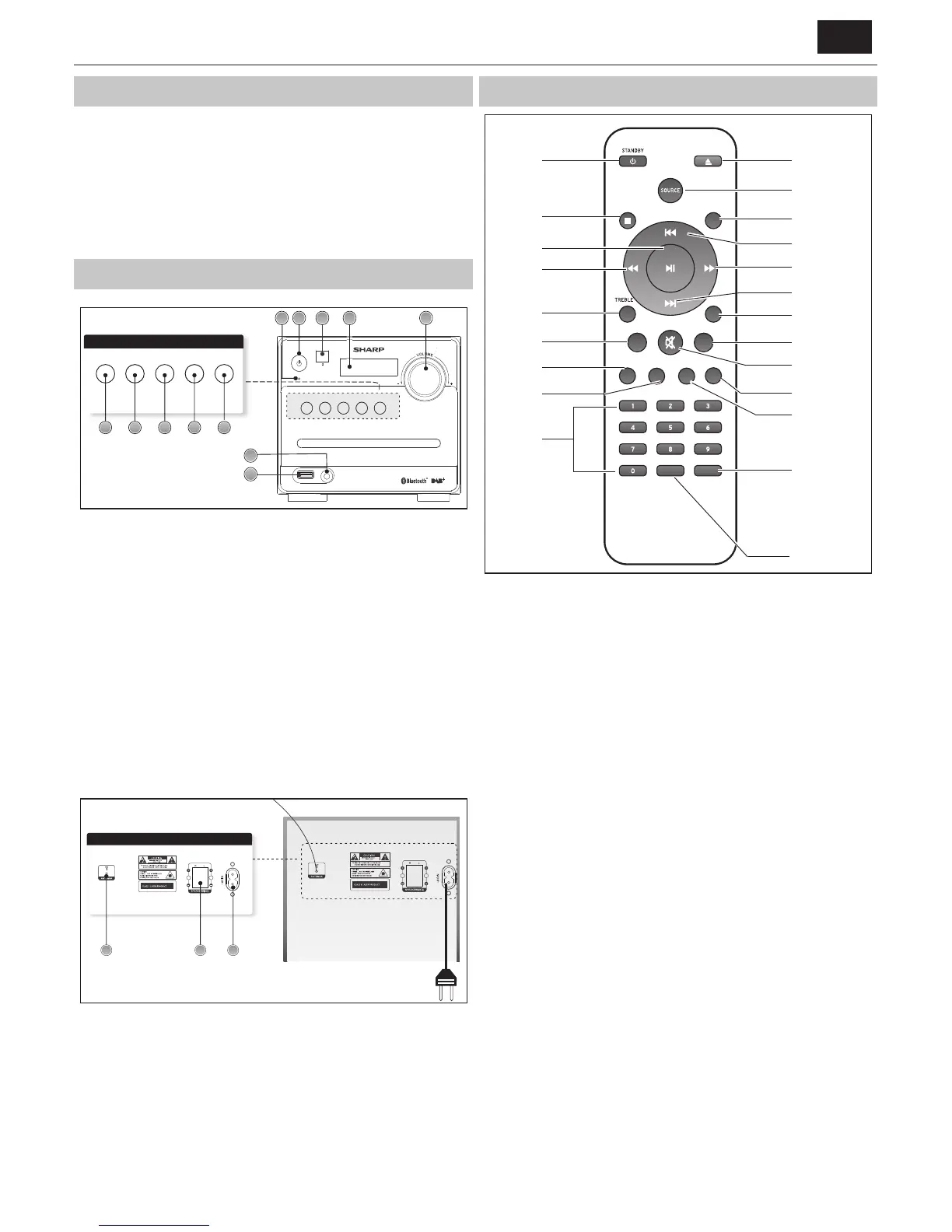EN
What is included in the box
1 x Main unit
2 x Speaker
1 x Remote control
2 x AAA battery
1 x User guide
1 x Quick start guide
1 x UK power cord
1 x EU power cord
Panels & Controls
Front panel
SOURCE
PLAY/PAUSE
EJECT
PREV NEXT
1
2
5
3
4
AUX IN
STANDBY
SOURCE PREV NEXT EJECT
USB
6
7
8
9
12
11
10
PLAY/PAUSE
1. SOURCE button: Press to select the modes.
2. PLAY/PAUSE button: Press to pause or play the music.
3. PREVIOUS button: Press to skip to the previous song/station.
4. NEXT button: Press to skip to the next song/station.
5. EJECT button: Press to pop out the disc drawer.
6. Power Indicator: Indicate the status.
7. STANDBY button: Press to set to standby mode or turn on.
8. Remote Sensor: Point the remote control
to the sensor within 7 meters.
9. Display Screen: Display the station information.
10. VOLUME+/- knob: Turn to adjust the volume level.
11. USB Port: Used to connect with the USB ash disk.
12. Audio Input Socket: Used to connect external audio sources.
Rear panel
14
15
13
13. FM Antenna: To receive the FM signal.
14. Speaker Terminals: Connect the speakers to the main unit.
15. Power socket Connect the power cord to the power supply.
Remote control
1.
EJECT
SHUFFLE
PROGRAM
LOUD
DSP
MENU INFO
BASS
REPEAT
REP. AB
15
13
17
16
10
11
20
19
18
12
14
21
22
1
2
3
4
9
5
6
7
8
_
+
STANDBY: Press this to turn on the unit or enter Standby mode.
2. STOP/MENU: Press this to stop the music or enter the menu.
3. PLAY/PAUSE/ENTER: Start/ Pause playback, or con rm your choices.
4. FAST REWIND: Pressthis to fast-rewind the
track that is currently playing.
5. TREBLE: Press this button to adjust the treble, use the
+ or - buttons to increase/decrease the treble.
6. VOLUME - : Press this to decrease volume.
7. PROGRAM: Use this to program the playback order.
8. SHUFFLE: Press this to play music in the random order.
9. NUMBER (0-9): Go to storage location, enter frequency, select track
10. EJECT: Press this to pop out the disc drawer
11. SOURCE: Select mode of operation: FM/
DAB, USB, Bluetooth® (BT), AUX
12. INFO: Press this button to obtain station information.
13. PREVIOUS: Press this to skip to the last track.
14. FAST FORWARD: Press this to fast forward
the track that is currently playing.
15. NEXT: Jump to next track/ station.
16. BASS: Press this button to adjust the bass, use the
+ or - buttons to increase/decrease the bass.
17. VOLUME+: Press this to increase volume.
18. MUTE: Press once to mute the sound, press again to unmute.
You can also unmute by pressing the volume control buttons.
19. DSP: Press this to select the sound equalizer.
20. LOUD: Press LOUD to increase the level of bass at low volume levels.
21. REP. AB: Repeat from section A to section B.
22. REPEAT: Press this to repeat the song.
Fitting or replacing the remote control batteries
1. Push the catch on the battery cover in the direction of
the embossed arrow on the rear of the remote.