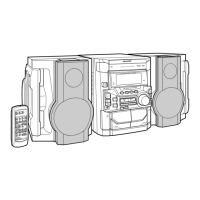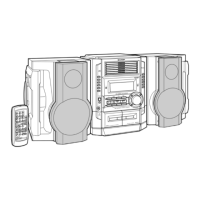CD-BA250 Mini Component System consisting of CD-BA250 (main
unit) and CP-BA250 (speaker system).
Mini-chaîne stéréo CD-BA250 composée de CD-BA250 (appareil prin-
cipal) et de CP-BA250 (enceintes acoustiques).
CD-BA2600 Mini Component System consisting of CD-BA2600 (main
unit) and CP-BA2600 (speaker system).
Mini-chaîne stéréo CD-BA2600 composée de CD-BA2600 (appareil
principal) et de CP-BA2600 (enceintes acoustiques).
MINI COMPONENT SYSTEM
MINI-CHAÎNE STÉRÉO
MODEL
MODÈLE
CD-BA250
CD-BA2600
OPERATION MANUAL
MODE D’EMPLOI
Please refer to pages E-1 to E-28.
Se reporter aux pages F-1 à F-28.
ENGLISH
FRANÇAIS
CD-BA250(FRONT) 2000.12.27, 3:11 PM1