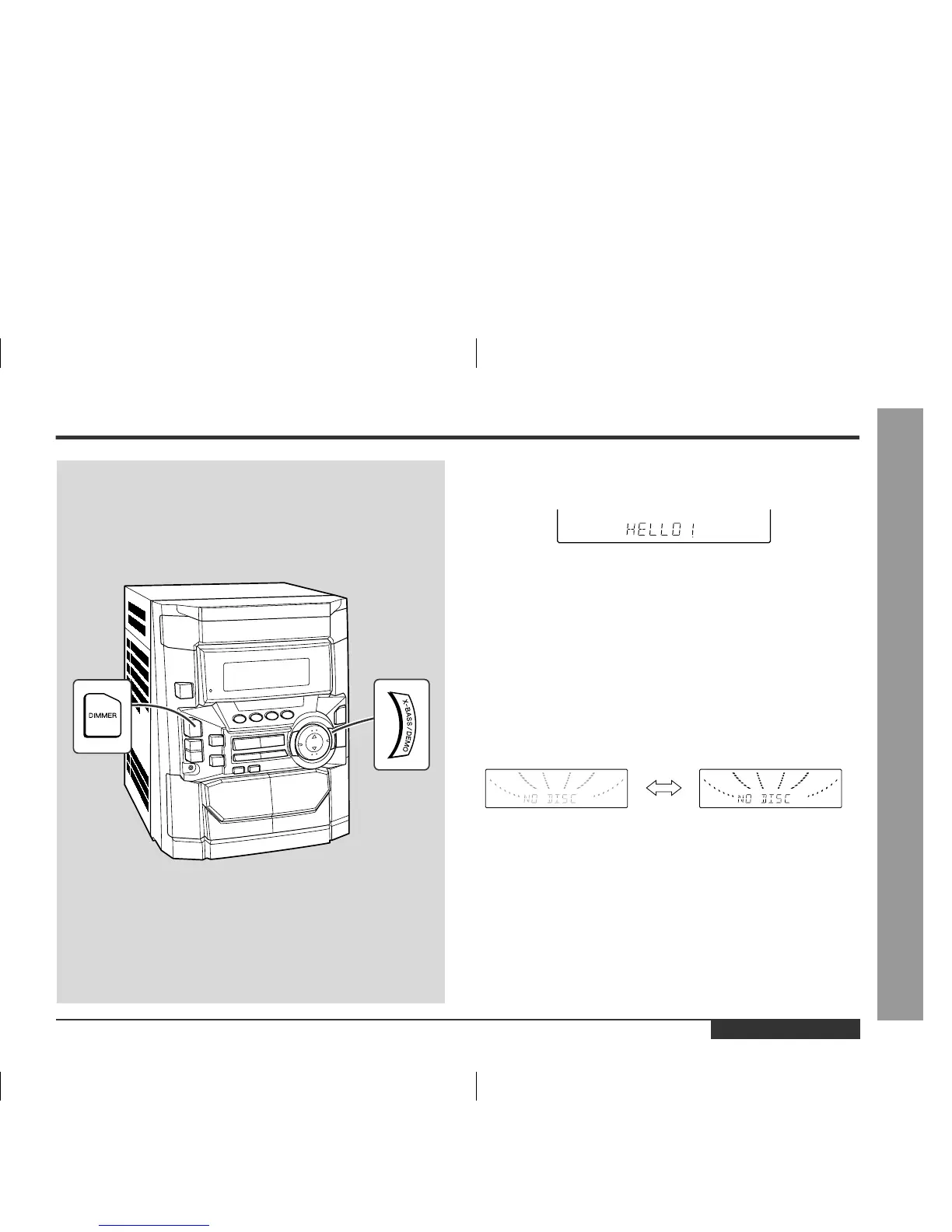E-10
CD-BA250(C)E1.fm00/12/12
ENGLISH
Basic Operation
- General Control -
General Control
„
Demonstration mode
The first time the unit is plugged, the unit will enter the demonstration mode. You will
see words scroll.
To cancel the demonstration mode:
When the unit is in the power stand-by mode (demonstration mode), press the X-
BASS/DEMO button. The demonstration mode will be canceled and the display will
disappear.
To return to the demonstration mode:
When the unit is in the power stand-by mode, press the X-BASS/DEMO button again.
Note:
When the power is on, the X-BASS/DEMO button can be used to select the extra
bass mode.
„
Display brightness (2 levels)
You can switch the display brightness by pressing the DIMMER button.
Dimmed Brightened
