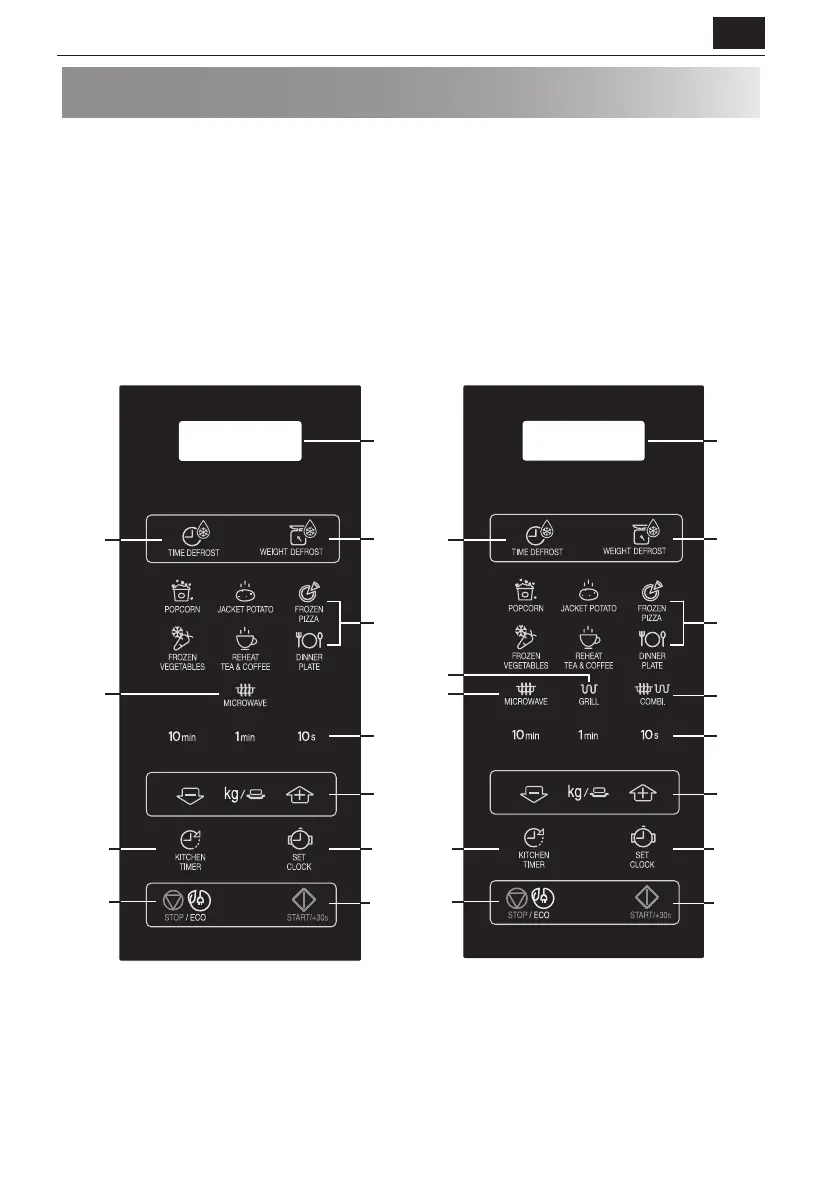EN – 12EN – 12
OVEN AND ACCESSORIES
1. Door Safety Lock System
2. Oven Window
3. Glass Tray
4. Turntable support
5. Waveguide Cover (Do Not remove)
6. Power and Time controls
7. Door opening button
8. Ventilation openings
9. Outer cabinet
10. Power supply cord
11. Grill rack (only YC-MG252A)
Check to make sure the following accessories
are provided: Roller Ring, Turntable Coupling
and Glass Tray
Grill ovens only:
• Grill Rack – for use when cooking on the grill
function only.
• The Grill Rack is designed for use with grill
ovens only. DO NOT use the rack when using
the microwave function.
• For use of the Grill Rack refer to the GRILL
sections of this User Manual.
Never touch the grill when it is hot.
NOTE: When you order accessories, please
mention two items: part name and model name.
NOTES:
• The waveguide cover is fragile. Care should be
taken when cleaning inside the oven to ensure
that it is not damaged.
• After cooking fatty foods without a cover, always clean the cavity and especially the grill
heating element thoroughly, these must be dry and free from grease. Built-up grease may
overheat and begin to smoke or catch re.
• Always operate the oven with the turntable and turntable support tted correctly. This
promotes thorough, even cooking. A badly tted turntable may rattle, may not rotate properly and could cause
damage to the oven.
• All food and containers of food are always placed on the turntable for cooking.
• The turntable rotates clockwise or anti-clockwise. The rotary direction may change each time you start the oven.
This does not a ect cooking performance.
WARNING: This symbol means that the surfaces are liable to get hot during use. The door, outer
cabinet, oven cavity, accessories and dishes will become very hot during operation. To prevent burns,
always use thick oven gloves.
1. DISPLAY – Cooking time, power, indicators and clock time are displayed.
2. WEIGHT DEFROST – Press once to defrost based on weight.
3. TIME DEFROST – Press to select defrosting by time.
4. AUTO MENU – Press to select auto cooking menu.
5. TIME – Set the clock and timer.
6. MICROWAVE POWER LEVEL – Press to select microwave power level.
7. GRILL – Press to set grill cooking program.
8. COMBI. – Press to set up combination (Microwave and Grill) cooking.
9. WEIGHT/PORTION – Use these buttons to select weight or portions.
10. KITCHEN TIMER – Press to use as a minute timer, or to programme standing time.
11. SET CLOCK – Use to set clock time.
12. START/+30s – Start button. Press once to cook for 30 seconds on full power.
13. STOP/ECO – Press once to pause cooking or twice to cancel operation. Also used to set ECO mode.